PathFactory Promoters are tools you can use to guide website visitors through Content Experiences, encouraging deeper interaction and preventing disengagement.
Promoters in PathFactory are tools designed to guide visitors through Content Experiences and websites, encouraging interaction and exploration.
There are two types of promoters: Engagement and Re-Engagement. Read examples of each type of promoter below.
- Engagement Promoters
You can use the following promoters in Content Experiences (Templated Experiences and Content Playlists), and in Classic Experiences (Recommend and Target tracks):- Flow: Display a scrollable menu allowing visitors to navigate forward or skip ahead.
- Signposts: Displays Next and Previous buttons for structured navigation.
- Bottom Bar: Displays a collapsible content menu that appears as a thin bar at the bottom of a website page, a Content Experience, or a Classic Experience.
- Re-Engagement Promoters
You can use the following re-engagement promoters with Website Tools such as Guide and Concierge, and with Content and Classic Experiences:- Exit Promoter: Displays a customizable window with suggested content when a visitor tries to leave.
- Inactivity Promoter: Sends a customizable message to re-engage idle visitors.
These promoters provide various ways to keep visitors engaged, whether they are navigating structured Content Experiences or exploring dynamic website features.
Read more details about each promoter in the sections below.
Engagement Promoters
Flow
Flow’s scrollable content menu allows visitors to jump ahead in their Content Experience, or simply use the Next buttons to move forward. 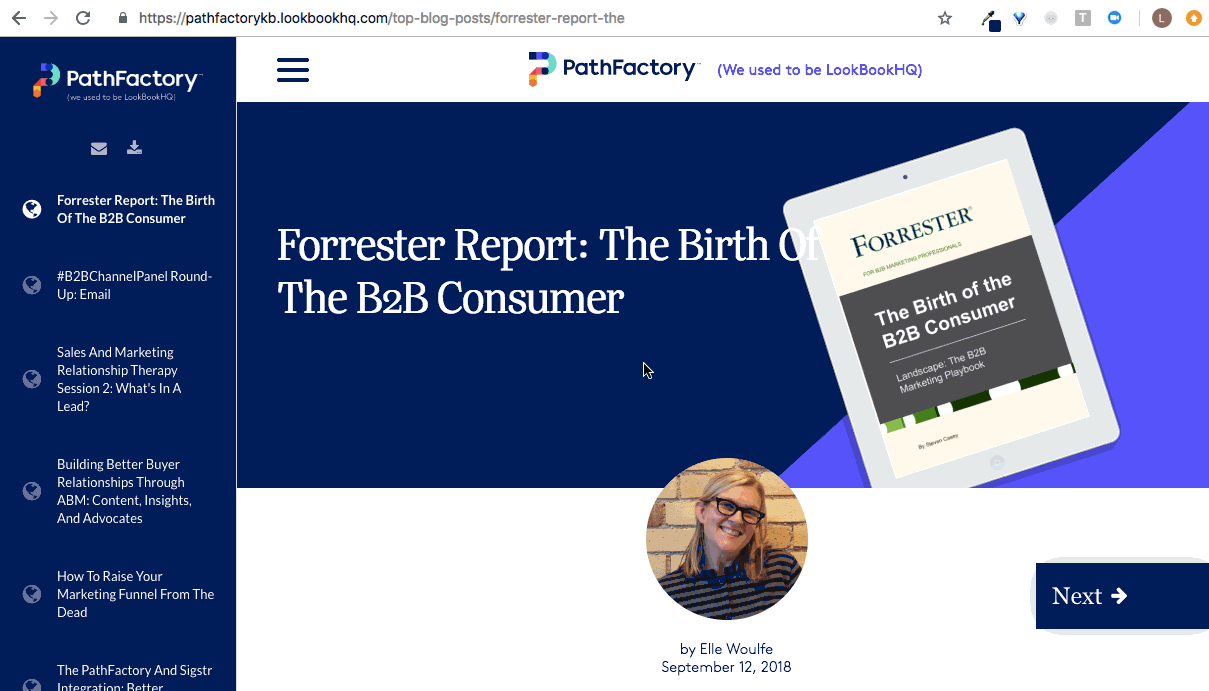 Example of scrollable content
Example of scrollable content
Signposts
Signposts are customizable Next and Previous buttons which allow visitors to navigate through content along a linear path. 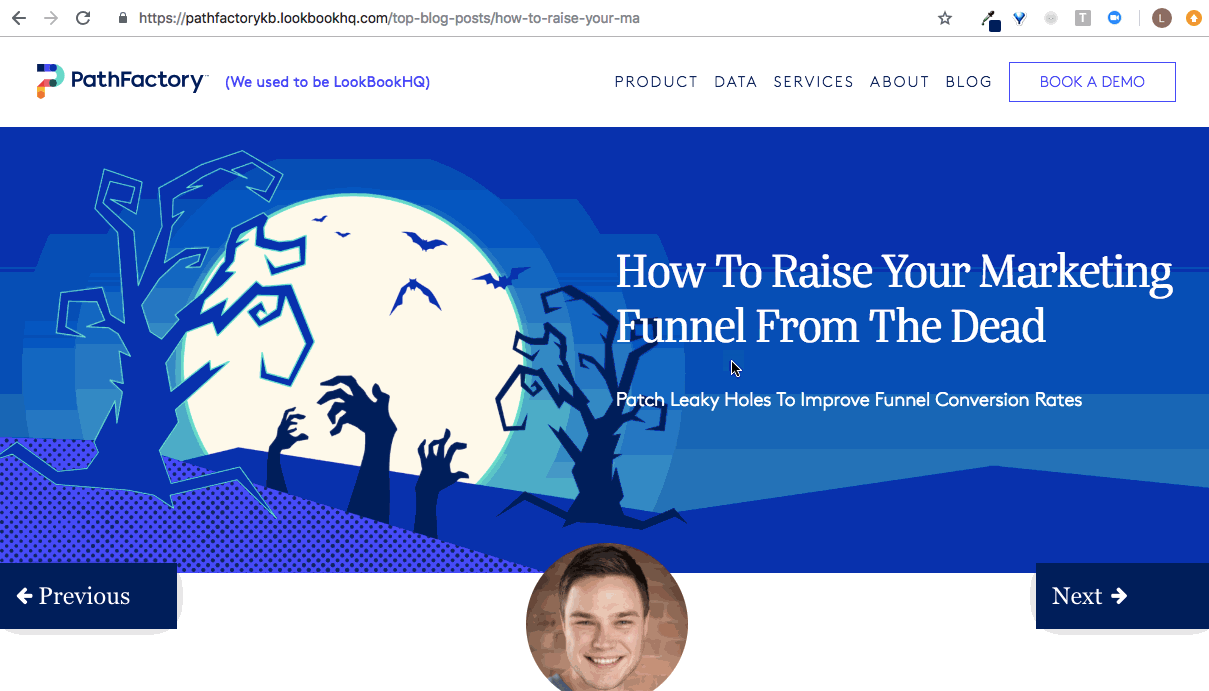 Example of Signposts
Example of Signposts
Bottom Bar
Bottom Bar is a collapsible content menu which pops up from the bottom of the page. 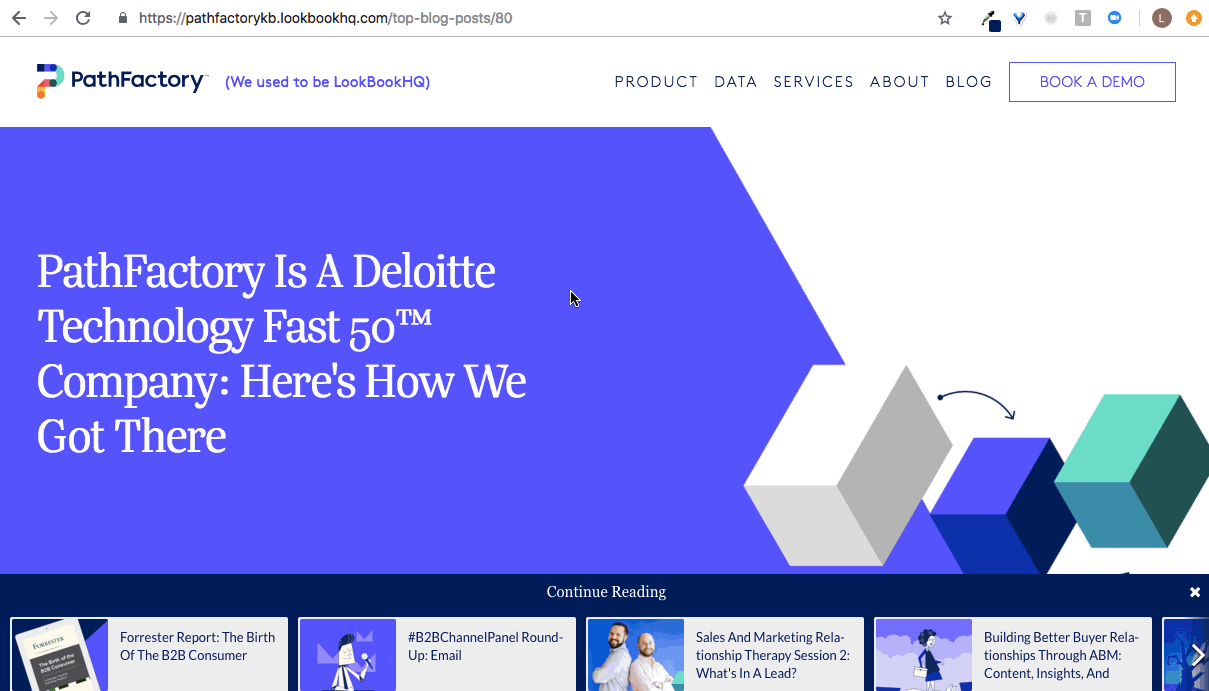 Example of Bottom Bar
Example of Bottom Bar
End Promoter
The End Promoter allows you to set a URL that will be the destination after the final asset in an Experience is viewed. 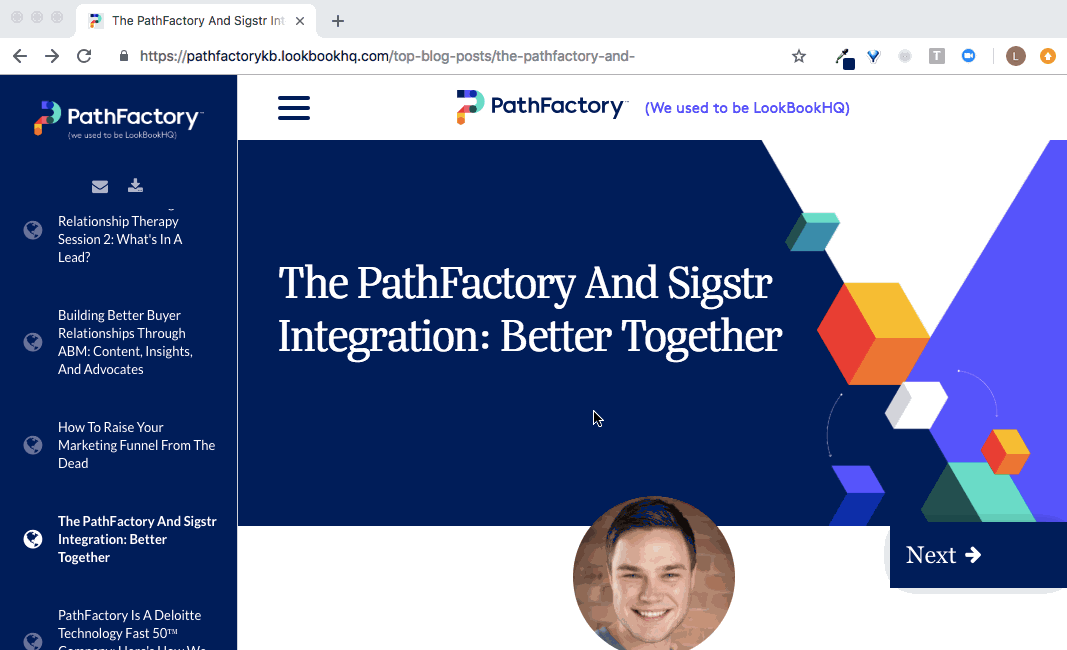 Example of an End Promoter
Example of an End Promoter
Sidebar
Sidebar’s scrollable content menu allows visitors to freely navigate their Content Experience. 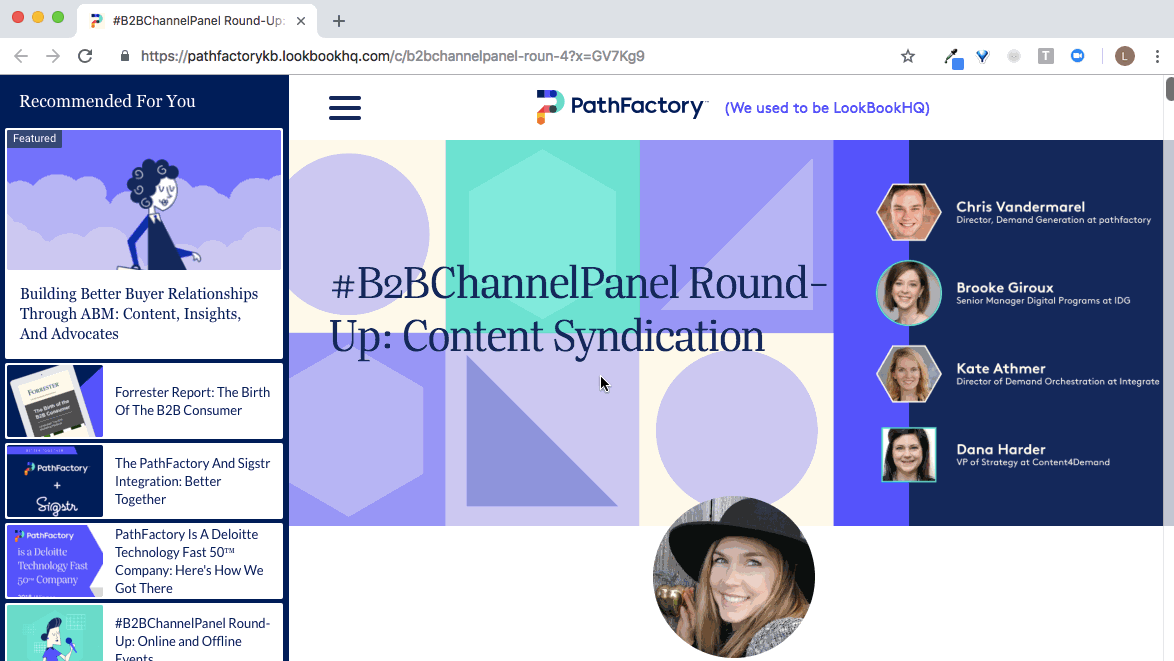 Example of Sidebar
Example of Sidebar
Topic Sidebar
Topic Sidebar’s scrollable content menu displays topic tags on content, allowing visitors to filter by topics of interest. 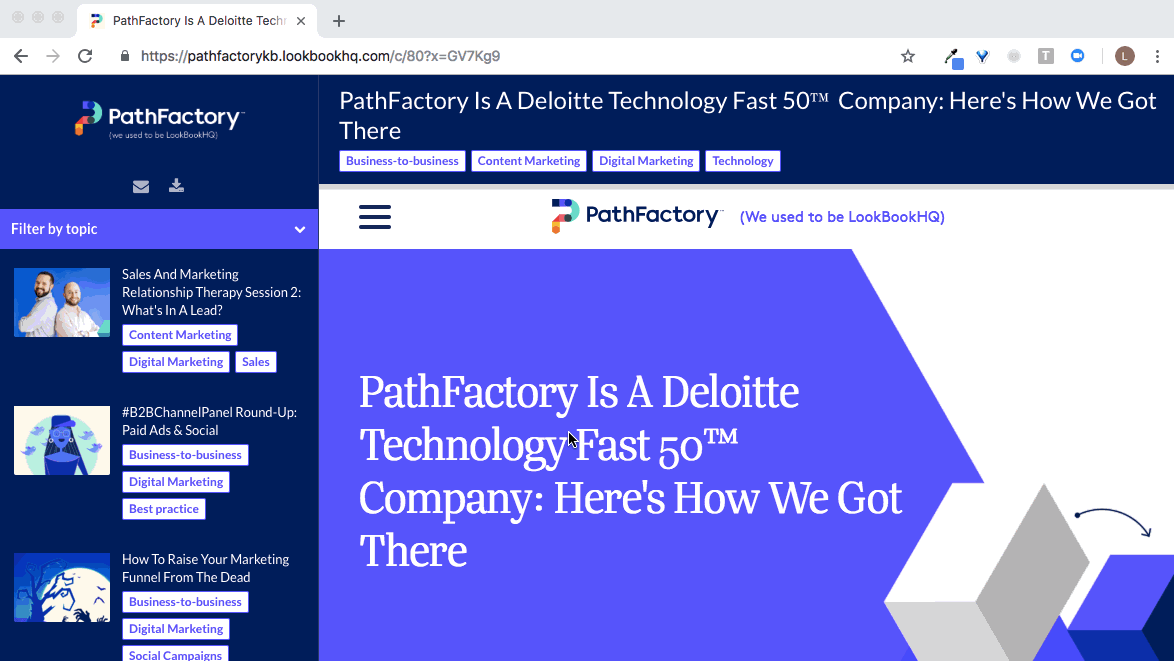 Example of Topic Sidebar
Example of Topic Sidebar
Re-Engagement Promoters
Re-engagement promoters help you recapture the attention of visitors who may be about to leave or have become idle during their session. These tools help ensure that visitors stay engaged with your content and continue their journey.
Exit
A “Suggested Content” window appears when a visitor tries to navigate away from the Content Experience. This promoter is available to use with Content Tracks, Templated Experiences, Content Playlists, and Website Tools.
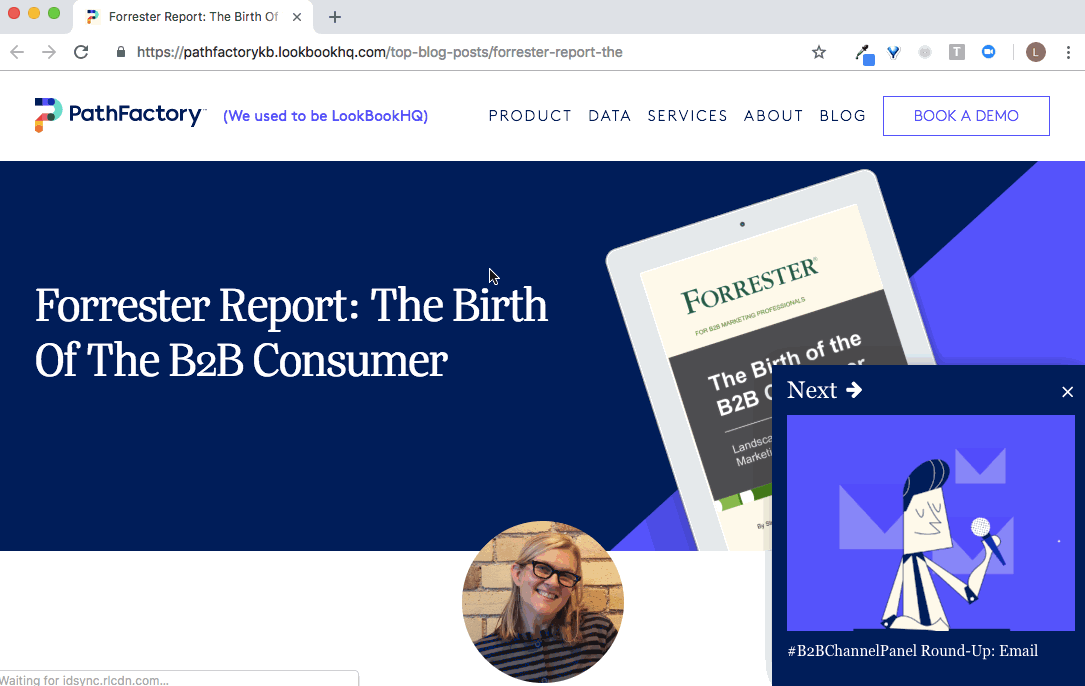 Example of Exit Promoter
Example of Exit Promoter
Inactivity
A customizable message flashes on the Content Experience tab when left inactive. This promoter is available for Content Tracks, Templated Experiences, Content Playlists, and Website Tools.
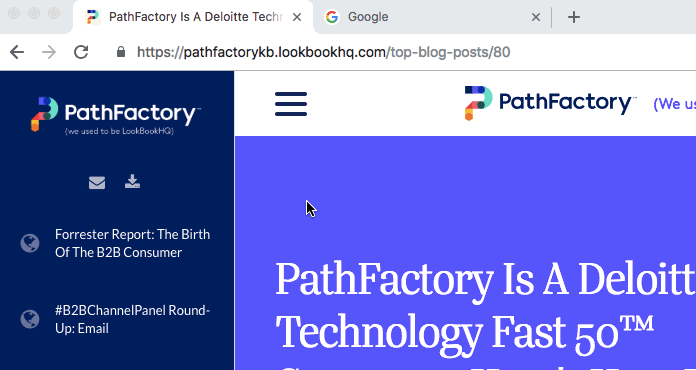 Example of Inactivity Prompt
Example of Inactivity Prompt
Learn how to add these re-engagement promoters to your Templated Experiences and Content Playlists in the article How to Add Exit and Inactivity Promoters to Templated Experiences and Content Playlists.
Other Resources
Views: 156
