Want to get the most out of Website Tools? This best practices overview is the right place to start! Below you will find a series of pro tips, divided into two areas:
- Configuring Website Tools
- Taking action on the data provided by Website Tools
Reach out to your PathFactory CSM to discuss how to make these work for you. If you’re hearing about Website Tools for the first time, you’ll want to begin here or ask your CSM for a demo.
Configuration Best Practices
These best practices are intended to maximize visitor engagement with your content recommendations. The ways in which Guide and Concierge are presented on your website can make all the difference. Here are some ideas we’ve curated while working with our customers.
Avoid Overlapping Apps
You may have additional apps integrated with your website (e.g., chatbot, surveys, cookie consent, etc.). Ensure these do not compete for real estate on the pages where Website Tools is added. The example below shows how Guide is partially blocked, which would lead to a reduction in clicks to your recommended content.
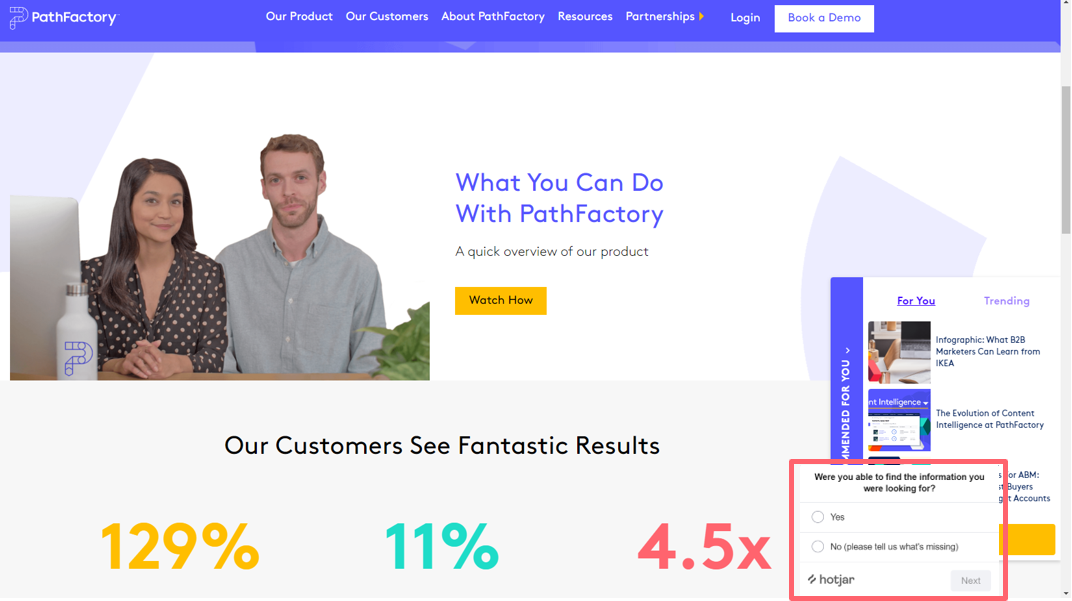
Ensure Concierge Sizes Dynamically
Be careful that styling on your website is not forcing Concierge to stretch beyond the width of the screen. If it is, you’ll need to remove this styling to allow Concierge to size dynamically.

Move Concierge Up To Generate More Impressions
You likely have website analytics that show how far visitors scroll on a page before exiting. If the placement of Concierge consistently falls below the average scroll depth, most visitors won’t be exposed to Website Tools recommendations. We suggest you run a test to see how the placement of Concierge impacts recommendation click-throughs, visitor session time, etc.
Personalize Guide & Concierge Titles
By default, the title of Guide or Concierge will show as Recommended For You, Related Content, etc. Nowadays, this terminology is quite popular and doesn’t necessarily communicate that recommended content was curated for each visitor. Instead, get creative with the titles by personalizing them for a particular topic, product, etc.
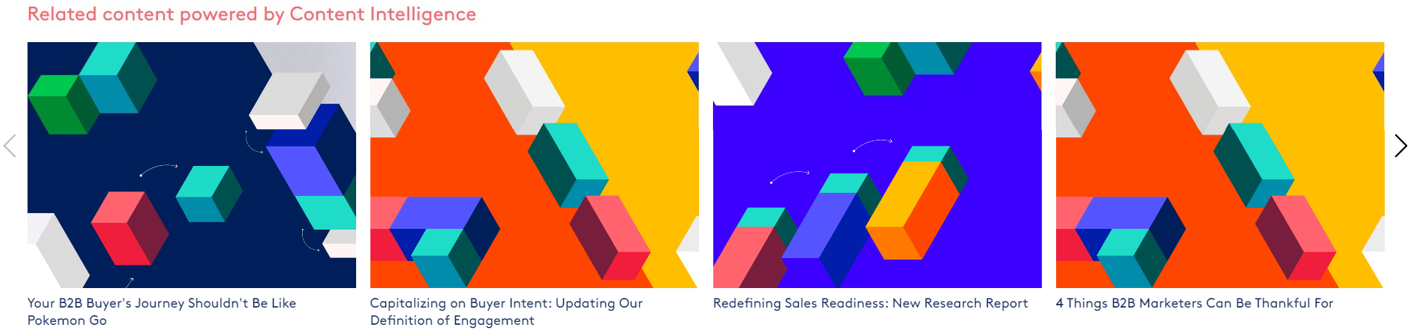
Add Website Tools Across Your Site
Don’t ignore high-volume pages on your website! Website Tools works best when Guide and/or Concierge are added to high-traffic areas, especially on pages where visitors are uncertain about their next step. This doesn’t only mean your home page; it also means product pages, resource pages, etc. This way, you will surface content that is most relevant to your visitors, reducing confusion and clicks, and get them to self-nurture their way down the funnel.
Don’t Just Promote Your Blogs
Blogs may seem like an obvious content source for Website Tools recommendations but top of funnel visitors rarely want to binge on blogs. Website Tools is designed to push them further down the funnel and, to do this most effectively, you’ll need to recommend product pages, resource pages, etc. Think of it this way: a visitor’s website journey can be a maze but Website Tools recommendations are the key, allowing them to move to the next best piece of content with minimal effort.
Rave About Your Successes
Create a collection of advocacy content, like case studies and testimonials. Then add this collection as a Concierge carousel on testimonial or case study pages. (Reminder: you can have multiple Concierge carousels on a page, so you don’t have to sacrifice recommendations to other related content.) The Concierge title should aim to generate some excitement. Try something like “See what our customers are raving about”.
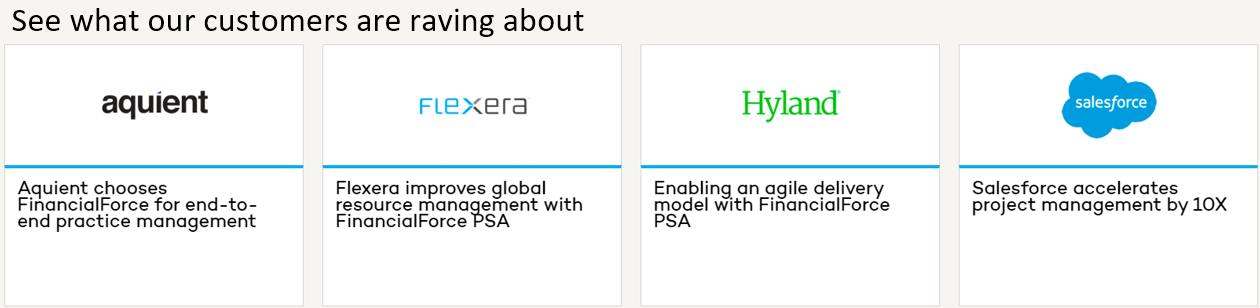
Thumbnails & Fallback Images
Good thumbnails can mean the difference between clicking or ignoring Website Tools recommendations. Be sure your images are properly formatted, not too busy and not too boring. Your appearance settings within PathFactory can adjust the aspect ratio to match your standard image size. And don’t forget to add up to five fallback images, in case the OG image is missing from your webpage.
Don’t Ignore Asset Titles
Use engaging, succinct titles for each web asset. You may find that some pages were created with a standard naming convention that isn’t always viewer-friendly. In this case, PathFactory can automatically remove a prefix or suffix from the title.
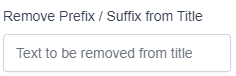
Strategically Select Your Recommendation Types
When using Concierge, you’ll have options for how content is recommended. While you can have up to seven stacked Concierge carousels, you will likely want to narrow down what you offer to your visitors. Educate yourself about the different recommendation types available and choose the ones that align with your strategy.
- Recommended For You: visitor-specific recommendations using PathFactory’s Recommendation Service
- Related Content: recommendations are related to the page on which Concierge appears
- Recently Visited: visitors see the content they visited in the last 30 minutes
- Featured: content that you curate manually is promoted to all visitors
- Trending: recommendations are based on content that is most deeply engaged:
- Across your website property; or
- Within the visitor’s state or province; or
- Within the visitor’s industry; or
- By others within the visitor’s account
Use Larger Content Collections and Let the AI Do the Work
Larger collections allow Website Tools to do its job more effectively. Using larger pools of content lets the AI do the work and reduces the effort you put into the set-up and ongoing management of Website Tools.
Promote Your Latest Content
Have you ever used the “new arrivals” page while shopping at your favorite online store? It saves you from having to scour the site to see if anything new and exciting was added. The same concept applies to your website. Try curating a “Featured Content” collection that serves up the newest content to your visitors.
Form Strategy + Website Tools = Quality Conversions
Go beyond the gated landing page! With Website Tools, you can surface your form anywhere along the visitor journey, based on real time intent signals. Trigger the form using time- or engagement-based criteria and choose to show it to unknown visitors only. Have a form intended for known visitors? No problem, you can target them with a completely separate form! Please note that PathFactory is currently unable to surface metrics related to Website Tools form captures. You will be able to view form completions within your marketing automation platform but, for now, you won’t be able to see the number of times your form was shown (or conversion rate).
Taking Action On Your Data: Best Practices
Now that visitors have engaged with the content being recommended by Website Tools, it’s time to take action! In this section, we suggest several ways to leverage this data to shorten sales cycles and boost pipeline metrics.
Website Tools Visitor Activity Webhooks
Send rich engagement data collected by Website Tools back to your 3rd party systems through webhooks. As discussed further below, this foundational step allows you to:
- Understand the entire buyer journey, from website engagement to lower funnel content engagement
- Use robust engagement data (not just page visit data) as part of your lead scoring model
- Effectively communicate with buyers based on the topics they’re engaging with
- Give selling teams a complete picture of each account’s buying committee and their content activity
Strategic Decisions Based on Aggregated Website Tools Data
Website Tools pushes visitor session data to your 3rd party system, allowing you to understand the journey for each buyer. Aggregate this data to uncover trends by industry, persona, etc. and use it to optimize both your content and the visitor experience.
Use Website Tools Data For Lead scoring
Traditional lead scoring models use opens, clicks and webpage visits to formulate intent. With spam filters inflating click numbers and clicked content being left unread in open browser tabs, traditional metrics are no longer reliable indicators of success. PathFactory and Website Tools allow you to accurately measure a visitor’s level of engagement by recording the amount of time spent on each asset and identifying their binge behavior.
Personalize Conversations Based On Content Engagement
Now that you know the content that each buyer has engaged with (and when), your sales and BDR teams can align their communication with the specific content and topics that are of most interest to your buyers. Tools, such as PathFactory for Revenue Intelligence, work hand-in-glove with Website Tools because it highlights the specific topics and content that each account (and contact) have engaged with. Your selling teams can leverage this information in real time to prioritize their outreach and personalize their messaging.
Send Engagement Alerts to Selling Teams
Ensure timely sales outreach by alerting account owners when known visitors exhibit longer session times. This works hand-in-hand with your lead scoring model because these alerts can identify contacts showing early intent despite not having earned a score that qualifies them as a lead.
Dynamically Personalize Content Shown to Visitors
Using our out-of-the-box integration with Demandbase, you can segment your visitors and dynamically serve up personalized collections of content. For example, present industry-specific content based on each visitor’s industry (as identified by Demandbase). Another example is targeting specific accounts with specific content. Or accounts of a certain size. Or any combination of Demandbase data points!
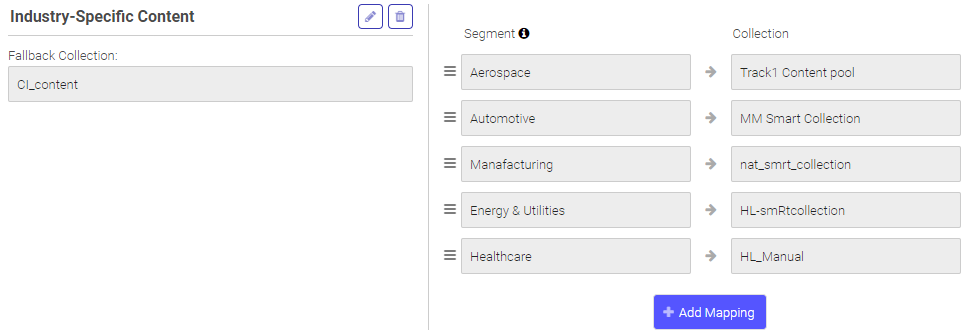
Drive Traffic to Low-Volume Pages
Website Tools will surface analytics related to each webpage. Identify those with low traffic and a strong binge rate. Now, use Website Tools to recommend these on pages experiencing high traffic and a low binge rate. This strategy should prevent visitors from exiting their journey when they land on your low-binge pages.
Additional Resources About Website Tools
- Introduction to Website Tools
- Introduction to the PathFactory Recommendation Service
- Add Website Tools’ tracking script to your website
- Introduction to Guide and Concierge
- Add Guide and Concierge to your website
- Configure source and collections for Website Tools
- Change the appearance of Guide and Concierge
- Localize Guide and Concierge
- Change CTAs in Guide
- Recommend an existing content track’s assets within Website Tools
Views: 192
