You can use the language settings within the PathFactory platform to localize Guide. At this time, language changes only apply to Guide, though you can apply a Concierge carousel headline in any language you wish.
|
Note
|
Localizing Guide only changes its labels. The language of the content Guide recommends is not changed. You cannot yet tie webpages of a particular language to a particular URL path. |
Guide
Localizing Guide to a specific language relies on settings that are managed within the languages configuration.
Update the language
- Navigate to
 Gear > Languages.
Gear > Languages.
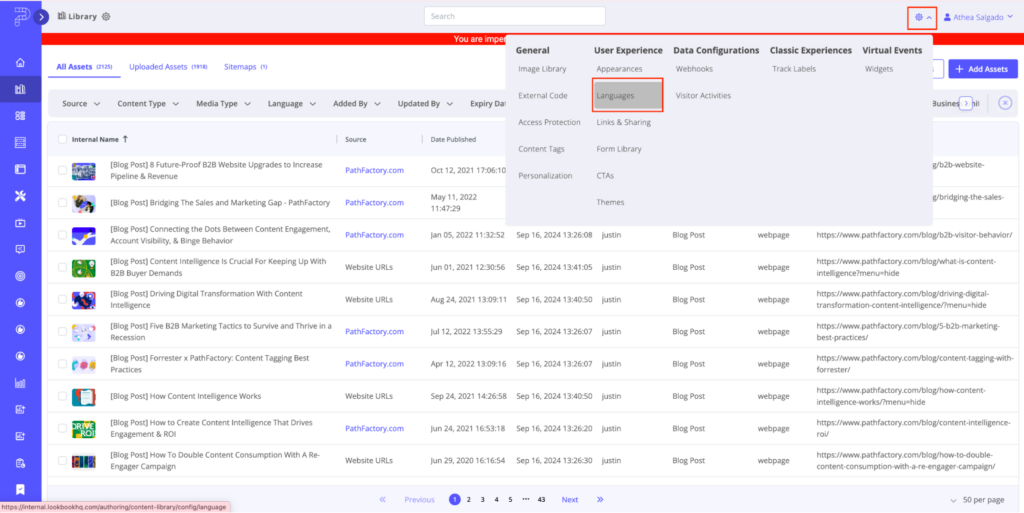
Languages menu item - In the page navigation, select Website Tools > Guide. You may need to select More to see all options.
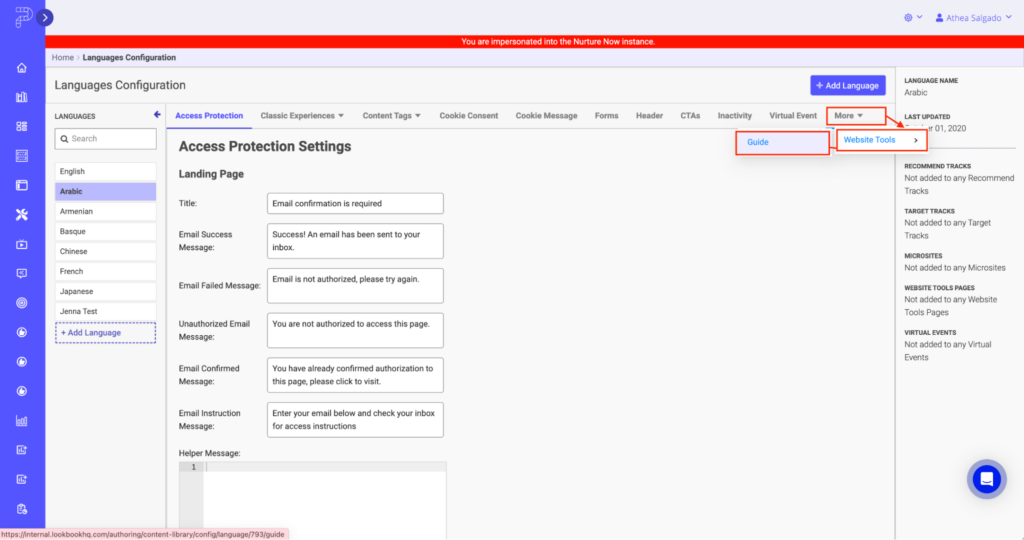
Website Tools menu item - In the left sidebar, select the language you’d like Guide to use for its labels. If necessary, update the text in the Headline, For You, and Trending fields.
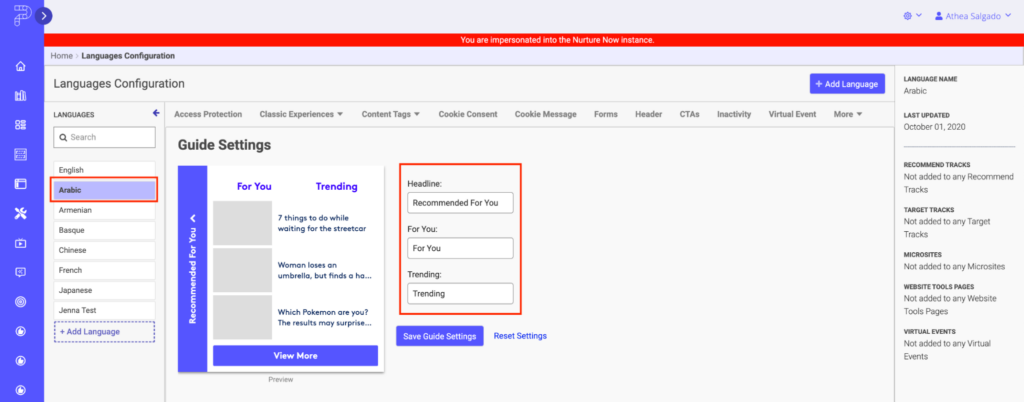
Guide Settings
Apply the language settings to Guide
Now that you’ve specified the language for Guide, you must apply that language setting on each individual URL path. All Guide components that are configured for that path will show the chosen language.
- Navigate to Website Tools.
- Find the website you wish to manage and select Manage.
- Find the website path you wish to edit and select Edit. The Configure Component screen appears.
- In the General Settings section, select the Language dropdown and choose the language you’d like to apply. All Guide components on this URL path will show the localized text.
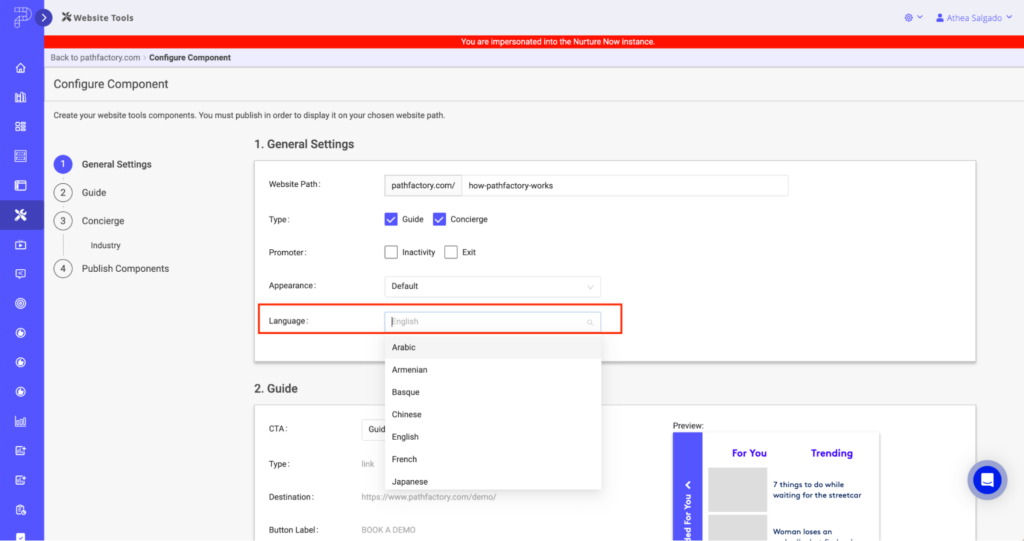
Language Settings
Views: 48
