What are Explore Pages?
Explore Pages allow your visitors to quickly view all content assets in a content track. Each Explore Page you create is built on top of an existing Target or Recommend Content Track.
They’re particularly useful if you don’t want to define a starting asset and would like a visitor to choose from several different options.
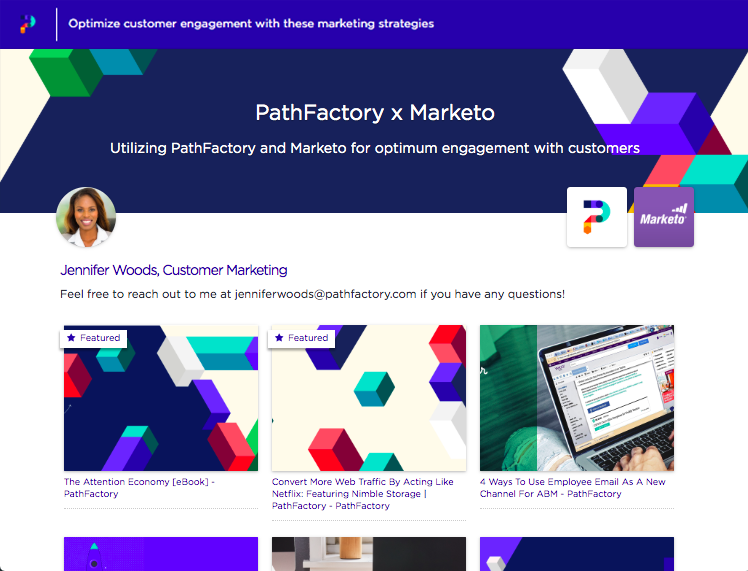
When do you use Explore Pages?
Explore pages can act as replacements for traditional landing pages or simple microsites.
How do Explore Pages work?
|
1. Select Base Content Track |
Select a Target or Recommend Content Track from which to build your Explore Page. |
|
2. Add Explore Page |
Create an Explore Page, apply an Explore Appearance setting, add CTAs, and select search and filter abilities. |
|
3. Share and Measure |
Share your Explore page. Track your page’s performance using Explore Analytics. |
Other Resources
Views: 109
