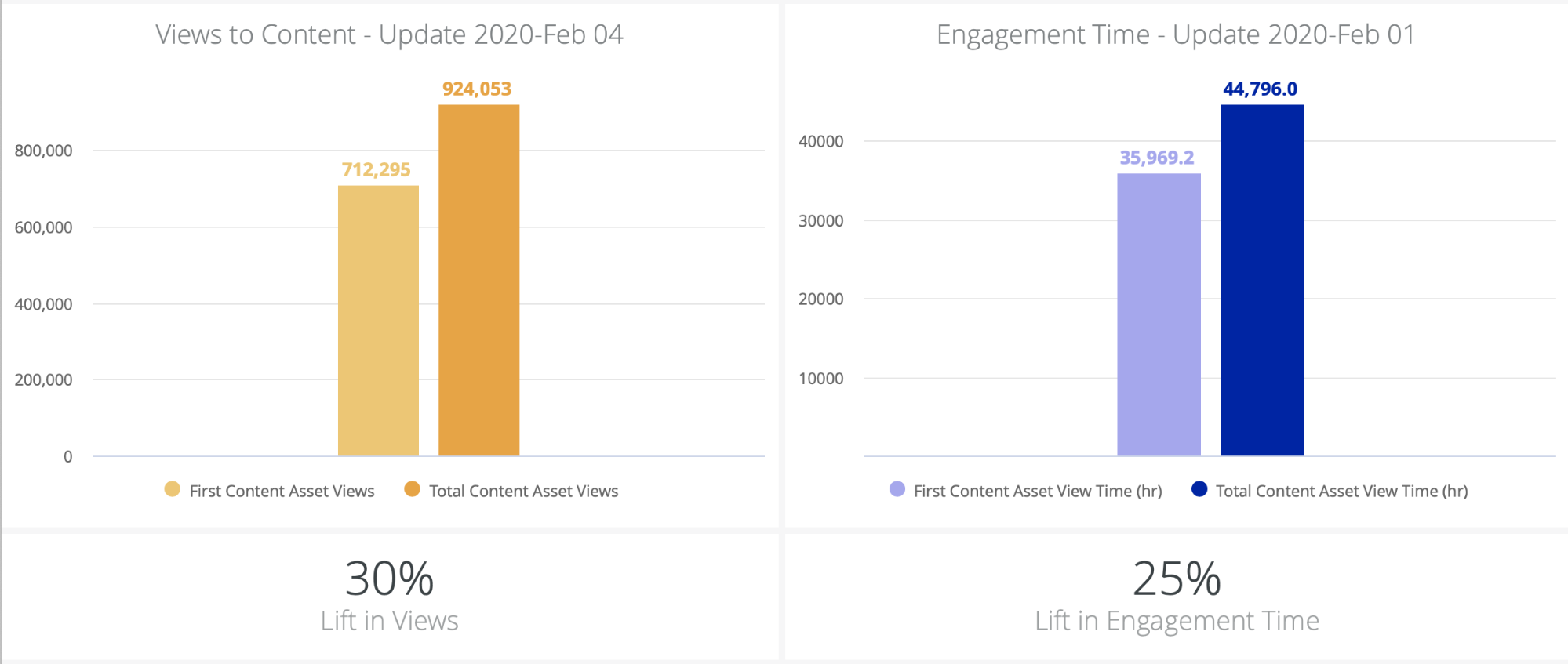Release Notes Overview
Release 2020 B is now live and the star of the show this month is Website Tools, which is now in Controlled Availability! This new product extends PathFactory’s campaign-based journey orchestration using Content Tracks and Explore Pages to the website by providing an always-on nurture capability across all of your webpages automatically. You can think of it as a way to seamlessly move website visitors between web pages and content assets in a frictionless journey, tailored to them.
Combining the power of a new AI-based content Recommendation Service, with Website Journey Tracking, a brand new Website Content Promoter called Guide, and a Personalized Resource Center called Concierge, you’ll be able to provide a seamless customer journey for web visitors and get a more in-depth Visitor and Account engagement profile to help you accelerate the customer journey.
|
Note
|
If you would like to learn more about Website Tools or want to be a candidate for the Controlled Availability program, please contact your Customer Success Manager. |
We’ve also made enhancements to PathFactory for Sales and to our Content Track SEO settings.
Website Tools
New Recommendation Service
The new Recommendation Service is designed with 1:1 micro-personalization in mind. The vision is to take the relationship between all of your content assets and web pages and consider the viewing history and preferences of your individual visitors to produce recommendations tailored to them. This new service has the ability to power many of PathFactory’s existing and upcoming features, offering on-demand customization, personalization, and automation. Imagine Netflix’s recommendation experience, right on your website!
The service is optimized to deliver relevant recommendations in conditions where visitor and engagement data is sparse – a reality for most B2B companies. This new service is the engine that powers Website Tools. In controlled availability, the Recommend Service will be driven by topic modelling, and like magic it’ll suggest content based on other content related to what’s currently being viewed.
|
Note
|
The new Recommendation Service will not be implemented in our existing Recommend Content Tracks at this time. |
Website Journey Tracking
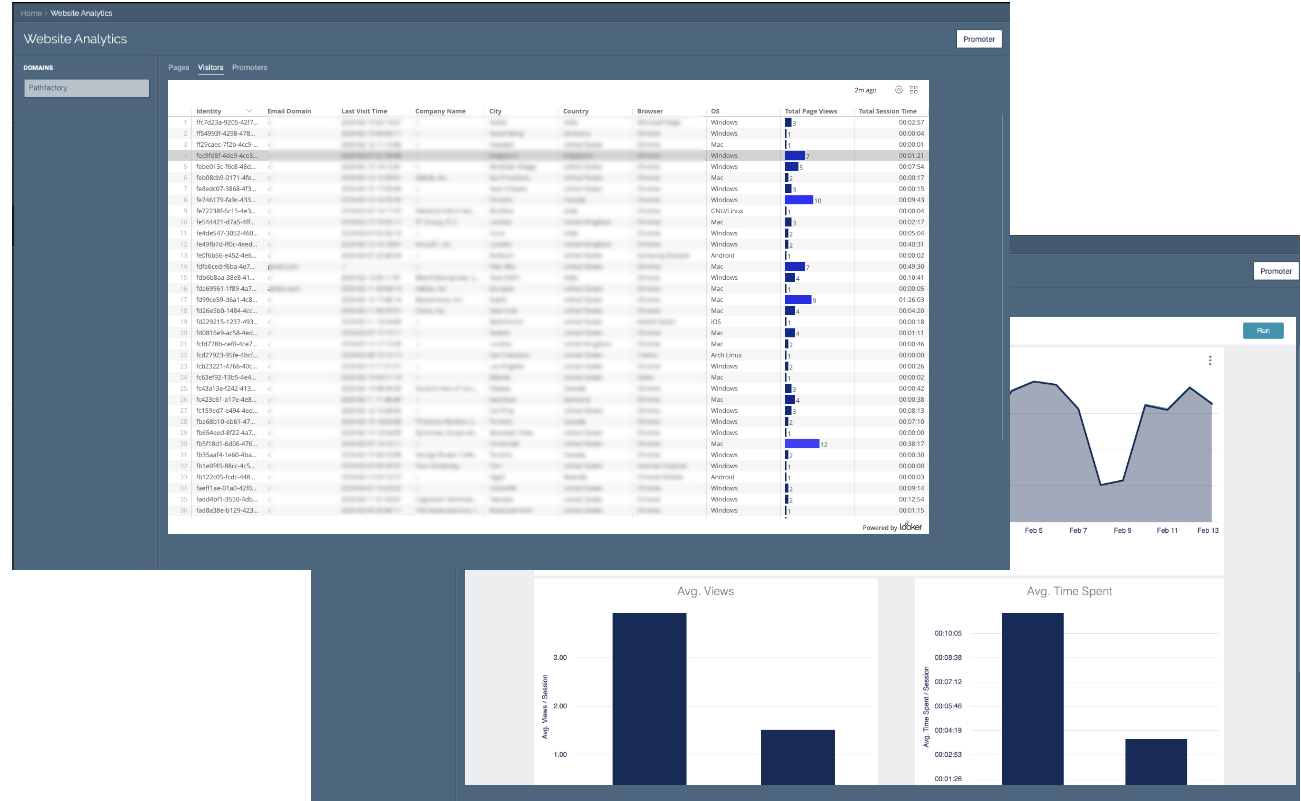
Extend the deep engagement tracking you already get from Content Tracks today to your entire website, creating a holistic view of engagement for marketing and sales. See exactly how much time your visitors are spending on which webpages. Simply add the PathFactory tracking script to your website. Website Journey tracking provides the crucial engagement data needed to power Guide, Concierge, and the new Recommendation Service in Website Tools. All website engagement data will be automatically included in Path Analytics, PathFactory for Sales, Webhooks, and our Public API.
|
Note
|
Click here to learn more about how to set up and use website tracking. |
Guide
Guide allows you to prescriptively walk your website visitors through their content journey in real-time. Guide is a new Website Promoter that will recommend content to website visitors using the new Recommendation Service. It leverages both uploaded content from your existing Content Library and tracked website pages using Website Journey Tracking (described above). You’ll be able to customize the text, fonts, and colors of the Guide promoter, as well as decide which pages on your website you want to show Guide.
First-party content recommended by Guide (content from the same domain or subdomain) will open in the same browser tab (preventing the need for Content Tracks on the website and keeping visitors on your website) and Guide will refresh on the subsequent page providing new recommendations based on the web page currently being viewed. Third-party content recommended by Guide from the content library (content from another domain) will open in a lightbox-style overlay.
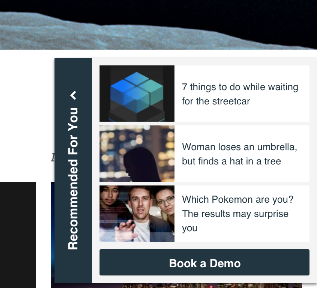
|
Note
|
Click here to learn more about how to set up and use Guide. |
Concierge
Concierge is the resource center of the future. Rather than organizing content by the date it was produced or by simple topic tags, it enables marketers to produce a view similar to a Netflix home screen, where visitors can pick back up where they left off, see what is trending, and receive recommendations that are micro-personalized to them as an individual.
Concierge behaves as an in-page website promoter, driven by the new Recommendation Service. You decide which content carousels to display on any of your existing web pages or landing pages (defined by URL). You’ll be able to configure the in-page promoter to have up to 3 different carousels of content, including:
- Recommended – Driven by the new Recommendation Service to show content based on past consumption
- History – Your visitor’s recently viewed assets and web pages. When no history is available for a visitor, no content will be shown
- Featured – Select what you want your visitors to see by pinning important content
You’ll be able to determine how many articles are available in each carousel up to a maximum of 10 each. As an in-page promoter, Concierge will have the ability to inherit styling from your website using CSS.
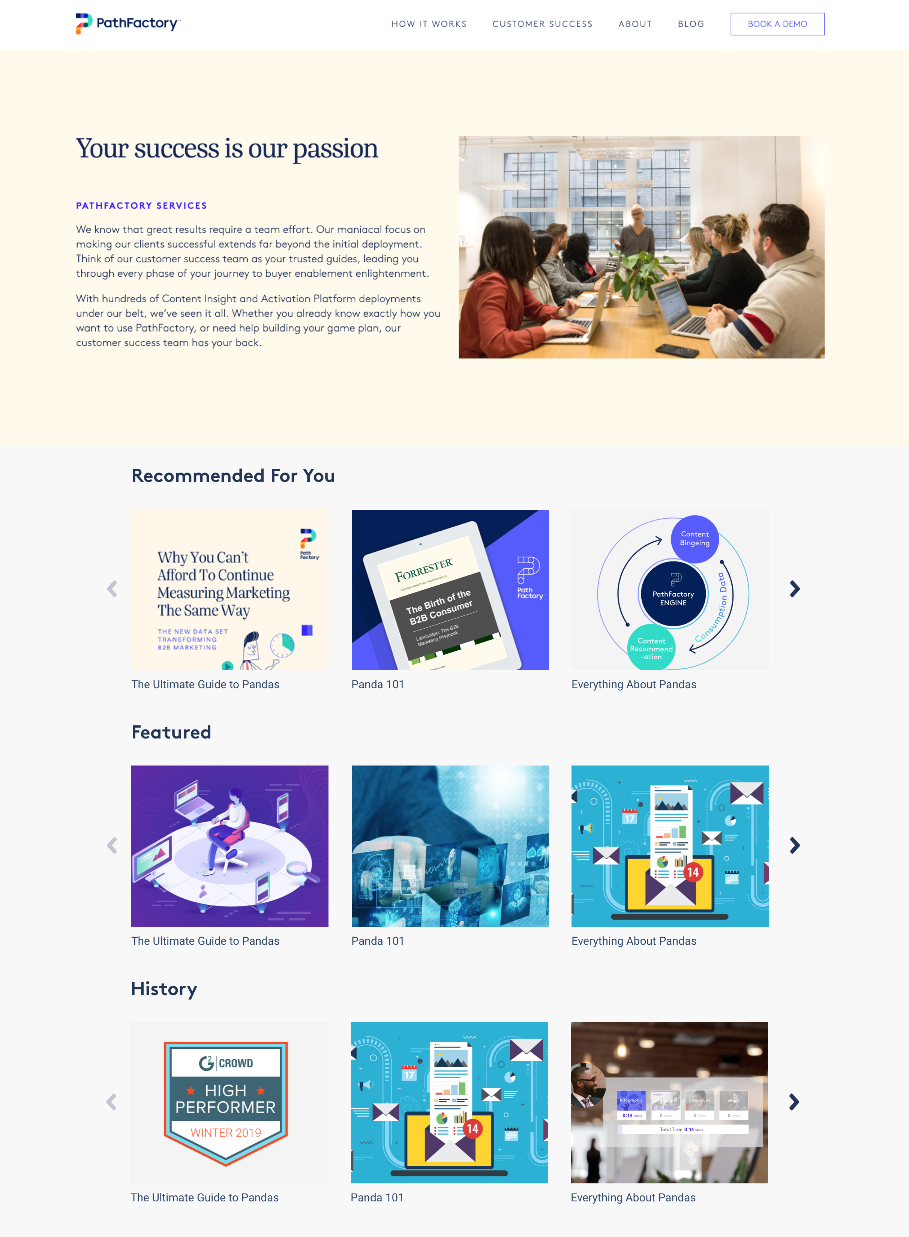
|
Note
|
Click here to learn more about how to set up and use Concierge. |
Updates to PathFactory For Sales
Account Searches
Previously PathFactory for Sales users needed to configure filters every time they visited the dashboard. To save them a ton of time, now you can save Account List Views (a collection of filter settings) in the Insights tab in PathFactory for Sales. Filtering options on the left are now a drop-down menu where you can choose views, and add filters. Having these preset filter settings allows users to quickly get access to the views and information they need. Admins will be able to create a view that every sales user sees, and other users can create their own views that they can save and reference again. This makes rolling PathFactory for Sales out to your sales team even easier because they have preset views configured by an admin.
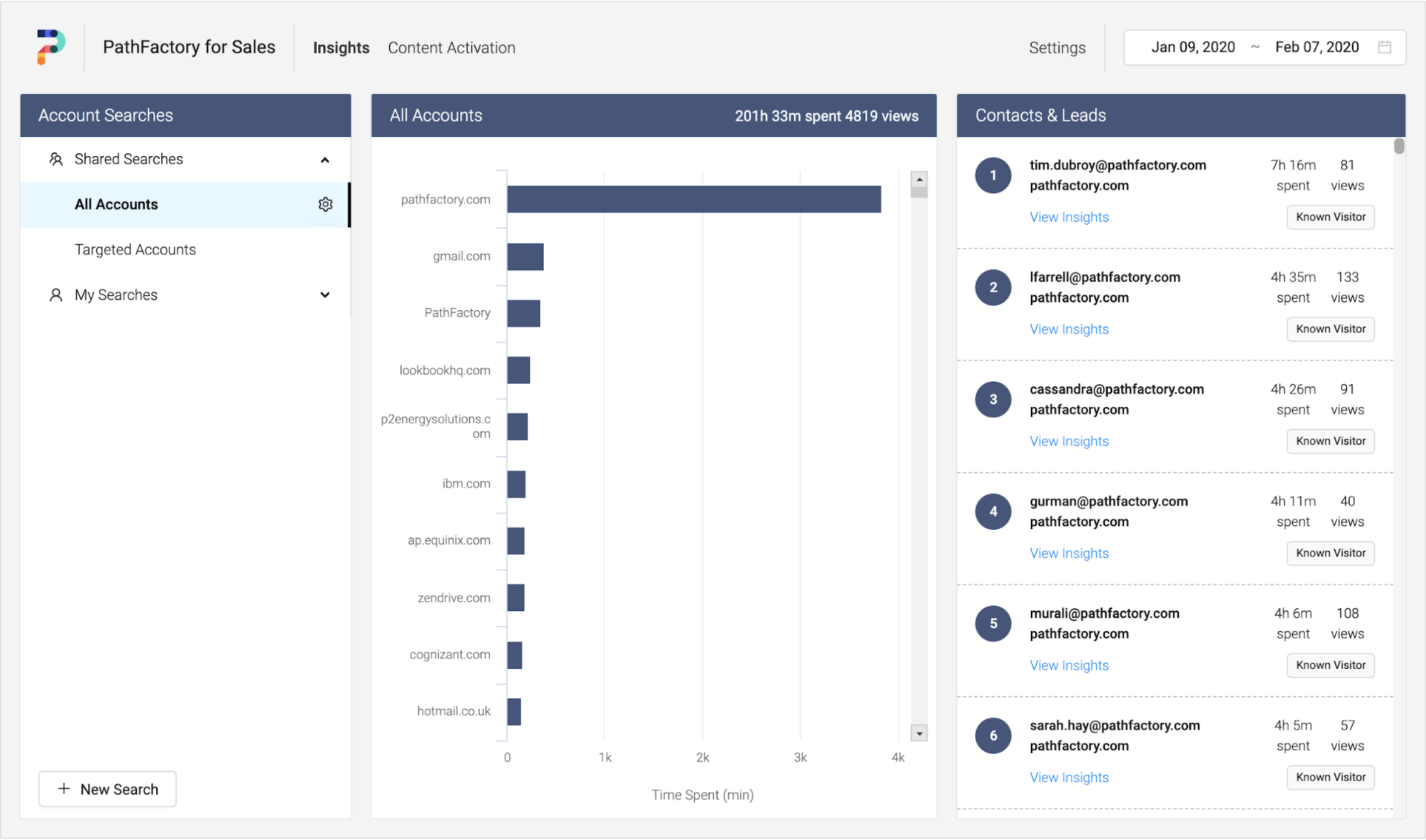
|
Note
|
Click here to learn more about how to set up and use Account Searches in PathFactory for Sales. |
Filter By Topic
We’ve added the ability to filter by topic to see which people have engaged with content about a specific topic.
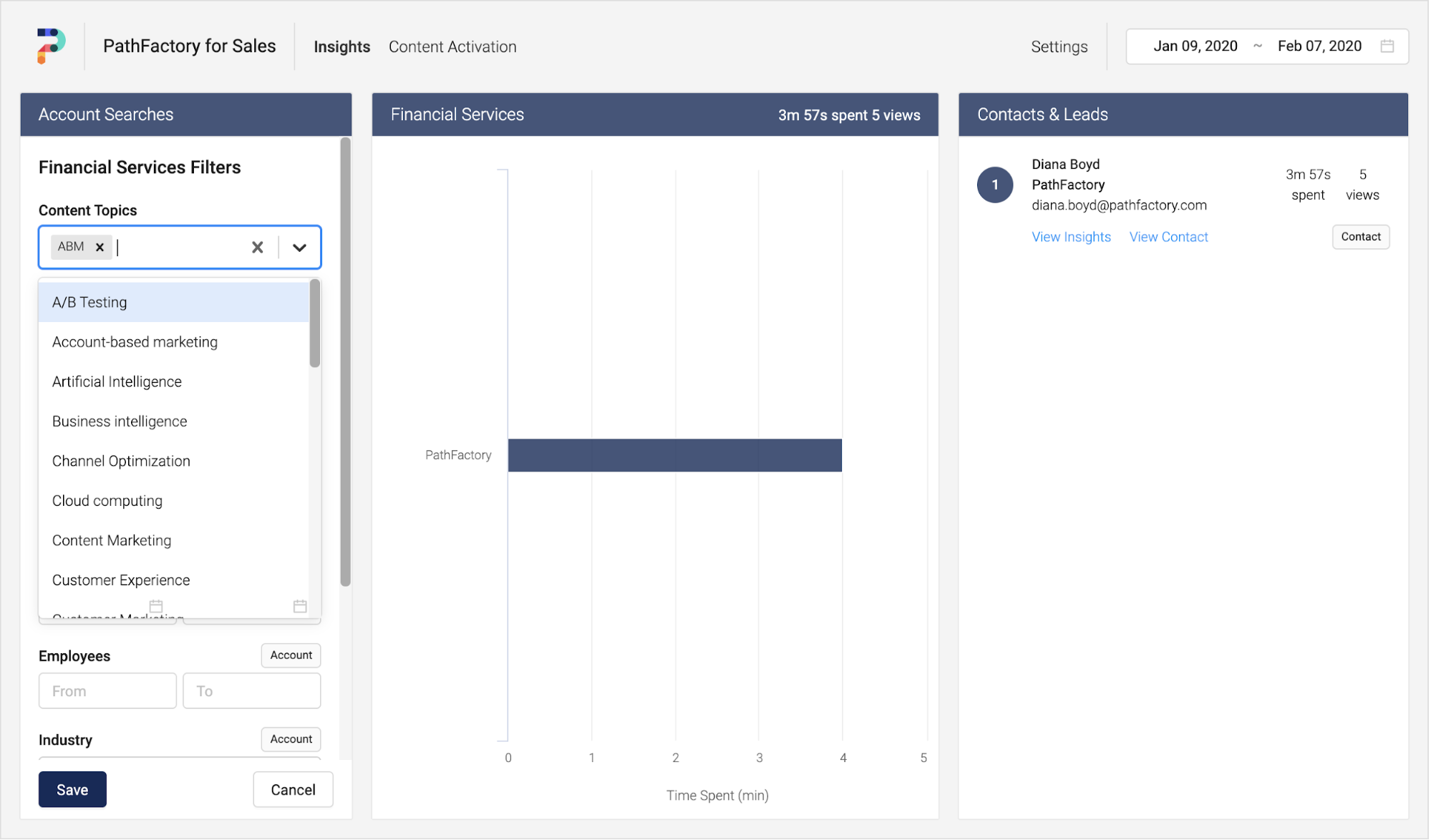
More SEO Options in Content Tracks
The “Meta Tag” setting on Content Tracks has been renamed “Search Engine Directive”, since it’ll now provide more options, such as No Index, No Follow, and canonical link tags. The default setting for every new Content Track will be configured with a “No Index, Follow” search engine directive, so that Content Tracks will not be indexed by search engines unless you specifically opt for that functionality on a specific track.
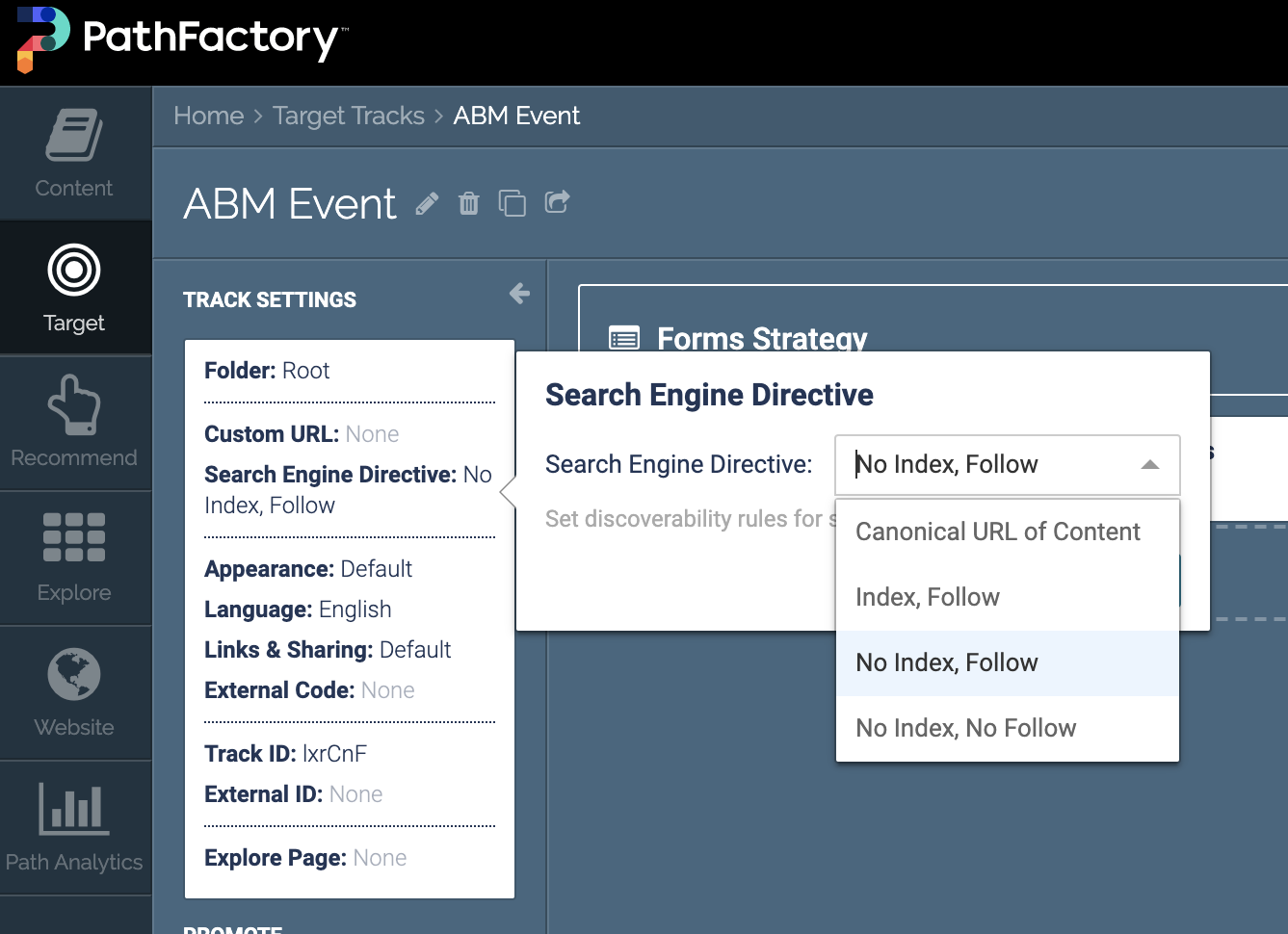
Update the “Views to Content” and “Engagement Time” charts on PathAnalytics’ Reports
We have changed the visualization of the “Views to Content” and the “Engagement Time” charts to bar chart vertically oriented. Both charts show the first content asset vs the Incremental content asset views inside the content track.
The two boxes below these charts show the increasing percentage of views for the fist content in Content Track.