Overview
We’ve improved Explore to give you even more ability to customize your Explore pages!
Some of the changes you will find include:
- Advanced Customization
- Use code to add scripts, headers, and footers to Explore pages
- More layouts to choose from
- Flexibility to add multiple logos for branded, partnership, or personalized pages
- Topic Carousel Layout is now available for all track types (was previously only available for Recommend Tracks using Topic Sidebar)
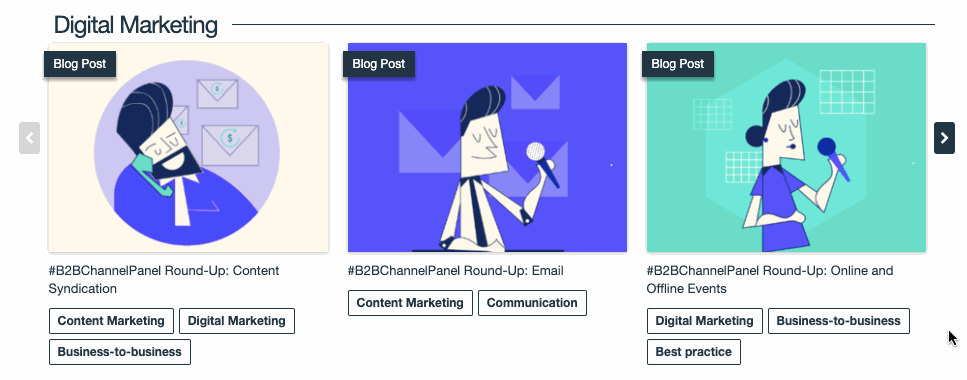
Examples of layouts - Featured content is available for all track types (was previously only available for Recommend Tracks)
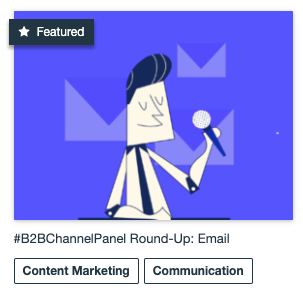
Example of featured content
- Create re-useable appearance groups for Explore pages (was previously based on the Explore page’s base track appearances and page-specific customization which couldn’t be re-used)
- Added functionality for your visitors
- Search bar
- Ability to filter by content type
- CTAs
I was using Explore before; what’s changed?
- Your existing Explore Pages have been migrated to updated Explore
Note
If you notice any issues with your migrated Explore page, contact support@pathfactory.com - Appearance configurations you had previously set for your existing Explore pages have been used to create new Appearance groups
- Appearance groups created from your existing Explore pages will follow this naming format:
–
- Appearance groups created from your existing Explore pages will follow this naming format:
I haven’t used Explore before; what do I need to know?
- First, figure out if you have Explore available in your PathFactory instance by checking the left navigation.
- If you already have Explore it will be visible here
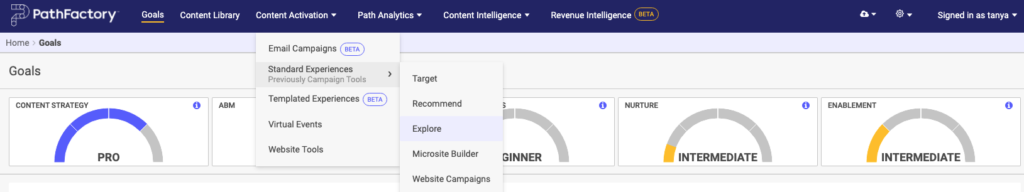
Explore menu - If you don’t see Explore, contact your CSM to discuss adding this feature to your instance
- If you already have Explore it will be visible here
- Click Explore and follow the in-app guide to get started building your first Explore page, or read these articles for more in-depth guidance:
- Create a new Explore Page
- Configure Appearance Settings
- Configure Page Settings
- Configure Layout Settings
- Configure Content Settings
- Preview and Publish an Explore page
- Rename or Delete an Explore page
|
Note
|
Don’t forget to check out Explore use cases to spark your imagination and show you what’s possible! |
Views: 56
