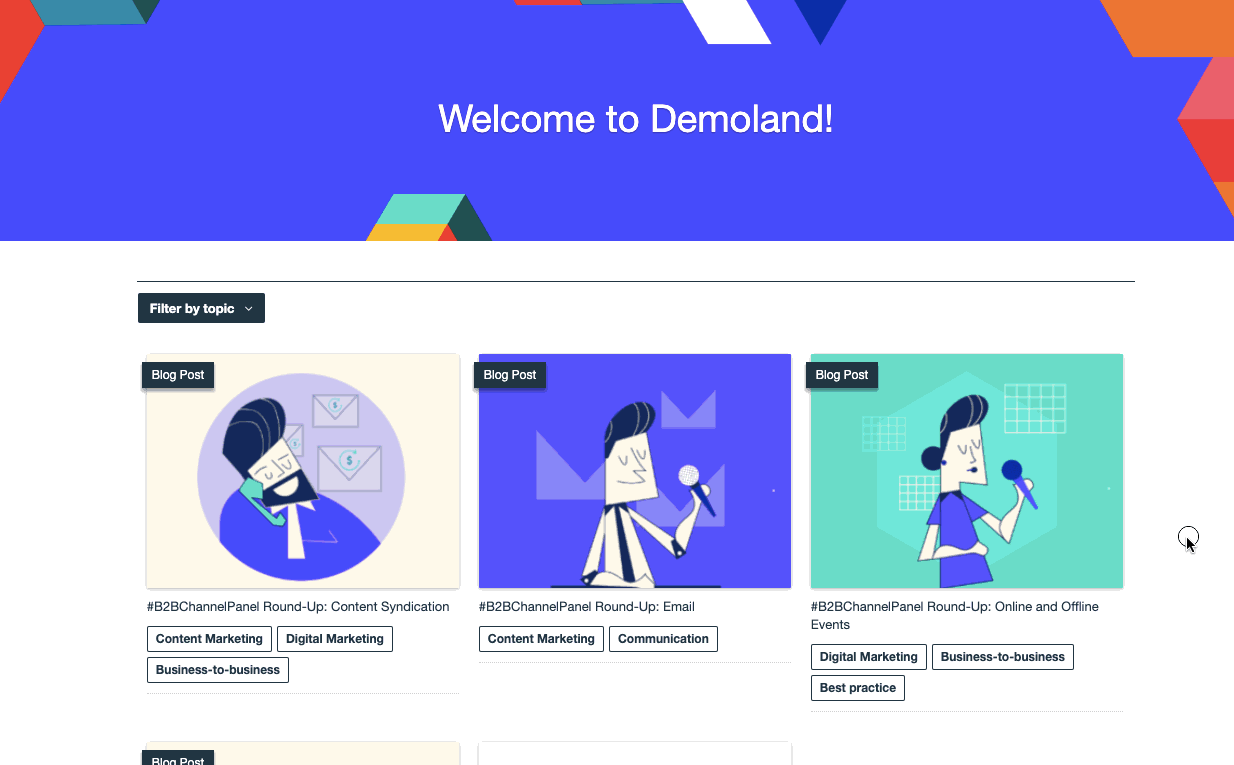Summary
Content Settings allow you to show or hide the topics and content types of your content assets.
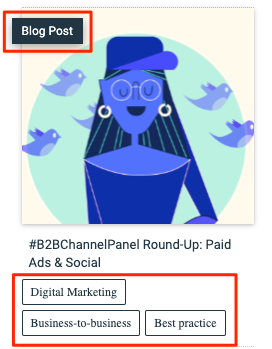
- Click Show Content Type and/or Show Topics to toggle these features On.
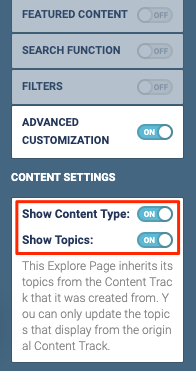
Toggles for content settings
|
Note
|
Topic tiles are clickable only when the Topic Filter is turned on. With this enabled, visitors can click on a topic to automatically filter by that topic.
|