You can do a lot more with VEX than simply run a great live virtual event! The VEX platform is an ideal one-stop shop for all of your company’s video content. Video resource centers are a powerful way to reuse your content for further marketing, education, and enablement efforts with no new production costs, extending the value of your investment in videos and virtual events.
Let’s look at some best practices for using VEX as a video resource center.
What to set up
To harness VEX as a video resource center, you’ll set up things a bit differently.
First, navigate to Virtual Events and select + Add Virtual Event. Name the event something like Video resource center to indicate the library of video content that will be available.
Now that you’ve created an event, we’ll go through which event settings you do and don’t need for a functioning video resource center.
Event Setup: not required. You may want to update the event URL slug, but no settings on this tab are necessary.
Sessions: you’ll still create sessions. Each session serves one video to visitors, and you can still add supplemental content to encourage self-nurture. You will most likely set each session to be:
- On demand
- Public (once it is configured and ready to be publicly displayed)
However, you could also include live sessions within your resource center that you will eventually switch to on demand. This is common in the case of a webinar resource center where live broadcasts will eventually be converted into recordings, or pre-recorded videos will be used in a simulive format initially in conjunction with chat tools/moderation.
Appearance Setup (optional): match the video resource page to your branding. Read VEX appearance setup for more information.
Session Groups: group similar videos together. If you want to put all your on-demand videos into one group, use the landing page editor to bulk add all on-demand videos for faster execution.
Landing Pages (optional): if you’d like to customize the landing page, you can do so! Otherwise, the default will be used. Read Creating VEX landing pages for more information.
Navigation (optional): build your desired navigation bar for the video resource center. This could include additional landing pages of information, external links, and more. Read VEX navigation for more information.
Search and Filter: turn on search and filters to harness easy segmentation and filtering capabilities for your resource center. The filters are based on the session tags you set up in the platform, including topics, business units, personas, and more. Read Tag your VEX sessions and Create new tags for more information.
Use sort order to show your newest content first
It’s important that your freshest content is front and center when building a repository. Set all of your session groups to a Session Sort Order of Create Date Descending to ensure your newest videos will always appear first!
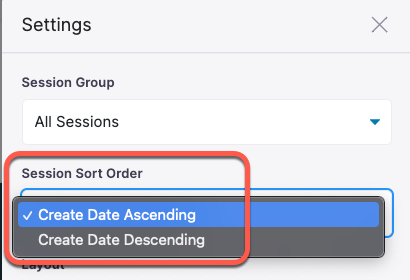
Optimize for SEO and social sharing
If you plan to share links to your video resource center or have them be discoverable by search engines, it’s important to optimize your event page, landing pages, and session pages for social networks and SEO.
Set a page title, page description, and thumbnail field for the event page, individual landing pages, and sessions based on your search engine directive settings and which links you intend to share. These fields map to the appropriate metadata fields used by search engines and social media sites.
For the event page, navigate to your event and select the Event Setup tab.
For landing pages, navigate to your event and select the Landing Pages tab. Find the page you wish to update and select Edit.
For session pages, navigate to your event and select Sessions. Find the page you wish to update and select Configure.
