PathFactory helps you optimize your SEO strategy while working seamlessly with the settings of modern website CMS platforms. PathFactory respects your existing SEO efforts by offering flexible settings to manage crawlers and prevent duplicate content concerns. Additionally, PathFactory allows you to use your own subdomain in the URL, enabling descriptive keywords like “resources” or “documents” that enhance your SEO strategy.
The Basics of PathFactory and SEO
Unlike other platforms in the B2B content marketing space, PathFactory does not host your website’s content. Instead, your content remains hosted by your CMS. This means your page metadata and optimization strategies are unaffected by deploying PathFactory. You can continue executing your SEO strategy without disruption or the need to migrate content.
PathFactory’s Campaign Tools enable marketers to create Content Experiences, which consist of Content Pages and Content Playlists. These tools act as fast-loading HTML wrappers around your content, using iframes to display sequences of assets hosted by your CMS.
- Content Playlists: Standalone curated collections of content assets designed to guide visitors through a sequence of materials. These are ideal for specific campaigns and can be shared directly via a unique URL.
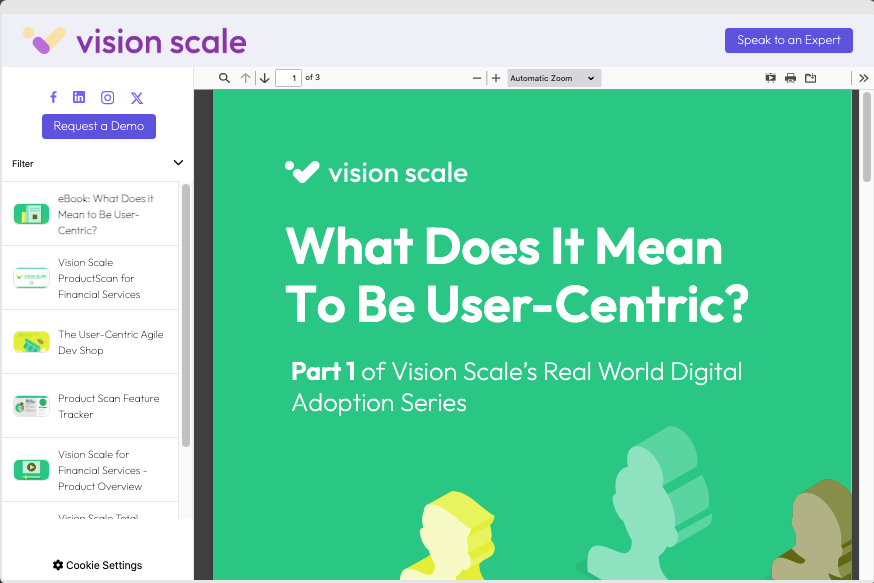
- Content Pages: Created within Templated Experiences, Content Pages are similar to Content Playlists but are built as part of a broader layout. Templated Experiences can include additional components like Landing Pages, creating a unified presentation for your audience.

Benefits of Content Experiences
Content Experiences offer the following advantages:
- Track Visitor Engagement: Measure how long visitors engage with individual assets like PDFs or videos. PathFactory provides native tracking and supports third-party analytics tools, such as Google Analytics.
- Encourage Binge Consumption: Promote related assets in-session to keep visitors engaged and consuming multiple pieces of content in a single visit.
You can mix and match various content types in Content Experiences, including:
- Videos: From platforms like Vimeo, YouTube, or Vidyard.
- PDFs: Such as eBooks, whitepapers, or reports.
- Images: Including infographics or other visual content.
- Interactive Assets: Like calculators or Ceros experiences.
- Third-Party Webpages: Such as review sites, analyst reports, or media coverage.
How Content Experiences Relate to SEO
Content Experiences integrate seamlessly into your SEO strategy. Here’s how:
- Custom Subdomain Hosting: Content Experiences are hosted on your subdomain, allowing descriptive, keyword-rich URLs that support SEO goals.
- Flexible Indexing Settings: PathFactory provides options to selectively index Content Experiences or their assets to ensure alignment with your SEO preferences.
- Canonicalization: Avoid duplicate content issues by assigning canonical tags to assets. This tells search engines to prioritize the original source URL and ensures your SEO efforts are focused on the right pages.
Technical Considerations
PathFactory’s Content Experiences allow external code integration, enabling you to add HTML, CSS, or JavaScript. This includes tracking scripts or meta tags for tools like Google Analytics or Adobe Analytics.
Most customers use a CNAME record to create a subdomain (e.g., resources.yourdomain.com). However, for customers wanting Content Experiences on their top-level domain, PathFactory supports reverse proxy configurations. This setup requires coordination between your IT department and a PathFactory Solutions Architect.
Indexing and SEO Settings
When deploying Content Experiences, consider your use case:
- Campaign-Specific Content Experiences: Default settings “no-index” these experiences to prevent search engine indexing.
- Website-Integrated Content Experiences: Enable indexing selectively to ensure the content aligns with your broader SEO strategy.
PathFactory’s indexing options include:
- Canonical URL of Content: Indexes the assets and credits the original asset URL.
- Canonical URL of Content Experience: Indexes the assets but credits the Content Experience URL.
- Index, Follow: Indexes assets and follows links within the experience.
- Index, No Follow: Indexes assets but does not follow links.
- No Index, Follow: Does not index the experience but follows external links.
- No Index, No Follow: Prevents indexing and link following.
Preventing Duplicate Content
To avoid duplicate content issues, use canonical tags on assets within Content Experiences. This ensures search engines index the original asset URL rather than the Content Experience URL. If an asset is used across multiple experiences, you can set a canonical URL override to consolidate SEO value.
Resource Centers and PathFactory
If you already have a resource center on your website, you can link its content to PathFactory Content Experiences. This approach retains your resource center’s existing SEO while enhancing engagement by offering bingeable experiences. Alternatively, PathFactory’s Explore Pages can serve as a turnkey solution for building a new resource center, complete with your website’s branding and SEO settings.
A Note on Image Content
To ensure image and PDF assets contribute to your parent domain’s SEO, host these files in your CMS and link them to PathFactory. This way, indexed assets will credit your parent domain rather than PathFactory.
Should I Index My Content Experiences?
Here’s a simple guide:
- Use no-index for campaign-specific experiences.
- Use canonical tags to avoid duplicate content issues.
- Enable indexing for website-integrated experiences to extend your website’s reach.
For additional support, reach out to your Customer Success Manager.
Views: 116
