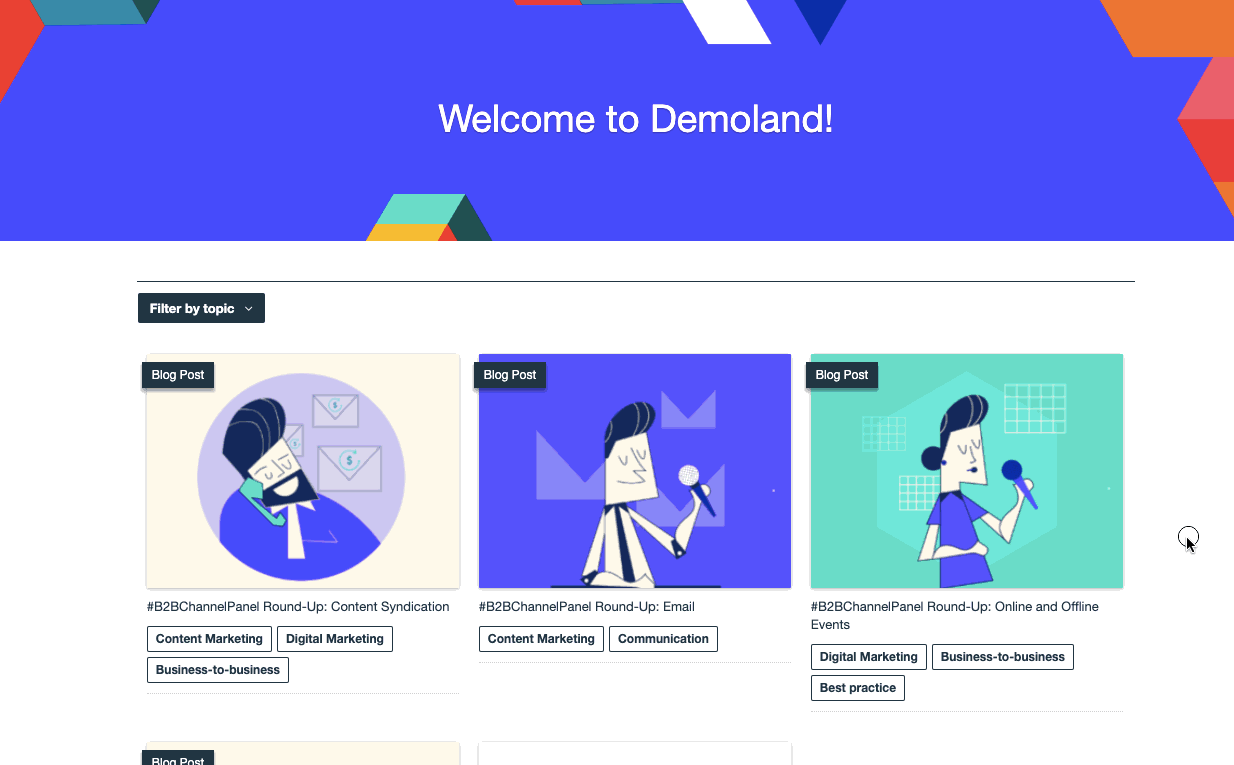Content Settings allow you to show or hide the topics and content types of your content assets. This customization enhances how visitors interact with your content, making it easier for them to find and engage with the most relevant information.
By selectively showing or hiding these elements, you can:
- Create a streamlined and personalized browsing experience.
- Simplify navigation with clickable Topic Filters, enabling visitors to filter content dynamically.
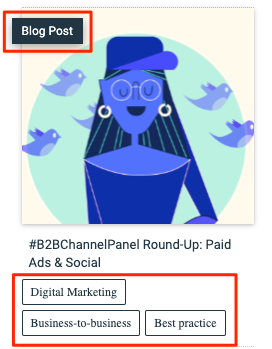
- Click Show Content Type and/or Show Topics to toggle these features On.
| Topic tiles are clickable only when the Topic Filter is turned on. With this enabled, visitors can click on a topic to automatically filter by that topic as shown in the example below.
|
Views: 20