What is the difference between Cookie Message and Cookie Consent?
In Sprint 29, PathFactory’s existing Cookie Consent feature was renamed Cookie Message.
Cookie Message does NOT capture consent and should be used purely for informational purposes (ie. you may want to inform visitors that their web experience is using cookies).
It is recommended that Cookie Message should be used if content tracks do NOT have web visitors from GDPR compliant countries.
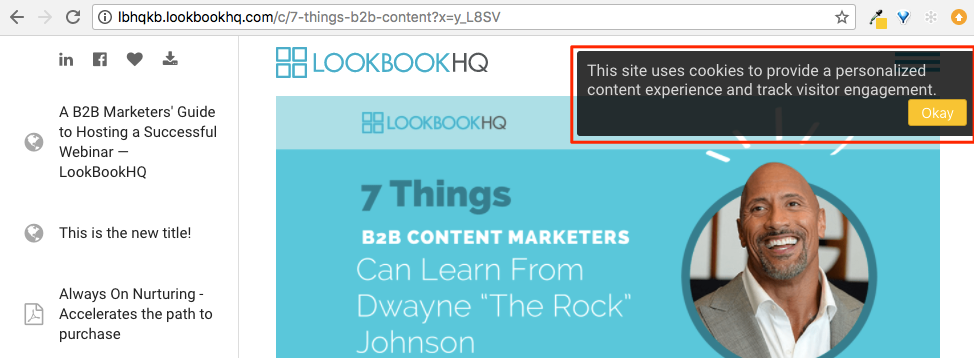
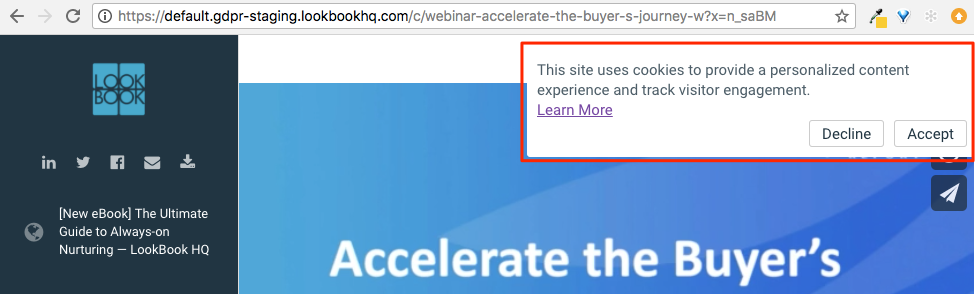
Cookie Consent DOES capture consent, and requires action from the visitor (either accept or decline the use of cookies).
If any of your content tracks DO have visitors from GDPR compliant countries, you should use Cookie Consent.
Can I have Cookie Message and Cookie Consent enabled at the same time?
No, Cookie Message and Cookie Consent cannot be enabled at the same time within a content track. You can have some content tracks which use Cookie Message and others which use Cookie Consent, but no content track can have both.
How can my visitors change their cookie preferences once they’ve provided Cookie Consent?
Once a visitor has provided consent for cookie use, they can change their preferences by clicking on Cookie Settings within the Content Track.
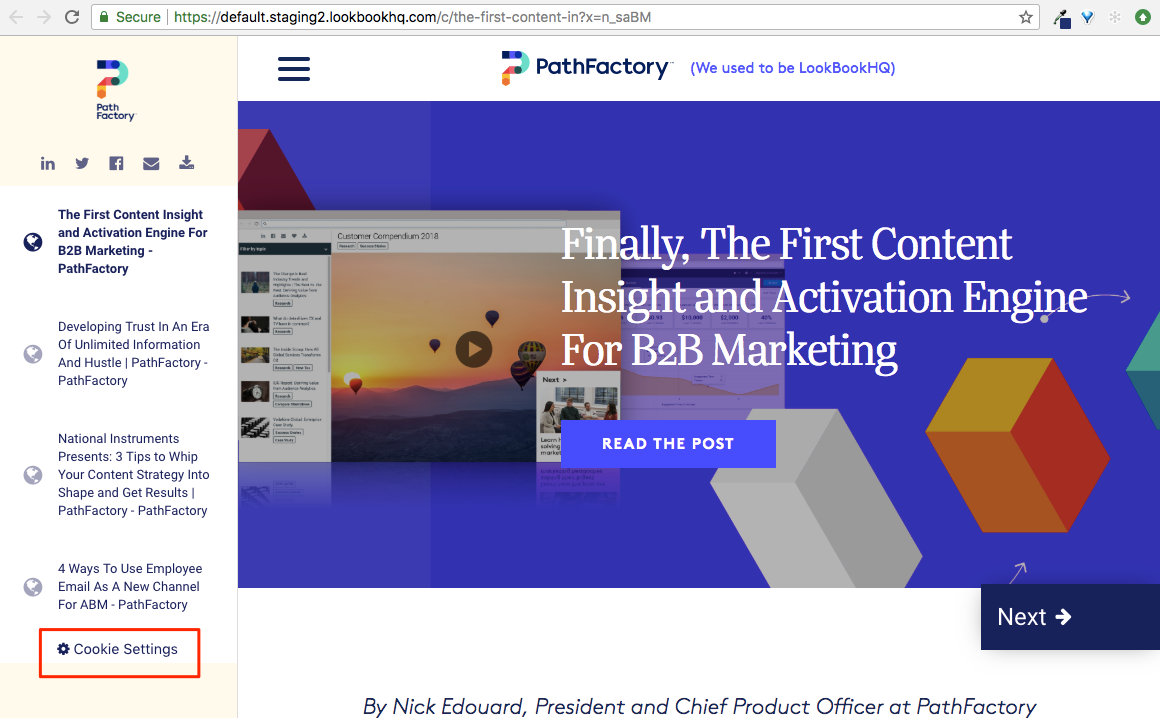
This will open the Cookie Preference Center, where the visitor can:
- View an explanation of your organization’s cookie use (customizable on the Languages configuration page)
- View which cookies are being used on the Content Track
- Opt-out of Cookie Consent
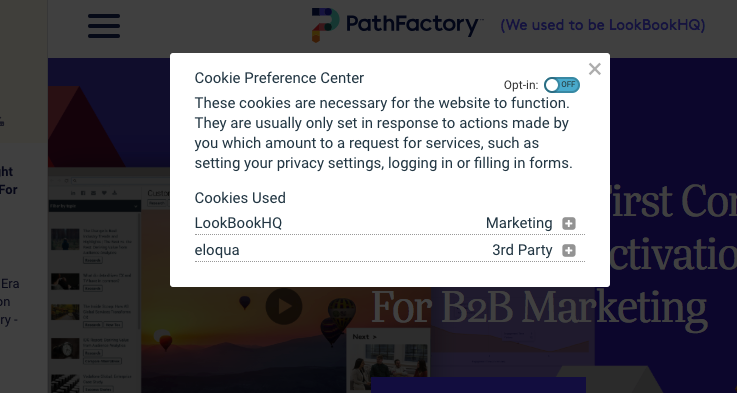
|
Warning
|
Currently, access to the Cookie Preference Center is only available on Flow and Topic Sidebar promoters, or from a Header. We recommend using a header on Content Tracks which do not have one of these promoters. |
I previously had Cookie Consent enabled on a Content Track, do I need to update my configuration?
If your organization requires GDPR compliance, the previous cookie consent functionality (now called Cookie Message) may not be sufficient. If this is the case, and your organization requires explicit consent for tracking purposes, then you will need to enable the new cookie consent feature.
I have other tracking scripts (ie. Marketo, Eloqua, Google Analytics) being used in a content track. Can I manage their consent through the PathFactory Cookie Consent feature?
Yes. If you added these tracking scripts as external code you are now able to flag these scripts as using cookies.
You are responsible for getting visitor consent for any 3rd party cookies, but this external code function allows you to select which external code should only be shown if the visitor has consented to PathFactory cookies.
How will Cookie Consent impact reporting data?
Existing reporting data will not be impacted.
If the new cookie consent feature is enabled on your PathFactory instance, visitors who do not give cookie consent will have their engagement data logged as anonymous (there will be no identifying information collected).
If a visitor provides cookie consent, PathFactory will use a persistent cookie to track their engagement, and associate this data with their email address once they’re identified.
What is the difference between Session Cookies and Persistent Cookies?
Session cookies are stored on a visitor’s web browser only for the duration of their visit to that website. These cookies are cleared from the visitor’s browser once they close or quit their browser.
|
Note
|
Session cookies are used by PathFactory to gather anonymous visitor data. |
Persistent cookies have an expiration date, and will stay on a visitor’s browser until that date, or until the visitor clears their cookies manually (whichever comes first). Persistent cookies allow us to track a visitor’s engagement with content tracks over multiple sessions.
|
Note
|
If you have the new Cookie Consent feature enabled on your PathFactory instance, persistent cookies will only be used once a visitor has given cookie consent. |
What cookies does PathFactory use?
PathFactory uses the following cookies on its content and web tracks:
- vid: PathFactory cookie used to collect information about analytics and behavior habits to make content experiences relevant to your interests. Upon consent, this cookie will become persistent with expiration of 2 years of inactivity.
I currently manage cookie consent separately for my web channel using a third party cookie manager; can I pass in consent from my website?
Yes, if you are using a website promoter or website embed and have enabled cookie consent you can embed the function cookieResponse() on your website page in conjunction with the jukebox tracking code.
If a web visitor has given their consent for web tracking on your web properties you can set cookieResponse(true), if not given, then you can set cookieResponse(false).
How do visitors manage their cookie settings?
Visitors to your Content Tracks will be able to manage their cookie settings (ie. see all the cookies being used, and change their cookie consent status) by clicking on the Cookie Settings icon. This icon is only available when using one of the following components in a content track:
- Header (in either Target or Recommend content tracks)
- Flow promoter (for Target)
- Topic Sidebar promoter (for Recommend)
Views: 82
