In Release T, we have added more customization for your Virtual Events experiences and we have improved the Demandbase field mapping workflow.
- For Virtual Events, you can add a customizable heading to your event registration pages to include any text you wish.
- For the Demandbase integration with PathFactory, we have improved the support for field mapping.
Add a Heading to VEX Event Registration
Note: This feature is available for Administrator roles only.
To encourage engagement during the VEX registration process, we have added a new customizable heading for VEX event registration in the Virtual Events Languages settings.
By default, the heading reads Register Now and will appear as a heading for a registration form. You may modify that text to suit your particular needs or toggle it off if you do not want a registration form heading to appear at all. Below is an example of a registration page with a custom registration heading (Sign Up Today!).
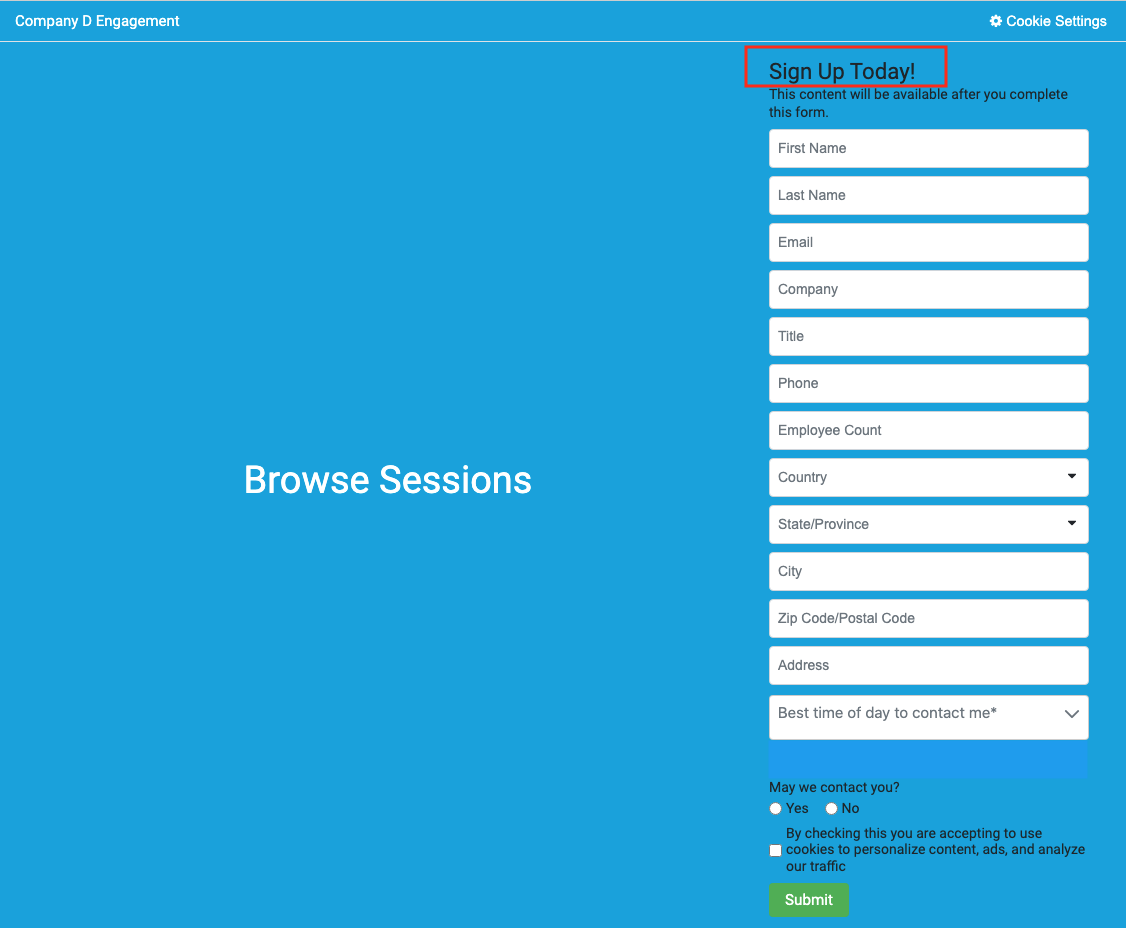
To modify or translate the Register Now heading, follow these steps.
- On the main navigation menu, click on the gear icon and then in the menu that appears, select Languages.
- On the Languages Configuration menu, find and click the Virtual Event tab as shown below.
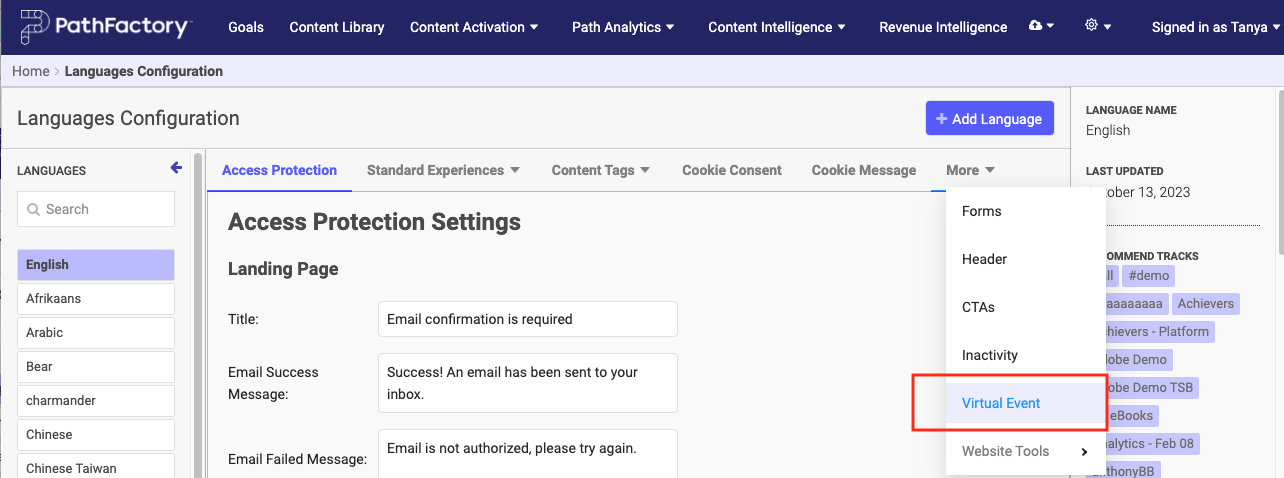
- On the Virtual Event tab you’ll notice a new field labeled Register Now, as highlighted below.
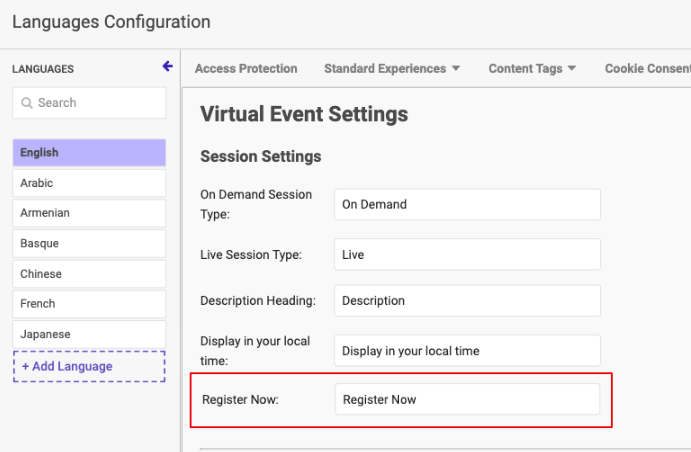
- By default, the field’s text is Register Now. You can customize the text as desired. If you leave the field blank, no heading will be displayed.
- When you are finished and ready to save your changes, scroll to the bottom of the tab and click Save Virtual Event Settings.
Demandbase Custom Field Mapping Support
As you already know, you can integrate Demandbase with PathFactory. We have improved the field mapping workflow with a new reminder message that appears on the PathFactory Field Mapping menu.
The message states:
“This functionality allows you to map your custom fields to the Account Owner details field.”
Note: Currently, custom field merge mapping in open text is available for Templated Experiences only.
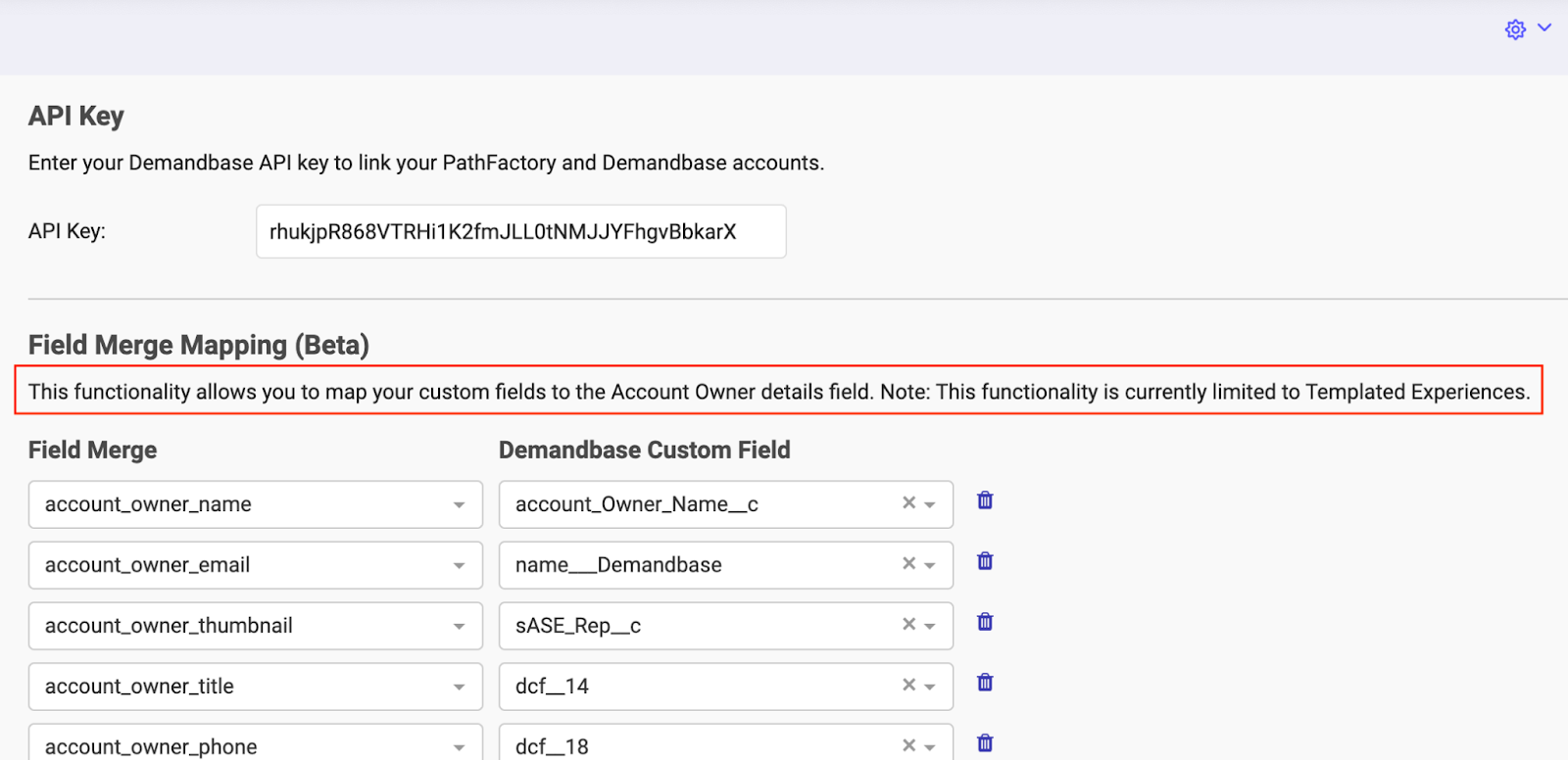
You’ll notice we also added a beta tag to Demandbase Custom Field Mapping menu as shown above, as a reminder that this software is not available to everyone and is still in the testing phase at Demandbase.
Need more information about this integration? Read PathFactory and Demandbase Integration.
Views: 25
