Summary
Lead scoring is a key component of an efficient marketing and sales process. By assigning scores to your leads, you can determine which ones are ready to send directly to Sales and which ones still need nurturing in Marketing.
Lead Scoring Basics
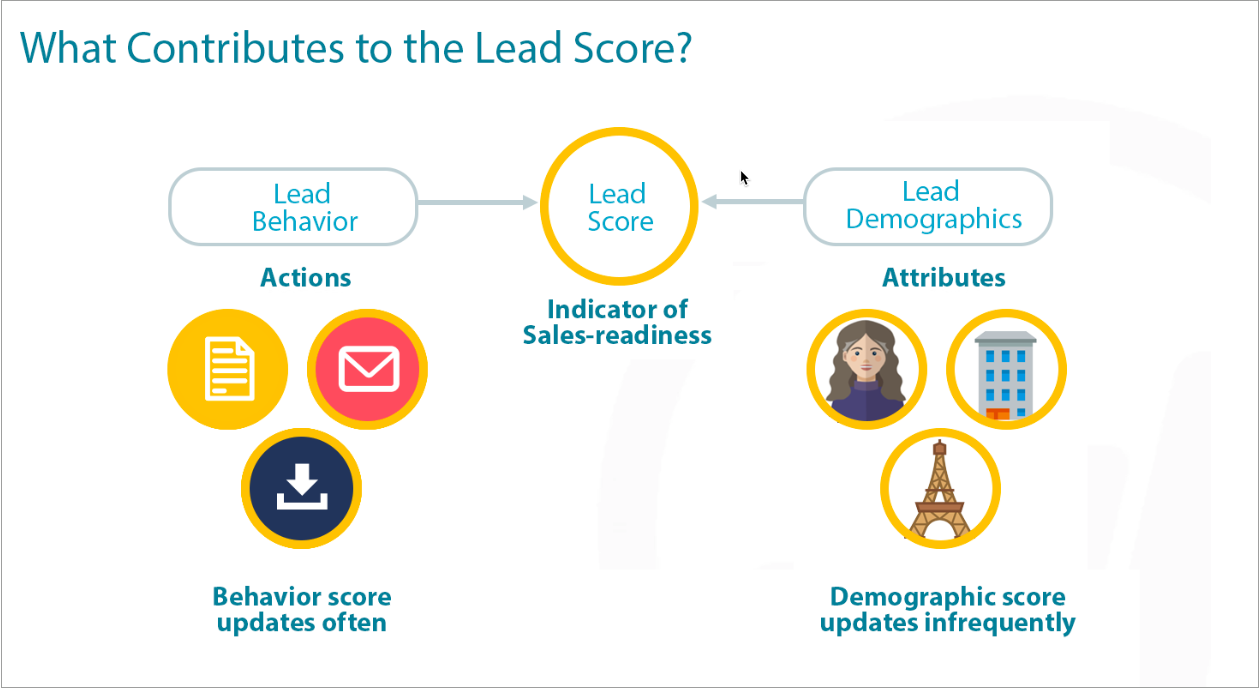
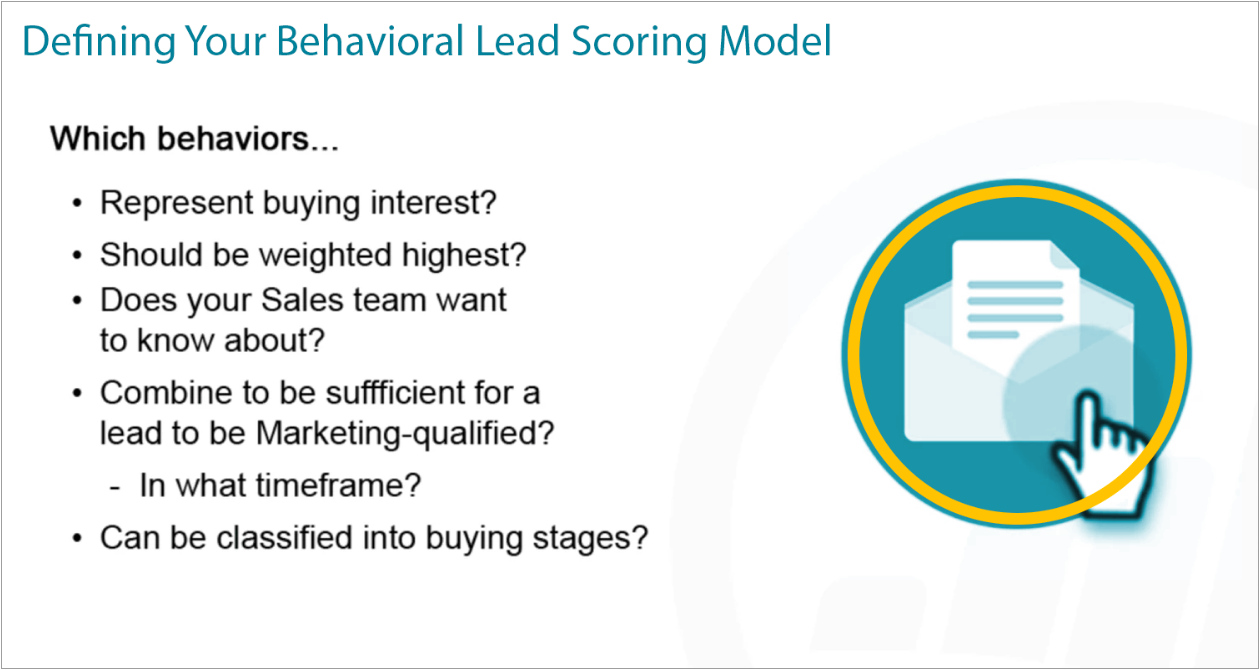
Why you should incorporate PathFactory Engagement Data into your Marketo Lead Scoring Model
Marketo Behavioral Scoring can be based off Email Opens, Clicks, Visit Web Page, and Form submissions. These criteria, however, do not provide visibility to the visitor’s behavior after the email open, click, or web page visit.
This is where PathFactory engagement data adds a critical level of visibility to visitor engagement.
As you think about incorporating PathFactory engagement data into your lead scoring model, you should review your current scoring model and identify potential areas of improvement in it.
- Quantity Check: Are there too many leads qualifying through your current model?
- Velocity Check: Are your leads moving through the model too fast or too slow?
- Quality Check: Are the leads often disqualified by sales because they are not actually ready to be contacted?
- Is there a current scoring decay component based on time?
The answer to these questions will help determine the following:
- How stringent/lenient PathFactory engagement scoring criteria should be.
- How many points a contact should receive each time they meet a PathFactory Engagement scoring criterion, and how many times they need to engage with your content before they are qualified.
- The mechanism that you should have in place to determine the effectiveness of your scoring model.
Using PathFactory Data in your Marketo Lead Scoring Model
|
Note
|
The following is how the PathFactory Marketing Team has incorporated PathFatory data into our Marketo Lead Scoring Model. This is how we recommend you set up your lead scoring model, but you can talk to your CSM about alternative methods. |
- PathFactory generates “Visit Web Page” activities whenever a lead visits an asset. If the lead spends enough time to meet the engagement threshold, the “Met Threshold” indicator will appear in the visit.
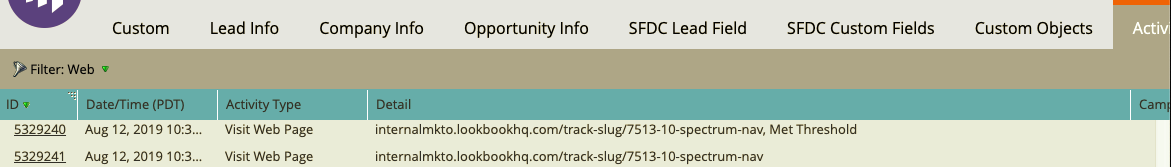 Met Threshold Indicator
Met Threshold Indicator
- Set up 2 smart campaigns in Marketo. The first has a trigger that pulls in all contacts each time they meet the threshold on an asset.
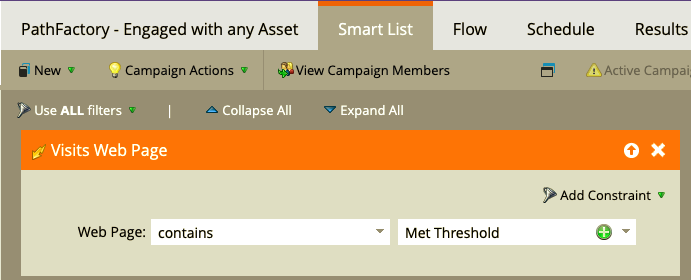 Smart List tab
Smart List tab
- Subsequently, their behavioral score can be incremented.
Note
We use tokens to increment the lead behavioral score. We increment the score by 4 points each time a lead meets the threshold on any asset, and we also award an additional 5 points for any high-value asset.
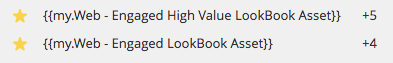
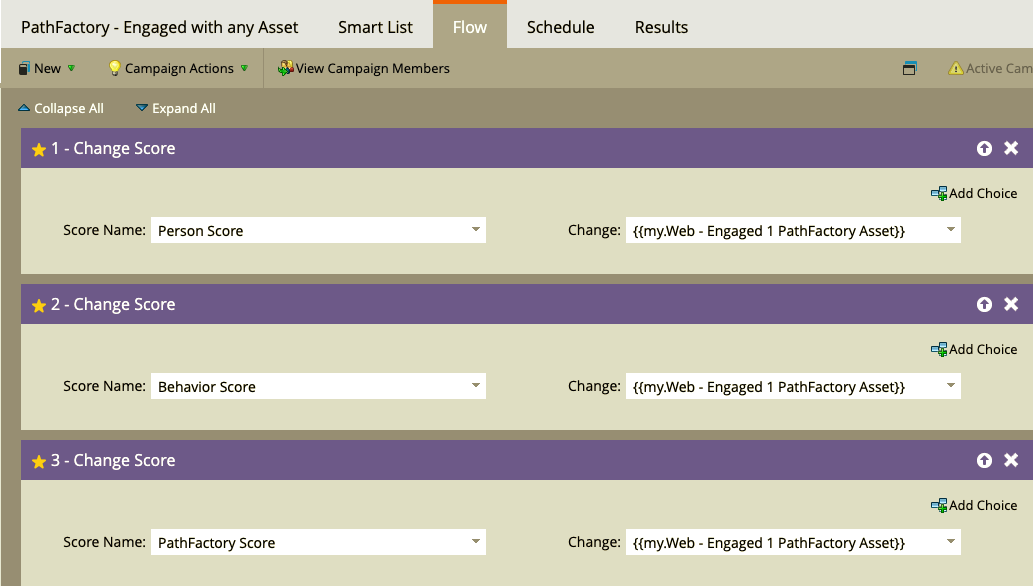 Flow tab
Flow tab - The second campaign has a trigger that identifies contacts who have met the threshold on assets of specific high-value assets.
Note
Although the example shown above for the high-value assets utilizes asset type, you can use funnel stage or other content tags depending on what best identifies your high-value assets. 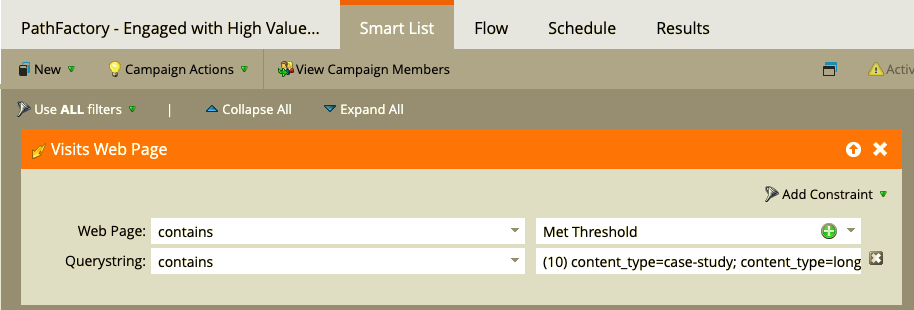 Smart List tab
Smart List tab - These contacts are subsequently awarded scoring points in addition to the ones they have received through the first smart campaign.
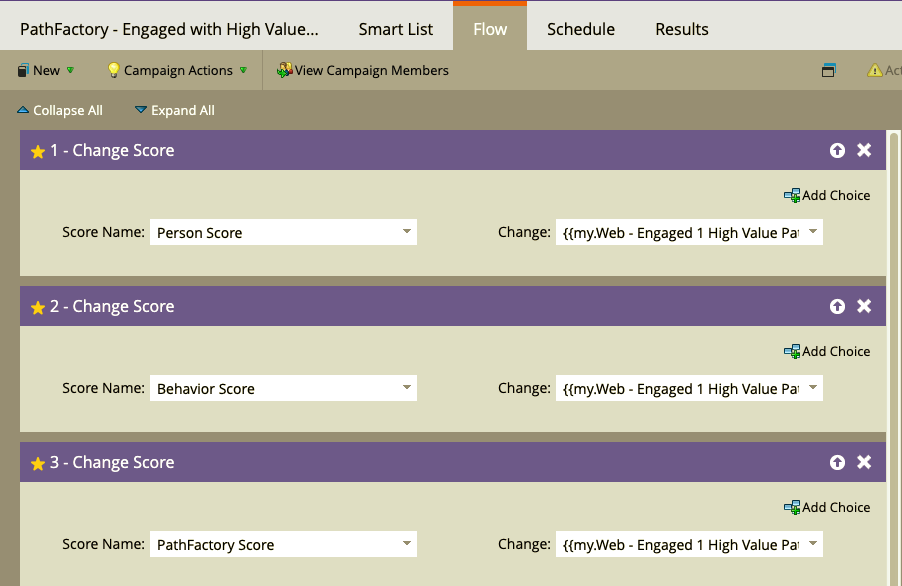 Flow tab
Flow tab
- It takes 50 points in order for our leads to become marketing-qualified on the behavioral dimension and be sent to sales.
Views: 280

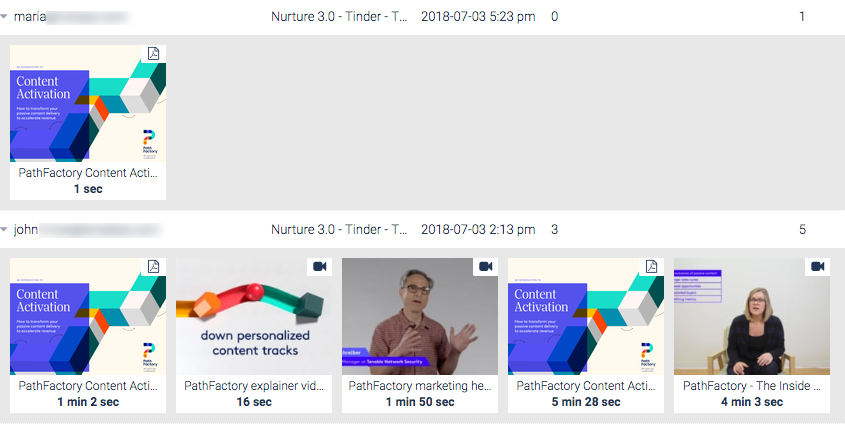 Example of Visitor Behavior
Example of Visitor Behavior