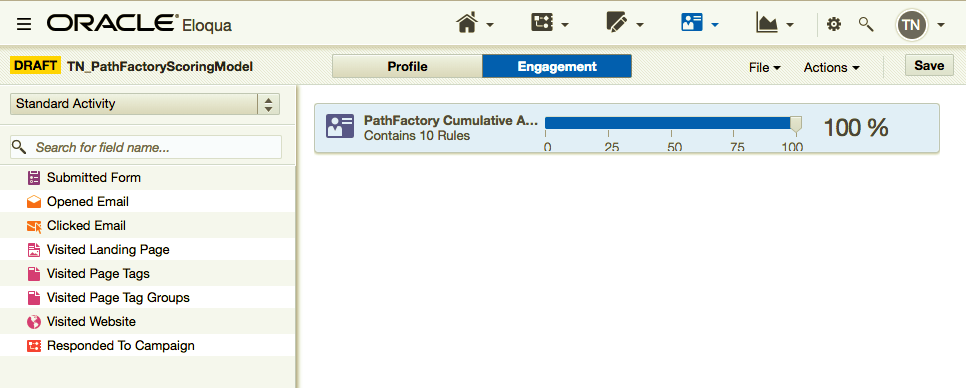Summary
Lead scoring is a key component of an efficient marketing and sales process. By assigning scores to your leads, you can determine which ones are ready to send directly to Sales and which ones still need nurturing in Marketing.
PathFactory accurately measures a visitor’s level of engagement by recording the amount of time a visitor spends on each asset in a Content Track, and by identifying the binge behavior—visitors who consume multiple assets in one session.
This stands in clear contrast to the traditional baseline metrics that MAPs use to measure engagement—email opens, clicks, and webpage visits.
Incorporating PathFactory data into your Lead Scoring Model means you are getting a more accurate measure of which contacts are actually moving through the funnel.
Including PathFactory Data in your Lead Scoring Model
- Create a Numeric Contact Field in Eloqua. You can call the field “PathFactory Cumulative Asset Count”, or anything else that makes sense for your organization.
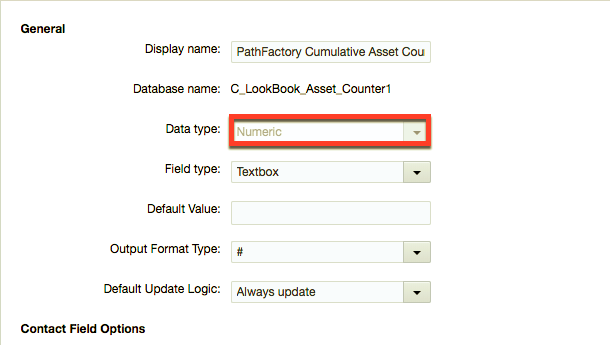 Data Type field
Data Type field - Navigate to the PathFactory CDO and modify the Custom Object Data Card Services to add a processing step of Update Existing Record or Data Object for New Data.
- Modify the Form Submissions Updates Update Rule of the step to include the “PathFactory Cumulative Asset Count” field, and use and update action of Increment by input value.
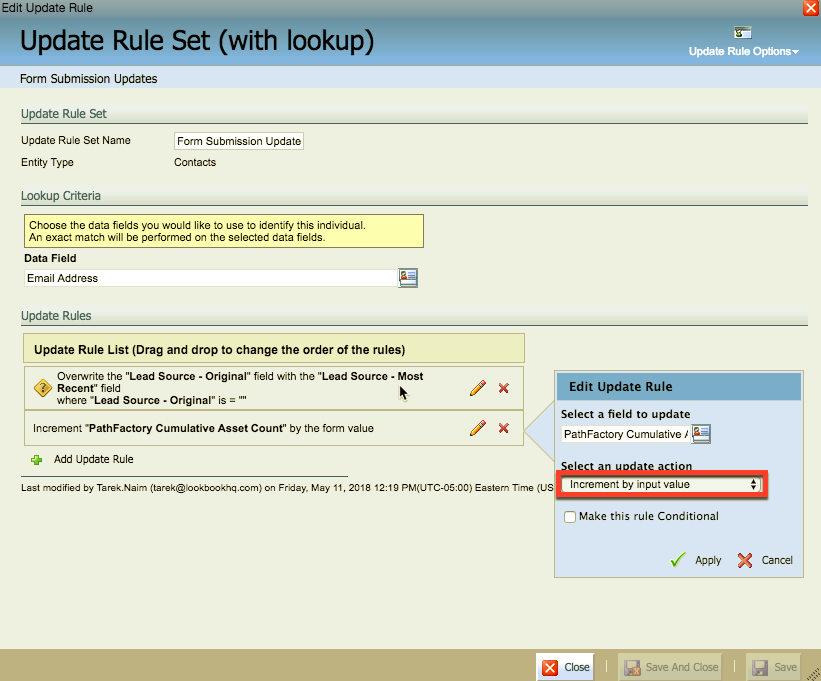 Update Rule Set
Update Rule Set - Map the email address field of the CDO to the email address of the contact record. Map the “PathFactory Cumulative Asset Count” contact field to the “Content Count Threshold Met” CDO field.
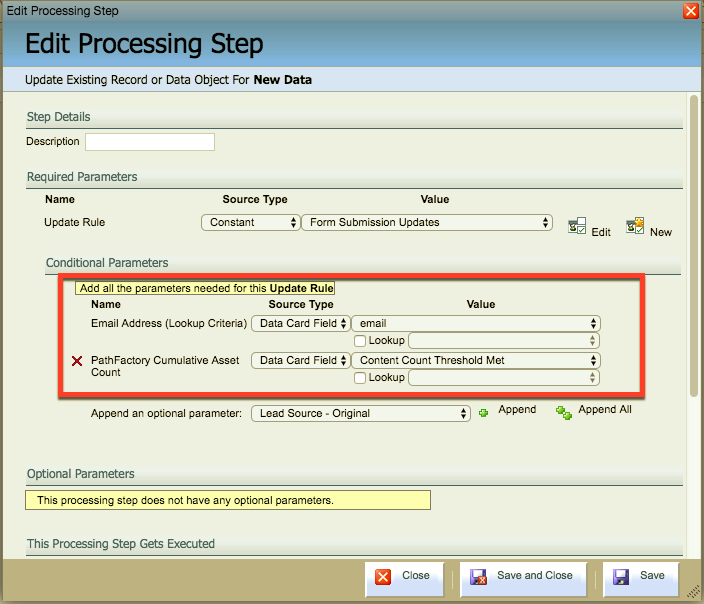 Edit Processing Step
Edit Processing Step - This video demonstrates how to perform this step:
- Modify the Form Submissions Updates Update Rule of the step to include the “PathFactory Cumulative Asset Count” field, and use and update action of Increment by input value.
- Modify the Lead Scoring Model in Eloqua to add a criterion to score contacts based off the value in the PathFactory Cumulative Asset Count field.
Decaying PathFactory Score Over Time
- The program will have a filter as a feeder. The filter will identify any contacts who have ever engaged with a PathFactory content track.
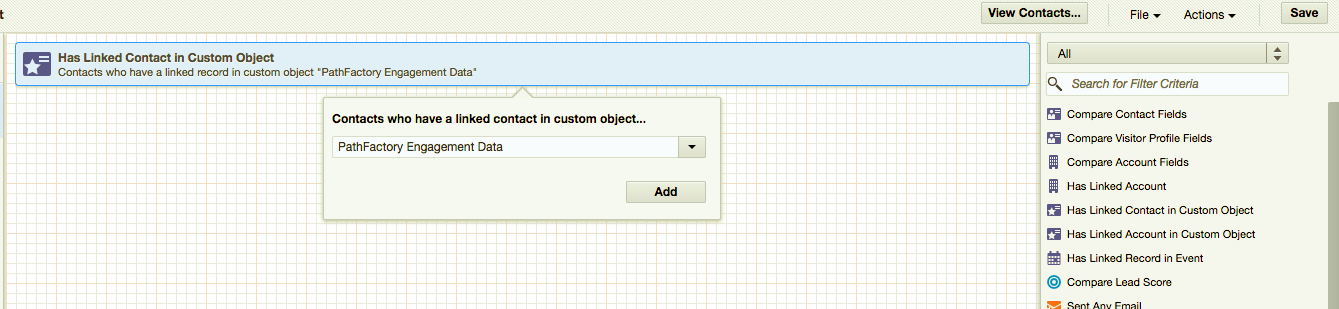 The feeder could be set to evaluate once a day.
The feeder could be set to evaluate once a day.
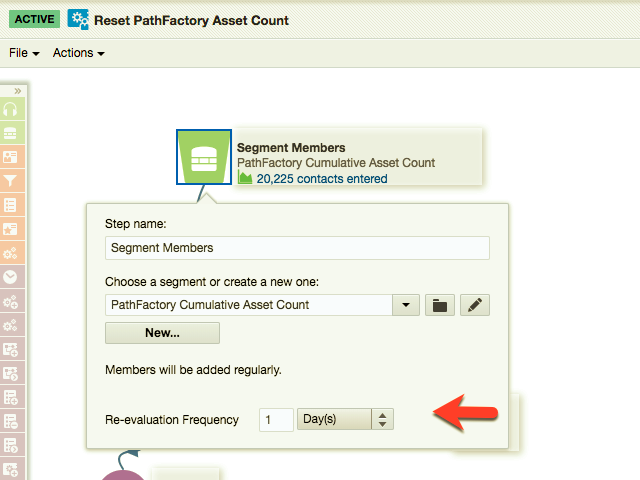
- Contacts that get pulled into the program will be checked against another filter that evaluates whether they have engaged with a PathFatory content track within the last 60 days.
Note
You can set the timeframe for something other than 60 days if it better suits your organization’s needs. 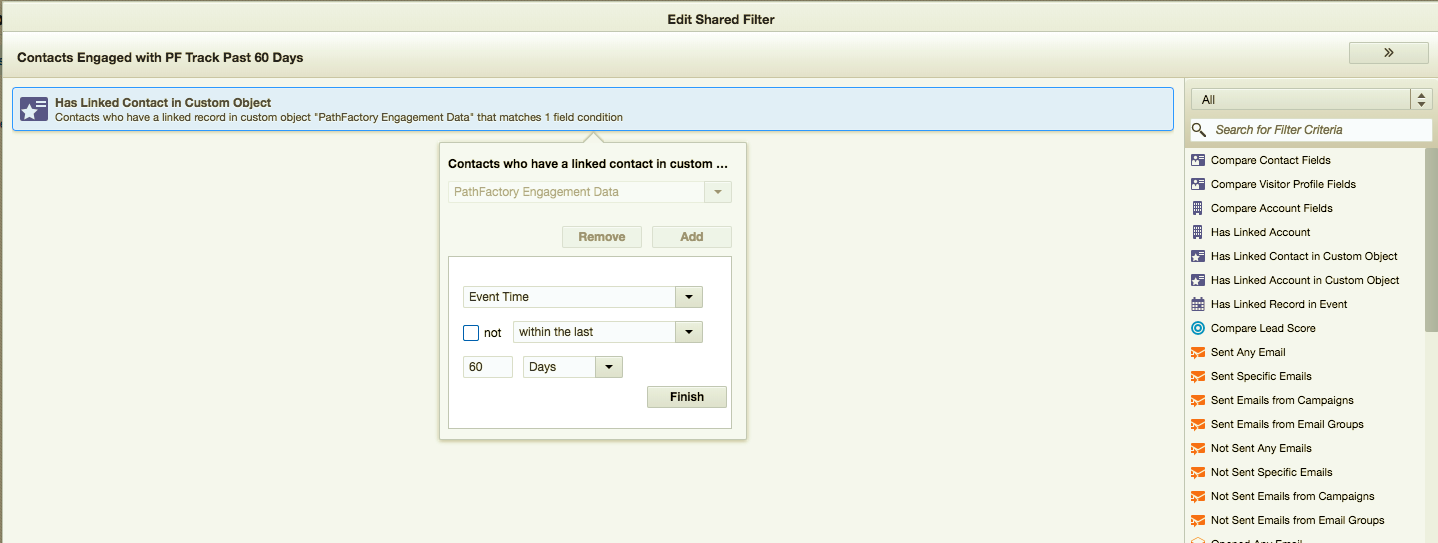
- As can be seen from the following program flow, contacts that have engaged with a PathFactory content track within the last 60 days will simply exit the program, while those who did not will have their PathFactory Cumulative Asset Count field be reset to zero using an update rule.
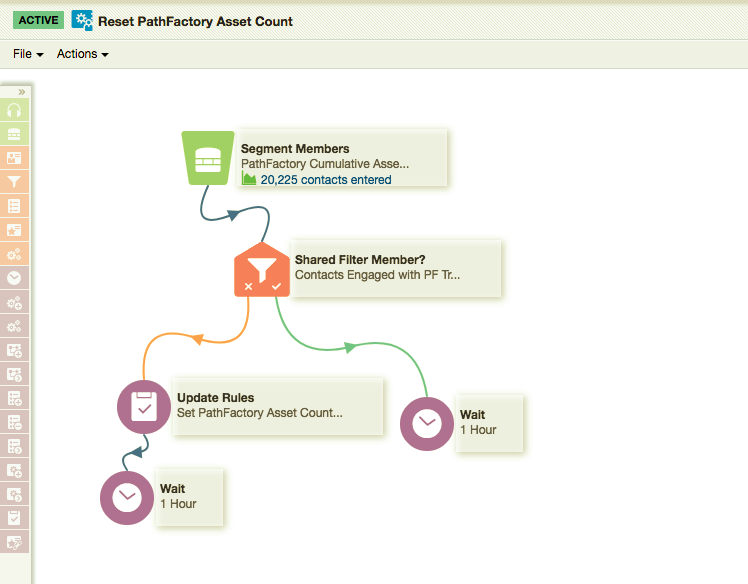
Views: 88