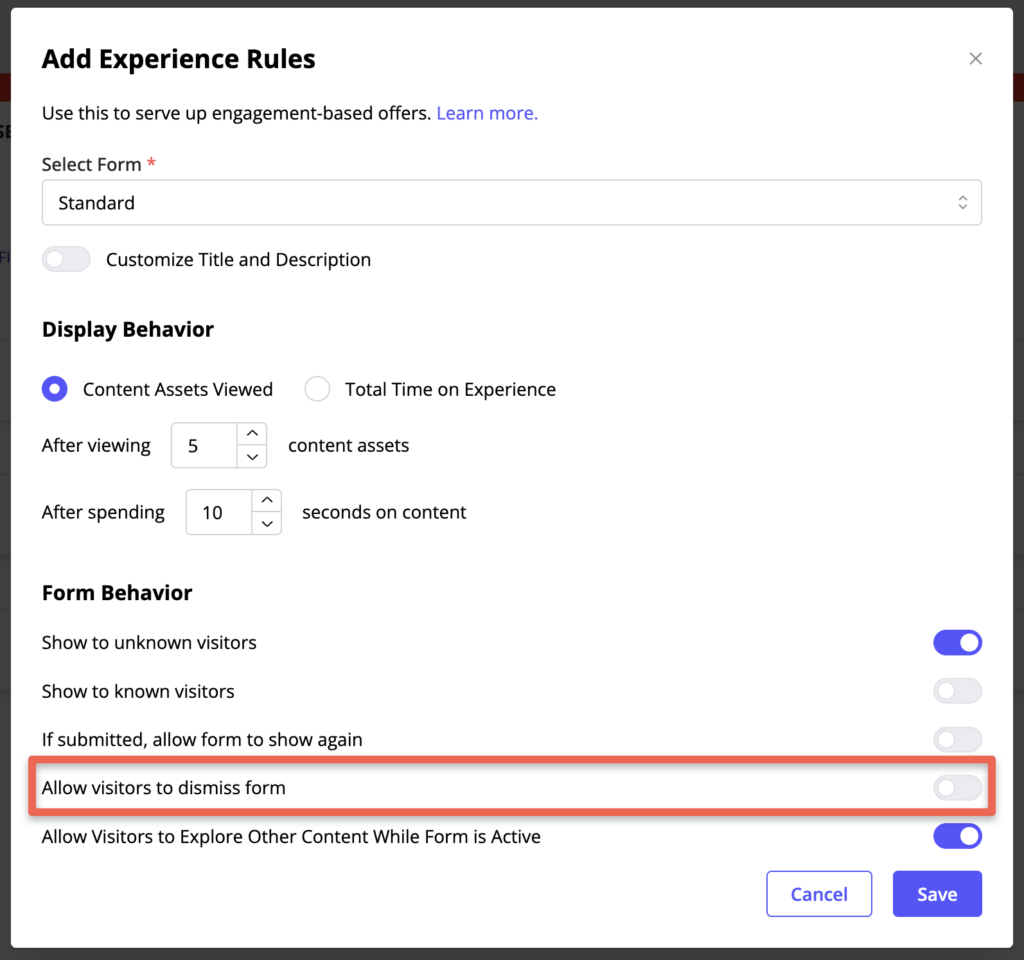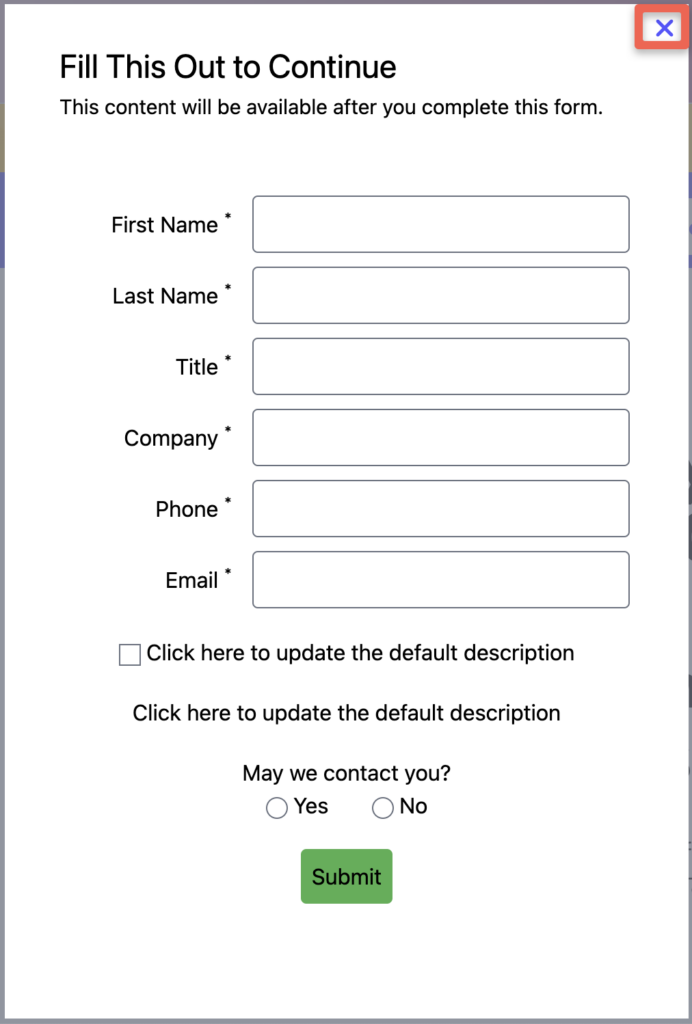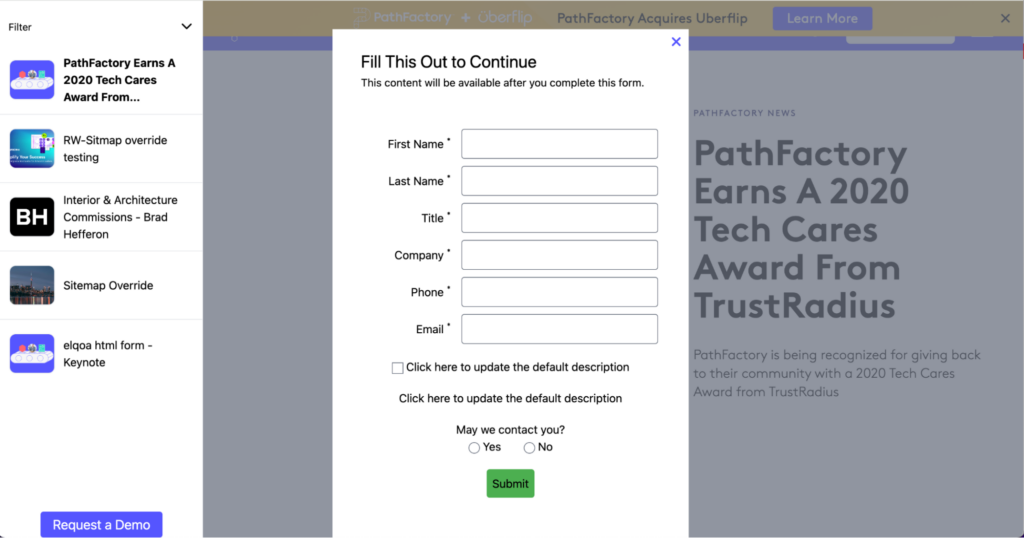Summary
There are 3 different methods to have a Eloqua form appear in a Content Experience.
The first two methods involve having the form appear in our Lead Capture frame (by adding the Eloqua form to the PathFactory Forms Library), while the third entails adding the form to PathFactory as an asset.
Method 1: Using Eloqua Form Code
You can copy the form code from Eloqua and paste it into our Custom HTML option available in our Forms Library.
|
Note
|
You will need to add a Capture Tag to ensure that your form fills are associated with your visitors’ engagement data. |
Method 2: Using an Eloqua Form Landing Page
Alternatively, you can use the External URL option available in our Forms Library if you prefer to have the form embedded in a Eloqua Landing Page or an external webpage.
|
Note
|
You will need to add a Capture Tag to ensure that your form fills are associated with your visitors’ engagement data. |
Method 3: Adding the Form as an Asset
The other option that you have is to add the landing page/webpage where the Eloqua form is hosted as an asset to the Content Experience.
|
Note
|
You will need to add a Capture Tag to ensure that your form fills are associated with your visitors’ engagement data. |
Views: 119