An email nurture campaign is a strategic series of automated email messages designed to cultivate and sustain relationships with specific target audiences over time. The primary objectives include engaging and educating subscribers, nurturing leads, and ultimately converting them into valued customers. These campaigns consist of pre-scheduled emails triggered by specific actions or time intervals.
What is Skip Logic?
Skip logic is a method that allows you to customize the email journey for visitors based on their previous engagement with assets or content. The goal is to provide a more personalized and relevant experience by skipping emails that refer to assets or content with which the visitor has already engaged.
How Does PathFactory Help You to Integrate With Pardot Using Email Nurture Campaign?
By integrating PathFactory with Pardot, you can enhance your email nurture campaigns and provide a seamless experience for your subscribers. Here’s how PathFactory helps you integrate with Pardot using email nurture campaigns:
- Content tracking and engagement insights: PathFactory enables you to track how individual subscribers engage with your content, both within and outside of email campaigns. It captures detailed engagement data, such as which assets were viewed, how long they were consumed, and the specific sections that generated interest. This data provides valuable insights into each subscriber’s content preferences and engagement level.
- Behavior-based triggers: PathFactory allows you to set up behavior-based triggers in Pardot based on specific content engagement events. For example, if a subscriber views a particular piece of content or spends a certain amount of time on a page, you can trigger automated actions in Pardot, such as sending a follow-up email or assigning a lead score. These triggers enable you to deliver timely and personalized interactions based on each subscriber’s actions.
How To Use Skip Logic In Email Nurture Campaigns
- Define your engagement thresholds: To implement skip logic, you first need to establish engagement thresholds for your assets or content. These thresholds could be based on various factors, such as the time spent on an asset, the number of assets viewed, or specific actions taken (e.g.,content met threshold, Topic Met threshold). These thresholds determine when a visitor is considered engaged with a particular asset.
- Compose the emails you want to send out in the Email Nurture Campaign: When a visitor enters the Email Nurture Campaign, they receive the first email, which typically introduces the content or asset you want to promote. This email assumes that the visitor has not yet engaged with the asset.
- Track asset engagement: After the initial email, the system monitors the visitor’s engagement with the asset. PathFactory tracks content engagement and provides detailed insights on which assets the visitor has consumed, for how long, and to what depth.
- Apply skip logic: If Pardot detects that the subscriber has already met the engagement threshold for the asset mentioned in the next email, skip logic comes into play. Instead of sending an email referring to the previously engaged asset, the system automatically skips that email and takes the visitor to the next one, where they have not yet met the threshold.
How to Set Up an Email Nurture Campaign
To set up a campaign, the overall process is listed below. For this example we are creating a nurture campaign that has 5 branches, which include 5 assets and 5 email messages.
Step 1: Create a New Custom Text Field
Step 2: Create an Engagement Program to Implement an Email Nurture Campaign
Use any Nurture Content Met Threshold Method to implement an email nurture campaign. To find out more about nurture campaigns, read Email Nurture Speed Lanes using PathFactory Engagement Data.
Step 1: Create a New Custom Text Field
Before setting up the email nurture campaign in Pardot, create a new custom text field by following the instructions below.
- On the Pardot home page, click Administration >> Configure Fields >>Prospect Fields, and finally click Add Custom Fields.
- In the menu that opens, complete the basic details for your nurture campaign as listed below.
- Name – enter NurtureContentMetThreshold
- Custom Field ID – NurtureContentMetThreshold
- salesforce.com Field Name -Select if mapping required otherwise leave blank
- Sync Behavior – Select Use the most recently updated record value
- Type – select Text
- Record and display multiple responses… – activate this checkbox, as highlighted in the screen capture below
- In your PathFactory session webhook, PathFactory field name Content list – Time Thresholds Met map the Nurture Content Met Threshold.
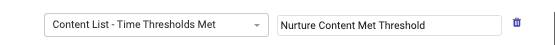
Note: If your existing webhook is already mapped with Content list – Time Thresholds Met then you may need to create a new visitor session webhook and map it.
- In Pardot, create a list to store the Prospects.
- Add or upload the Prospects to the list.
Step 2: Create an Engagement Program to Implement an Email Nurture Campaign
Use a Nurture Content Met Threshold field on PathFactory data and apply skip logic as detailed in the steps below. In this example we set up five branches.
- Select the Recipient List of your nurture and desired settings of your nurture program.
- Send prospects the first Nurture email.
- Create your first branch with a rule in the Prospect Custom Field: Nurture Content Met Threshold that serves the second asset of the track (use the assets slug name) and add a wait time of three to seven days.
- Depending on if the visitor has met the threshold for the second asset of the track, one of the following actions now takes place.
- If the visitor has met the Nurture Content Met Threshold that contains the second asset of the track, then add another rule in the Prospect Custom Field: Nurture Content Met Threshold that serves the third asset of the track (use the assets slug name).
- If the visitor has not met the Nurture Content Met Threshold that contains the second asset of the track, then the system will send the second nurture email.
- Set up the third asset branch.
- If the visitor has met the Nurture Content Met Threshold that contains the third asset of the track, then add another rule in the Prospect Custom Field: Nurture Content Met Threshold that serves the fourth asset of the track (use the assets slug name).
- If the visitor has not met the Nurture Content Met Threshold that contains the third asset of the track, then the system will send the third nurture email.
- Set up the fourth branch.
- If the visitor has met the Nurture Content Met Threshold that contains the fourth asset of the track, then add another rule in the Prospect Custom Field: Nurture Content Met Threshold that serves the fifth asset of the track (use the assets slug name).
- If the visitor has not met the Nurture Content Met Threshold that contains the fourth asset of the track, then the system will send the fourth nurture email.
- Set up the fifth branch.
- If the visitor has met the Nurture Content Met Threshold that contains the fifth asset of the track, then either you can create another rule in the Prospect Custom Field: Nurture Content Met Threshold that serves the sixth asset of the track (use the assets slug name) or create an End to the program.
- If the visitor has not met the Nurture Content Met Threshold that contains the fifth asset of the track, then send the fifth nurture email.
Note: Because 5 branches were created in this example, this nurture campaign ends after the visitor has met the threshold for five assets in the track.
Example of Nurture Campaign Engagement Email and Asset Flow
Below is an example of an email nurture campaign that uses a Nurture Content Met Threshold field PathFactory data and applies Skip logic through engagement.
Views: 163
