Summary
This article outlines the use of PathFactory data to drive a Nurture Campaign. Traditionally, Nurture campaigns look at actions like open, clicks, form submits, etc., but using Pathfactory as the data source, we can look at consumption time and streamline the process. This process is called skip logic. The important part of this scenario is directing each contact to a Pathfactory Content Track to enable this tracking and enable skip logic. Skip logic is a tactic to only deliver Nurture emails that have not been consumed during the campaign. Using Pathfactory, the data will show if a contact has read 1,2,3 or more assets in the Nurtutre campaign and will only send them a piece of content that they have not yet consumed. So if a contact has read asset 1,2,3 the logic will only get asset 4 as the next email. With Pathfactory’s deep integration to Hubspot, the below will outline how to setup and launch this valuable campaign design.
Step By Step Instructions
- Ensure your Hubspot and Pathfactory are connected via webhooks. If you haven’t already, create a Visitor Session Webhook. Within this Webhook, ensure that these 3 fields are included as they are needed to enable the Nurture strategy: Email, Engagement Score, Content List – Time Thresholds Met.
For more detailed information on how to effectively use field Content List – Time Thresholds Met, please reference this article
The underlying field name from your Pathfactory fields in Hubspot will be needed to configure the webhook.
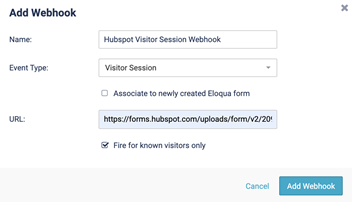 Add Webhook menu
Add Webhook menu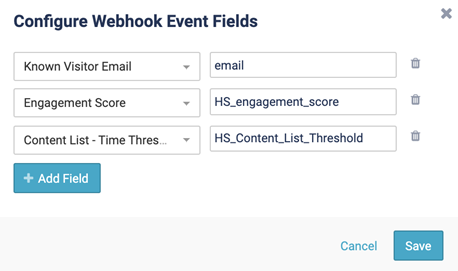 Configure Webhook Event Fields
Configure Webhook Event Fields - Add the necessary fields to and a new Property to the Contact record. For more information on the Hubspot Integration, please see this article
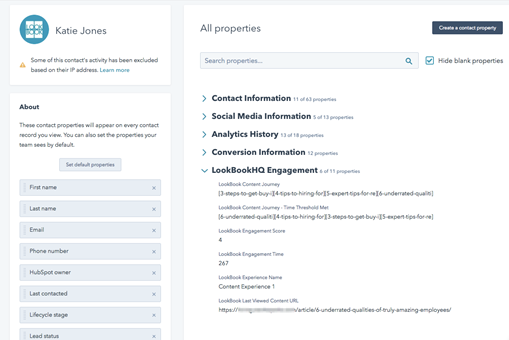 Adding Properties to the Contact Record
Adding Properties to the Contact Record - Create your Content Track in PathFactory:
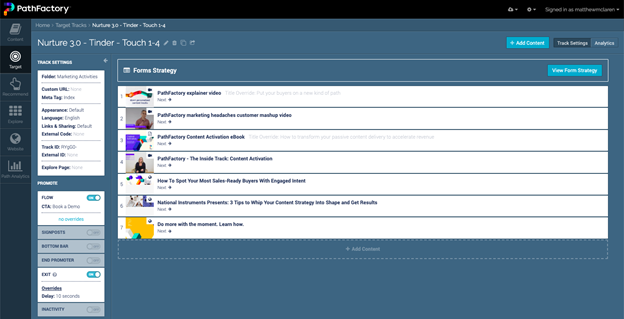 Content Track list
Content Track list - When building out your Email in Hubspot, you will want to make sure to add the PathFactory/HubSpot email token to your PathFactory content track URL “lb_email={{contact.email}}”. Here’s an example:
PathFactory Content Track URL:
https://nurturenow.pathfactory.com/website-of-the-future/pathfactory-website–2
PathFactory content Track URL with PathFactory/HubSpot email token:
https://nurturenow.pathfactory.com/c/on-demand-marketing-?x=J2uHzB&lb_email={{contact.email}}
- Create a workflow in hubspot
 Create workflow button
Create workflow button - Define your Enrollment Triggers (who should be in this Nurture Campaign?)
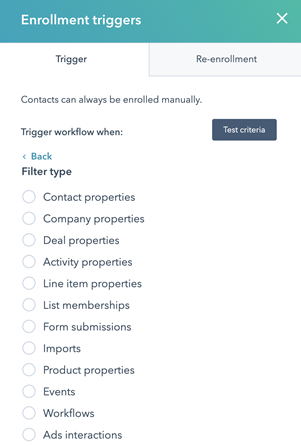 Enrollment Triggers
Enrollment Triggers - An initial email gets sent out to campaign members. However, instead of having a link to a single webpage or document as a CTA, the email will feature a link to a PathFactory content track instead:
https://nurturenow.pathfactory.com/c/on-demand-marketing-?x=J2uHzB&lb_email={{contact.email}}
- Create a series of If/Then Branches. These branches will use data in the Content List – Time Thresholds Met. In this field, a Content Slug will be written over and stored in Hubspot. In your branches, it will reference the slug as follows:
Note, in this example “contentslug1” is referring to Email #1 in your Nurture Campaign.
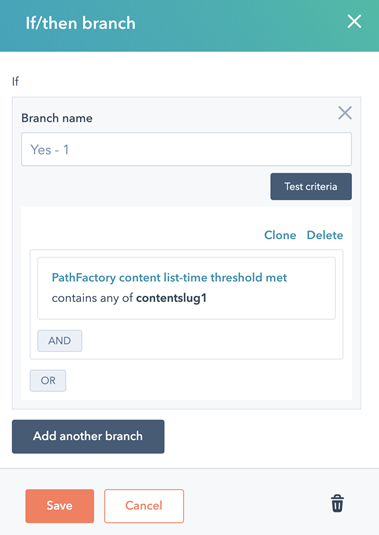 Adding an If/Then Branch
Adding an If/Then Branch - To locate the PathFactory content slug, please refer to the below images:
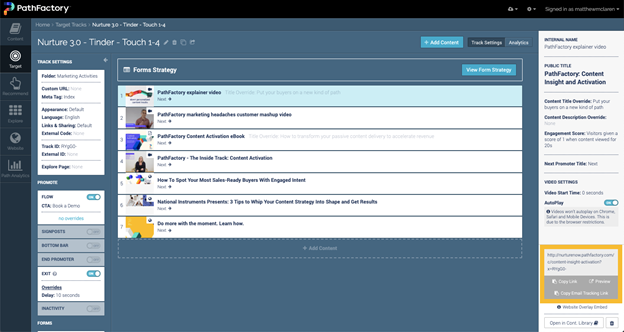 Custom Slug
Custom Slug
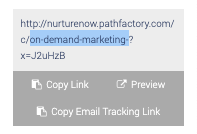 Custom Slug
Custom Slug - The logic in the Workflow will then begin to look like the image below. The If/then branches are looking for the content slugs, and if they are associated to the contact, the Workflow will send them the proper email at this step, or move them forward based on asset consumption:
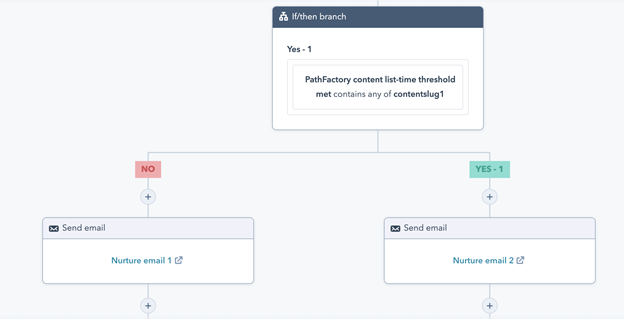 Workflow Logic example
Workflow Logic example - All PathFactory reporting can be viewed in PathFactory system:
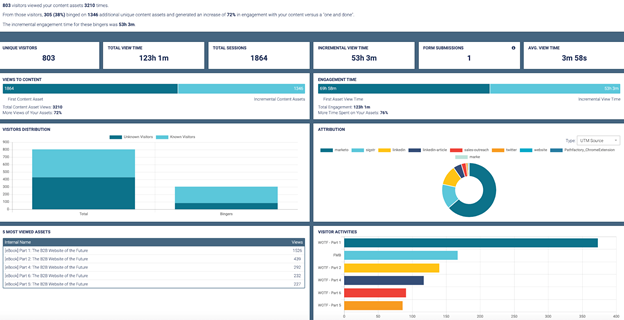 Example of a report
Example of a report - For any questions or concerns with these instructions, please contact your CSM for more detail.
- For more information on the Hubspot integration, please click here.
Conclusion
PathFactory collects many data points that will take your Marketing to the next level. By leveraging this data in Hubspot, it can create a more intelligent Nurture campaign that dramatically increases the customer experience with your content. This Nurture strategy allows contacts to binge on more of your relevant content, MQL themselves much quicker, and become sales ready at an increasing rate.
