Summary
This article covers:
- How to integrate your PathFactory instance with your Tableau Desktop account (to automatically send your PathFactory data into Tableau)
How to Integrate PathFactory and Tableau Desktop
- On the Tableau Data Source Connect Page, select Web Data Connector.
Note
If you don’t see it listed in the left menu, click More and select it from the full menu. 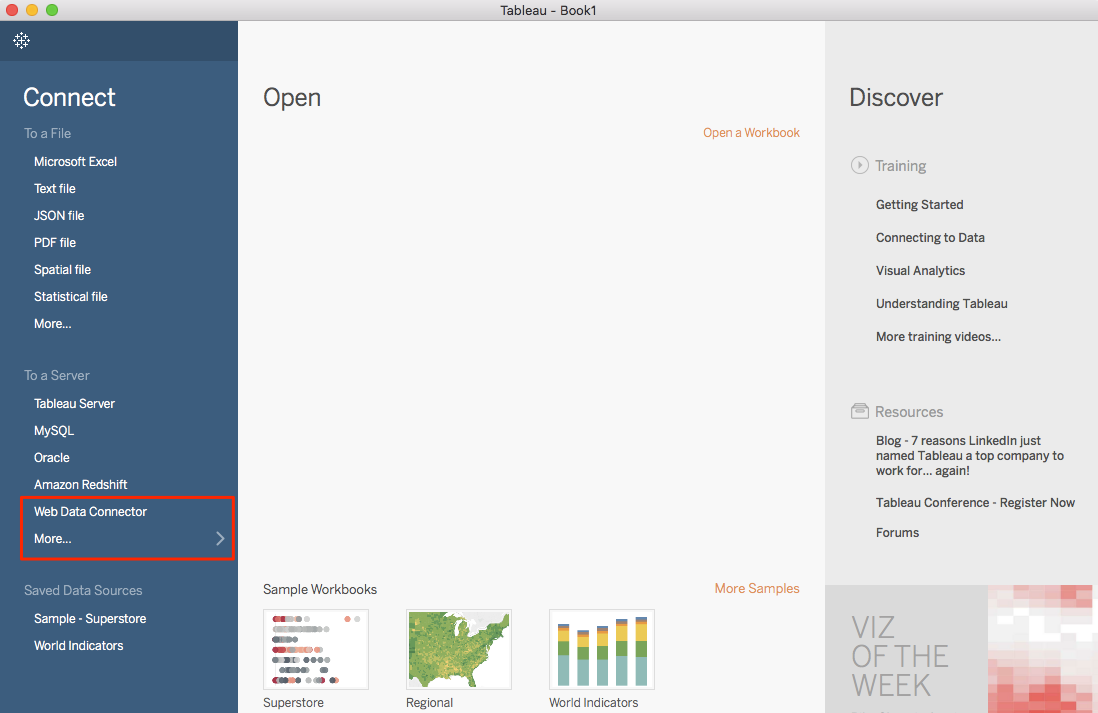
Web Data Connector setting - Enter the following URL for the web data connector: https://app.cdn.lookbookhq.com/libraries/tableau/connector.html
The URL will appear in the top address bar. Press Enter on your keyboard.
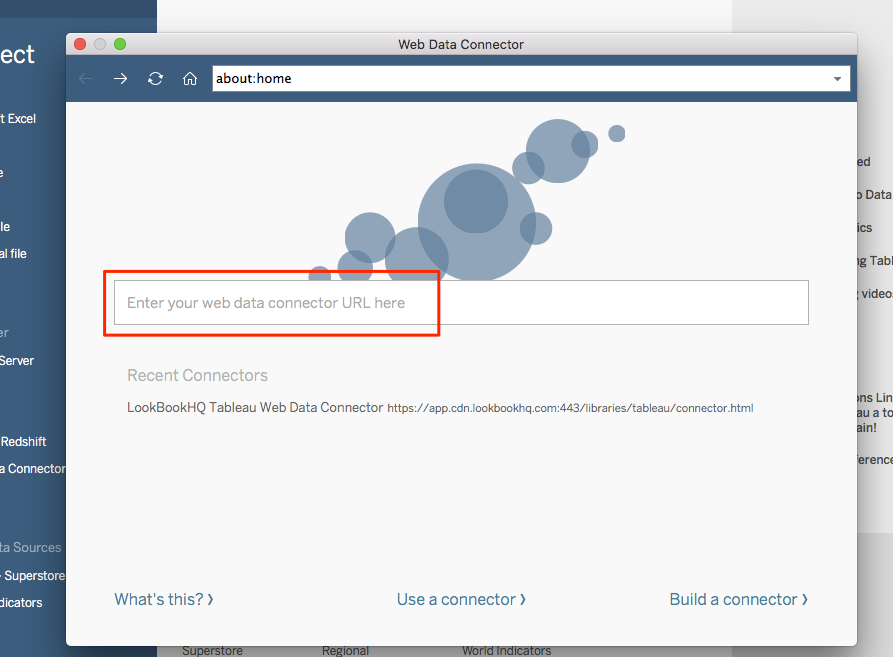 Web Connector URL field
Web Connector URL field
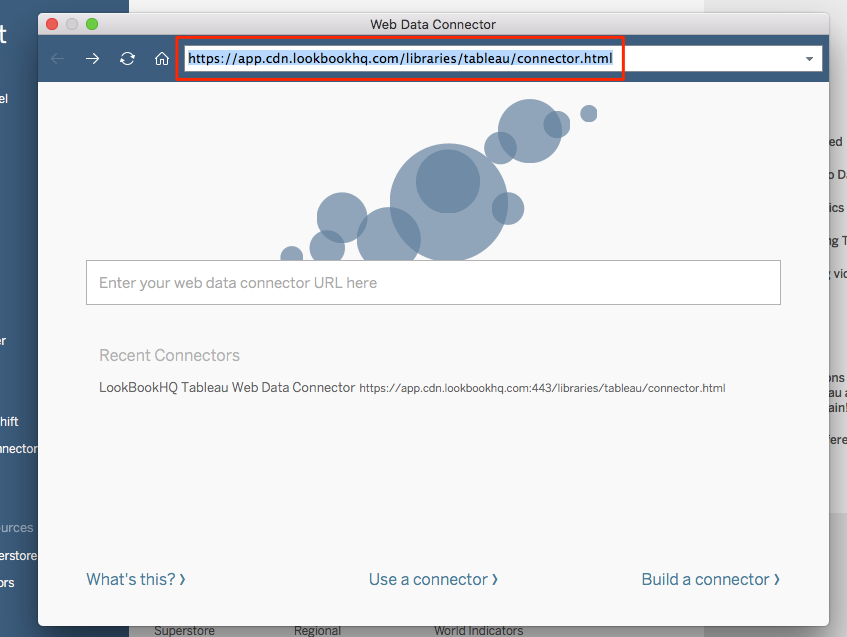 Browser URL Address
Browser URL Address - On the following page, enter a valid PathFactory Public API Key and the date range for the data you wish to analyze.
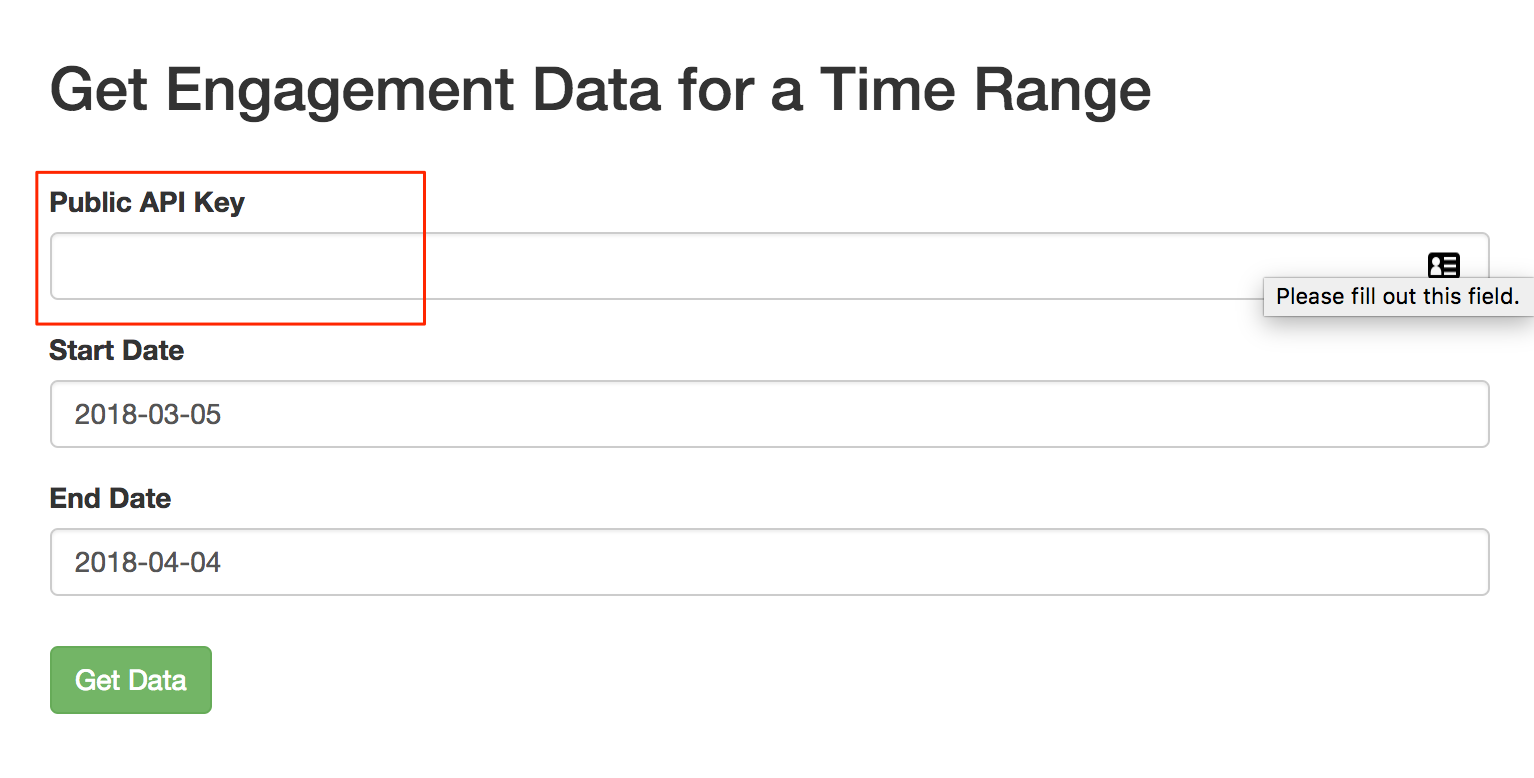 Public API Key field
Public API Key field
- Drag the Visitor Sessions + Page Views Standard Connection into the “Drag tables here” area.
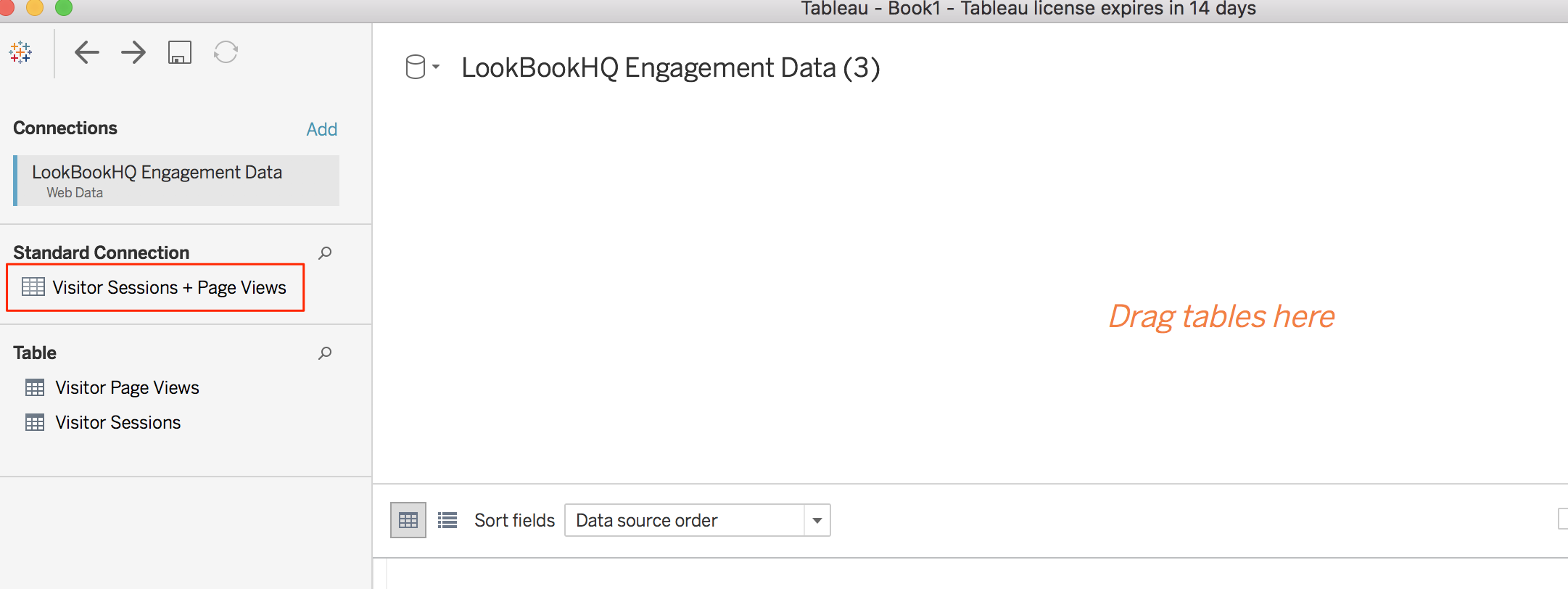 Drag Tables Here
Drag Tables Here
- Click Update Now to load the data. You can now build your worksheets and dashboards from this data!
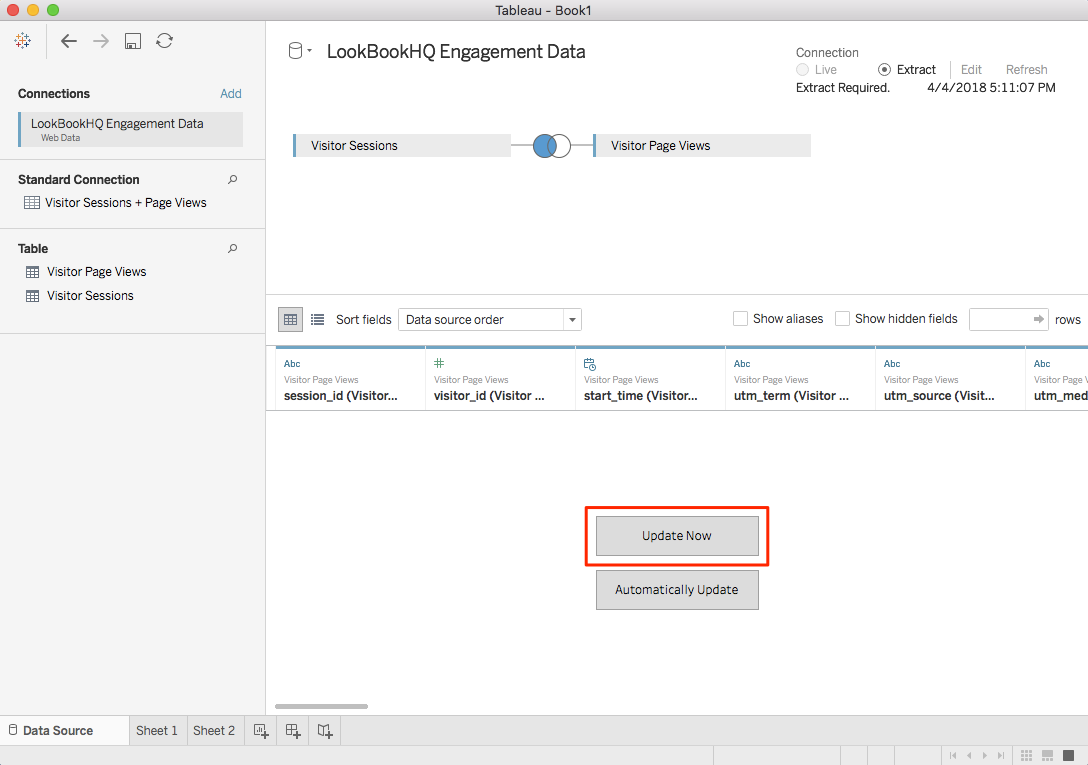 Update Now button
Update Now button
