Summary
PathFactory clients who use Sigstr are now able to connect the two platforms. This v1 integration allows Sigstr to pass a visitor’s email address to PathFactory whenever someone clicks on a Sigstr banner. This means that anyone entering a Content Track from a Sigstr banner will be identified in your PathFactory analytics.
How to Set Up your PathFactory and Sigstr Integration
- Within Sigstr, click on your username in the bottom left, and select Account Settings.
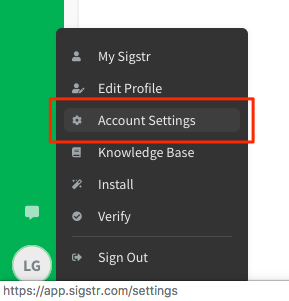 Account Settings menu item
Account Settings menu item - Click Integrations and then the Content Management tab.
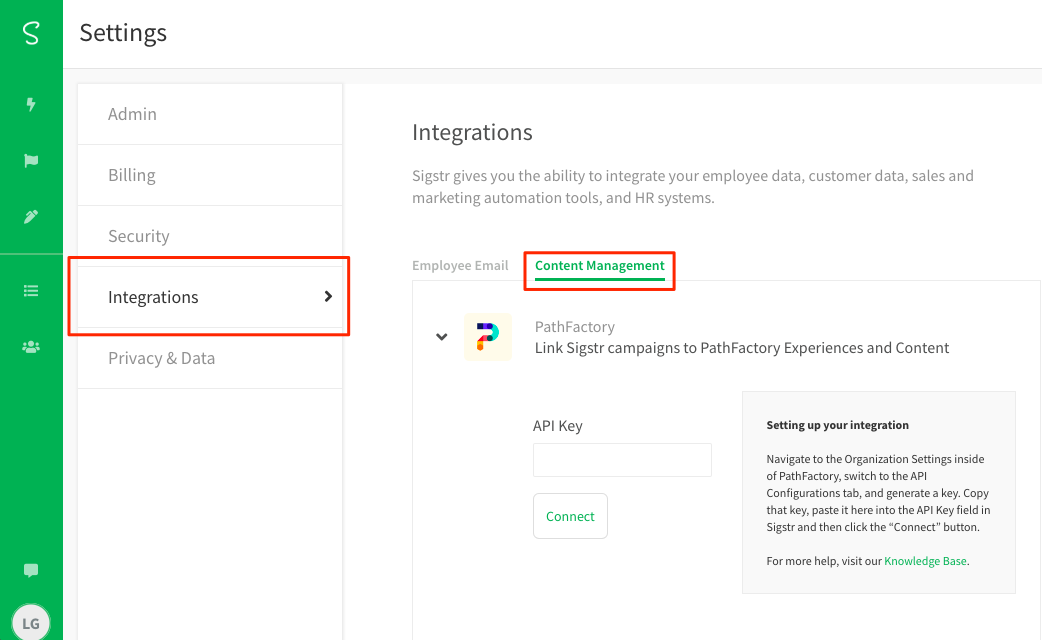 Integrations menu
Integrations menu - You now need an API Key from PathFactory. In your PathFactory instance, navigate to Organization Settings from the drop-down menu in the top right.

Organization Settings menu item - Select the API Configurations tab, and click the clipboard icon to copy the API Key.
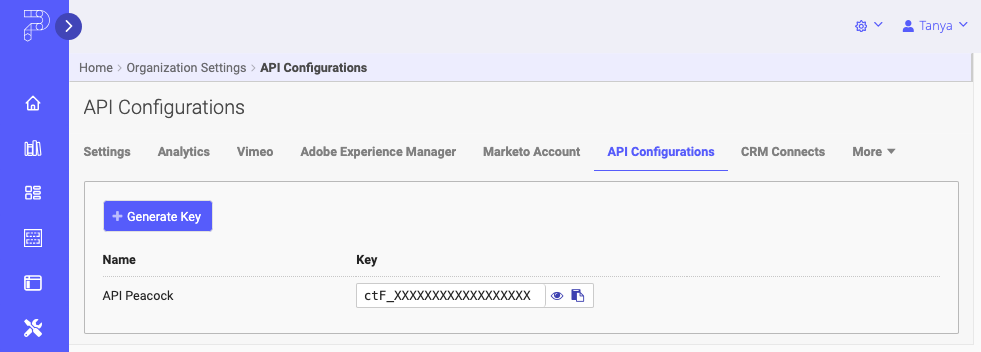
API Configurations tab - Back in Sigstr, paste the key and click Connect.
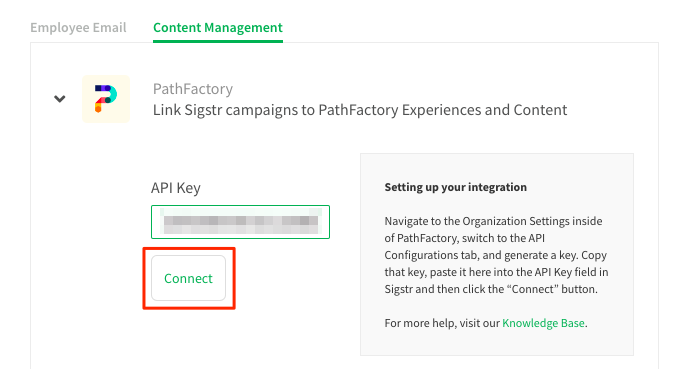 Connect button
Connect button - Check the Enable Visitor Tracking box.
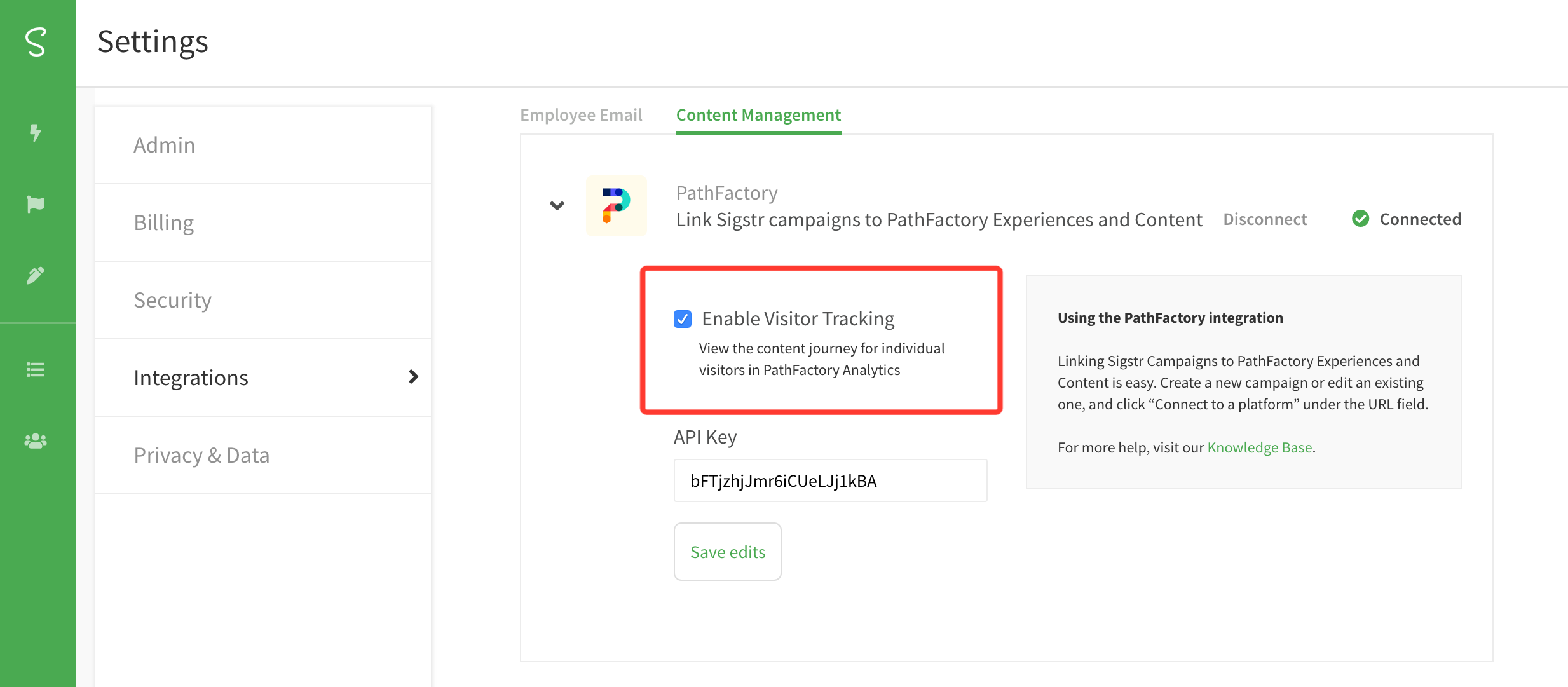 Enable Visitor Tracking option
Enable Visitor Tracking option
Enable Visitor Tracking with Sigstr
Next, you need to install the Sigstr Chrome Extension.
This step ensures that visitors who access your Content Tracks via a Sigstr email banner will be identified by PathFactory, and will have their session data associated with their identity.
Be sure to refresh your Gmail or mail server after installation.
|
Note
|
Sigstr’s chrome extension also gives your company the ability to target individual accounts and contacts with a personalized campaign. |
When using this integration and sending an email with a Sigstr banner to one recipient, when that recipient clicks on the banner Sigstr will pass the recipient’s email address to PathFactory. This allows PathFactory track the resulting session of the known individual.
When there are multiple recipients of a single email Sigstr has a more difficult time identifying the individual and passing the email address to PathFactory. Scenarios are handled differently, as outlined below.
Using Content Tracks in Sigstr Campaigns
|
Note
|
Currently, only Target Content Tracks with custom URLs are supported in this integration. Future versions of the integration will accommodate additional Content Track types and behaviors. |
- When building a new campaign in Sigstr, click Connect to Platform rather than manually entering a URL.
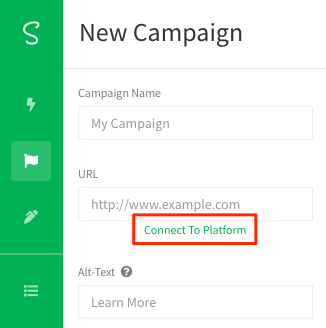 Connect to Platform option
Connect to Platform option - Click on PathFactory, and select the Content Track you want to link to from your Sigstr banner.
Note
Only Content Tracks with custom URLs are available to select. 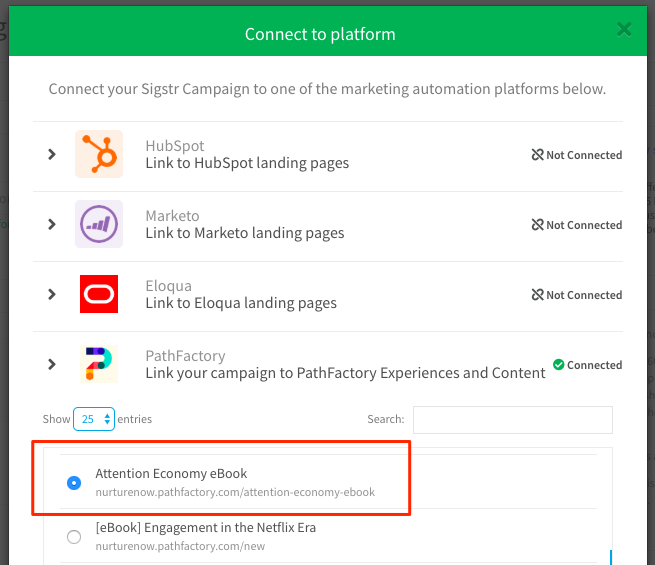 Connect to Platform menu
Connect to Platform menu - Sigstr automatically generates a query string and adds it to your Content Track’s URL, and this is how the visitor email address is passed to PathFactory.
Views: 36
