Summary
Once you have enabled Single Sign On for your organization, all of your standard users will only be able to login using SSO, and they will no longer be able to login using their username and password.
Your Admin users will automatically be set to Mixed Mode Login, which means they’ll be given the option to login using either SSO or their username and password.
|
Note
|
You can change these default settings so that not all Admin users have Mixed Mode Login enabled, but we strongly recommend keeping at least one Admin user enabled for Mixed Mode Login. |

PathFactory Login screen
Enable Mixed Mode Login
|
Note
|
You must be an Admin user in PathFactory to enable Mixed Mode Login. |
- Click your username and select User Management.
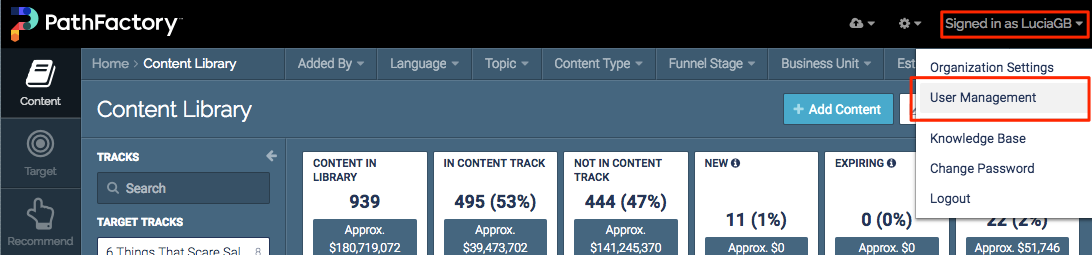 User Management menu
User Management menu - Select the user you’d like to enable.
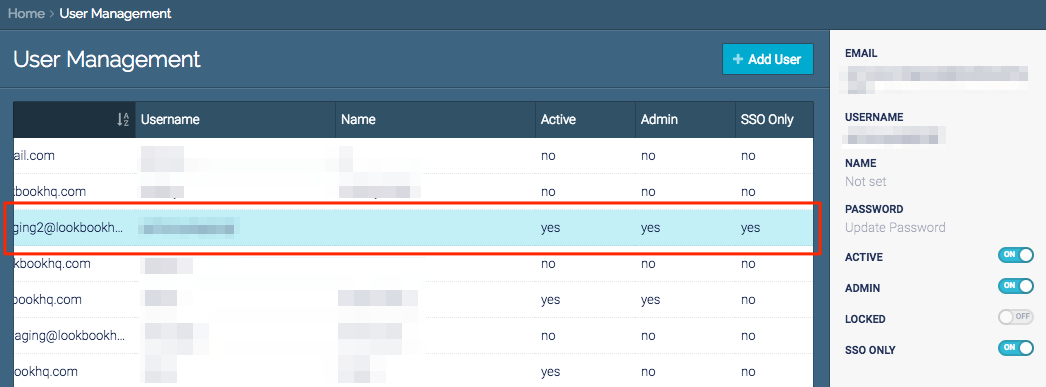 User Selection
User Selection - Change the SSO Only toggle to OFF.
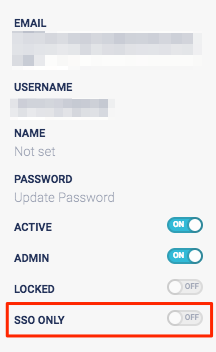 SSO Only toggle
SSO Only toggle - This user will now have the option to login using SSO or their username and password.
 PathFactory Login screen
PathFactory Login screen
Views: 32
