If you want to analyze and visualize Website Tools’ analytics data within your own visualization tools, use PathFactory’s API to push data directly into your data lake. You can access the API using tools like Swagger or Postman, both of which provide the same output.
Set up API with Swagger
- Obtain an API Access Token:
Request an API access token from your PathFactory Customer Success Manager (CSM). - Navigate to the API Documentation:
Go to https://datalakeapi.pathfactory.com/v3/docs. - Authorize Your API Requests:
- At the top right, select Authorize.
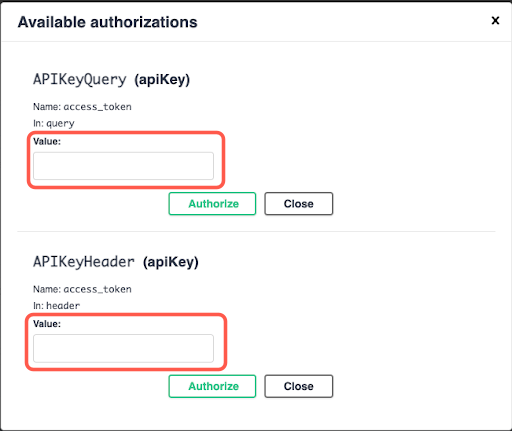
Available Authorization menu - Paste your access token in the Value field under APIKeyQuery or APIKeyHeader.
- Select Authorize to authenticate.
- At the top right, select Authorize.
- Set API Request Parameters:
- created_at_start: Enter the starting date and time for the data.
- created_at_end: Enter the ending date and time for the data.
- limit: Set the number of records to retrieve (maximum 1,000).
- offset: Use this field to skip a specific number of records (e.g., to retrieve records 500–1,500, enter an offset of 500).
- Execute the Request:
Select Get, complete the fields, and then click Execute. Scroll down to view the response. - Select Get.

Get link
- Complete the following fields:
- created_at_start: enter the starting date and time
- created_at_end: enter the ending date and time
- limit: enter the number of outputs you want to view with the max being 1,000
- offset: use this field to specify the number of records you want to skip, thus starting in the middle of the dataset. For example, if you want to pull records 500 to 1,500, enter an offset of 500. The offset lets you fetch data beyond the max limit of 1,000.
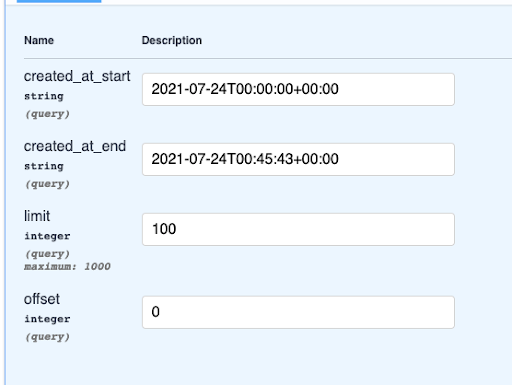 API specification fields
API specification fields
- Select Execute. Scroll down to see the response.
API Data Fields
The API returns detailed fields that include visitor behavior, engagement metrics, and firmographic enrichment from Demandbase. Below is list and description of the data fields.
Here’s the updated set of tables with examples for every row:
Visitor Behavior and Engagement Metrics
| Data Point | Description | Example |
|---|---|---|
page_view_id |
Unique identifier generated by PathFactory for each page view. | pv_12345abcd |
visitor_id |
PathFactory visitor ID. | v_9876543210 |
sessionid |
Unique session ID. | s_abc123xyz |
session_index |
Sequence of the visitor’s sessions with PathFactory content. | 3 |
page_view_index |
Number of unique pages viewed in a session. | 1 |
total_page_views |
Total number of page views in a session. | 4 |
created_at_start |
Timestamp marking the start of the session. | 2021-05-27T12:00:00.000Z |
created_at_end |
Timestamp marking the end of the session. | 2021-05-27T12:30:00.000Z |
start_time |
Session engagement start time in the PathFactory instance’s time zone. | 2021-05-27T12:00:00.000Z |
end_time |
Session engagement end time in the PathFactory instance’s time zone. | 2021-05-27T12:30:00.000Z |
engagement_time_in_s |
Total session engagement time in seconds. | 1800 |
vertical_percentage_scrolled |
Percentage of the page scrolled by the visitor. | 75 |
page_width |
Width of the page in pixels. | 1440 |
page_height |
Height of the page in pixels. | 9000 |
page_title |
Title of the visited page. | How to Improve Engagement |
page_URL |
Full URL of the visited page, including parameters. | https://example.com/page?utm_campaign=launch |
page_urlpath |
Partial path of the page after the domain name. | /page |
page_urlquery |
Query string parameters associated with the page’s URL. | utm_campaign=launch |
marketing_medium |
Value associated with the utm_medium parameter. |
Paid Search |
marketing_source |
Value associated with the utm_source parameter. |
Google |
marketing_term |
Value associated with the utm_term parameter. |
pathfactory+analytics |
marketing_content |
Value associated with the utm_content parameter. |
Header_Banner |
marketing_campaign |
Value associated with the utm_campaign parameter. |
Spring_2025_Launch |
page_referrer |
URL of the page visited before the PathFactory-tracked page. | https://example.com/home |
referrer_medium |
Category of referred traffic (e.g., direct, organic). | Organic |
referrer_source |
Source of referred traffic (e.g., Google). | Google |
referrer_term |
Term from the referring source, if applicable. | analytics+tools |
ip_address |
Visitor’s IP address. | 192.168.1.1 |
browser |
Visitor’s web browser details. | Chrome 114.0.5735.199 |
spider_or_robot |
Indicates if the visitor is a bot or crawler. | FALSE |
os |
Operating system of the visitor’s device. | Windows 11 |
device_type |
Device type used by the visitor (e.g., mobile, desktop). | Desktop |
ip_isp |
Internet Service Provider associated with the IP address. | AT&T Internet Services |
Demandbase-Enriched Fields
| Field | Description | Example |
|---|---|---|
demandbase_company_name |
Name of the visitor’s company. | Acme Corporation |
demandbase_company_domain |
Domain of the visitor’s company. | acme.com |
demandbase_company_industry |
Industry of the visitor’s company. | Software Development |
demandbase_company_size |
Employee size range of the visitor’s company. | 100-500 |
demandbase_company_revenue |
Annual revenue range of the visitor’s company. | $50M-$100M |
demandbase_company_country |
Country where the visitor’s company is located. | United States |
demandbase_company_state |
State where the visitor’s company is located. | California |
demandbase_company_city |
City where the visitor’s company is located. | San Francisco |
demandbase_company_postal_code |
Postal code of the visitor’s company. | 94103 |
demandbase_confidence_level |
Confidence level of the data provided. | High |
Views: 139
