As we wind up September, the PathFactory team is gung ho to make it one to remember! Not only does this include the occasional cheesy rhyme, but we’ve added new features to make your visitors’ experience on your website even more intuitive. We’ve also provided further content visibility options for your marketing and sales teams, jazzed up the branding options for your access protection emails, and added multiple new SEO settings to VEX (to name a few!).
Website Tools
IMPROVED:
Recommendation engine checks that pages exist
Thought Website Tools couldn’t get any smarter? Well, think again! Our recommendation engine will now run checks on each webpage it recommends to ensure it exists. If the page doesn’t exist, it will be flagged for deletion and all embeddings will be removed. Build a truly hands-off, evergreen experience while collecting intelligence data that helps you to understand your content performance and quality.
Add content tracks to the Featured carousel within the Concierge widget
Bringing your content tracks into Concierge allows you to extend these bingeable experiences even further for website conversion, ABM strategies, content intelligence insights, and more. With release K, we have taken this to the next level by adding support to bring content tracks into your featured carousel within Concierge. Easily highlight your high-value, high performance tracks from Campaign Tools, while seamlessly weaving them into your website experience. Read the Nook article Add Guide and Concierge to your website for instructions on how to set this up.
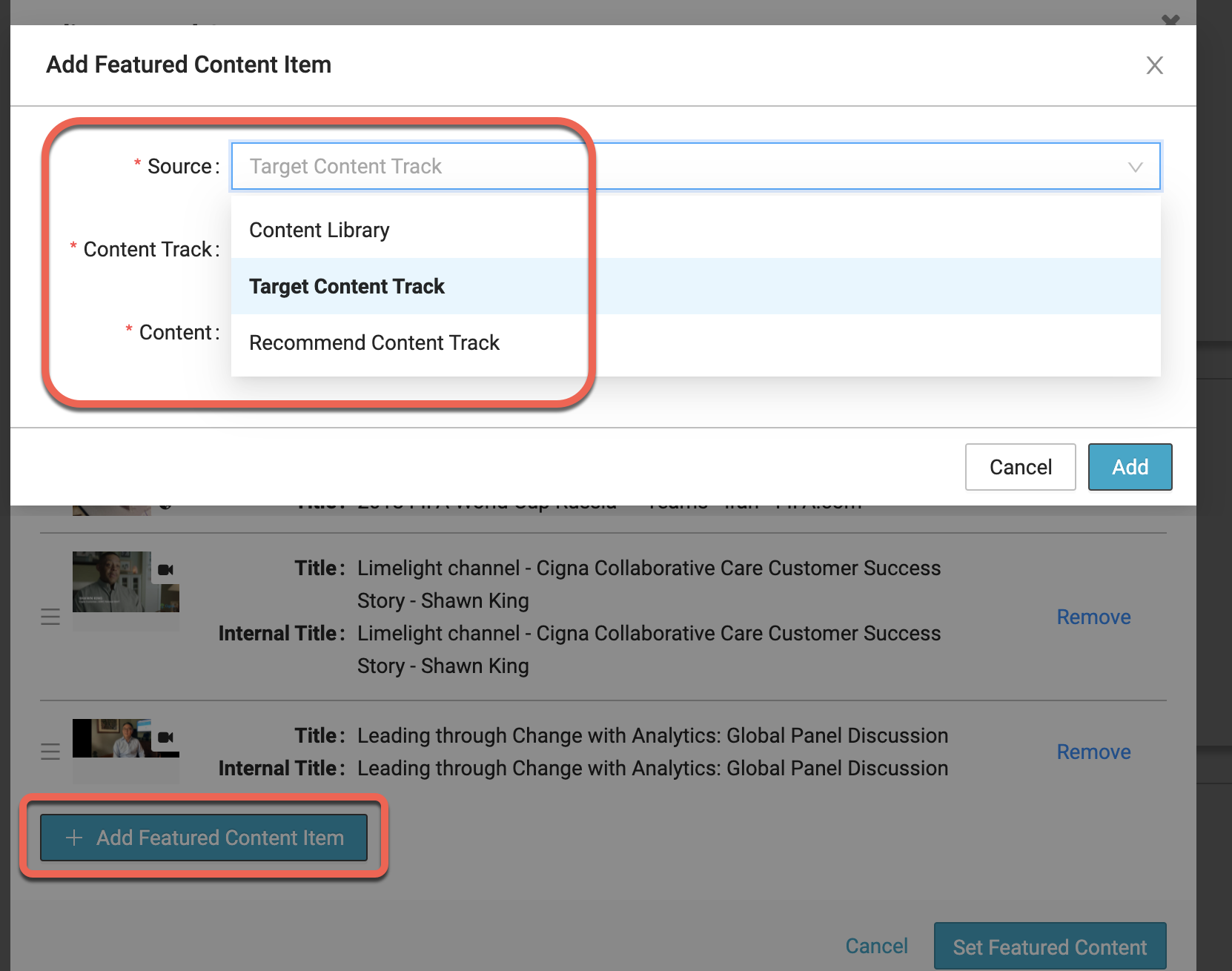
Core Platform
NEW:
Marketo users: Warning signals for API form submission export failures
With this improvement, our API form submission exports now feature call logs as well as the ability to automate an email notification when failed calls occur. This feature ensures you will be notified immediately if an issue occurs with this data flow, versus having to periodically check.
The email will include the name of the export which you can click, and this will open up a modal that contains the latest information about that export. If the last export was successfully processed, you’ll see the last processed date and time in UTC format. If the last export was not successful, you’ll see the last attempted export date and time in UTC format, and the failure log.
To set up an email notification, navigate to Organization Settings and select the Marketo Account tab. Here you can input the email address for the notification to be sent to. You can also see the last export status within this tab.
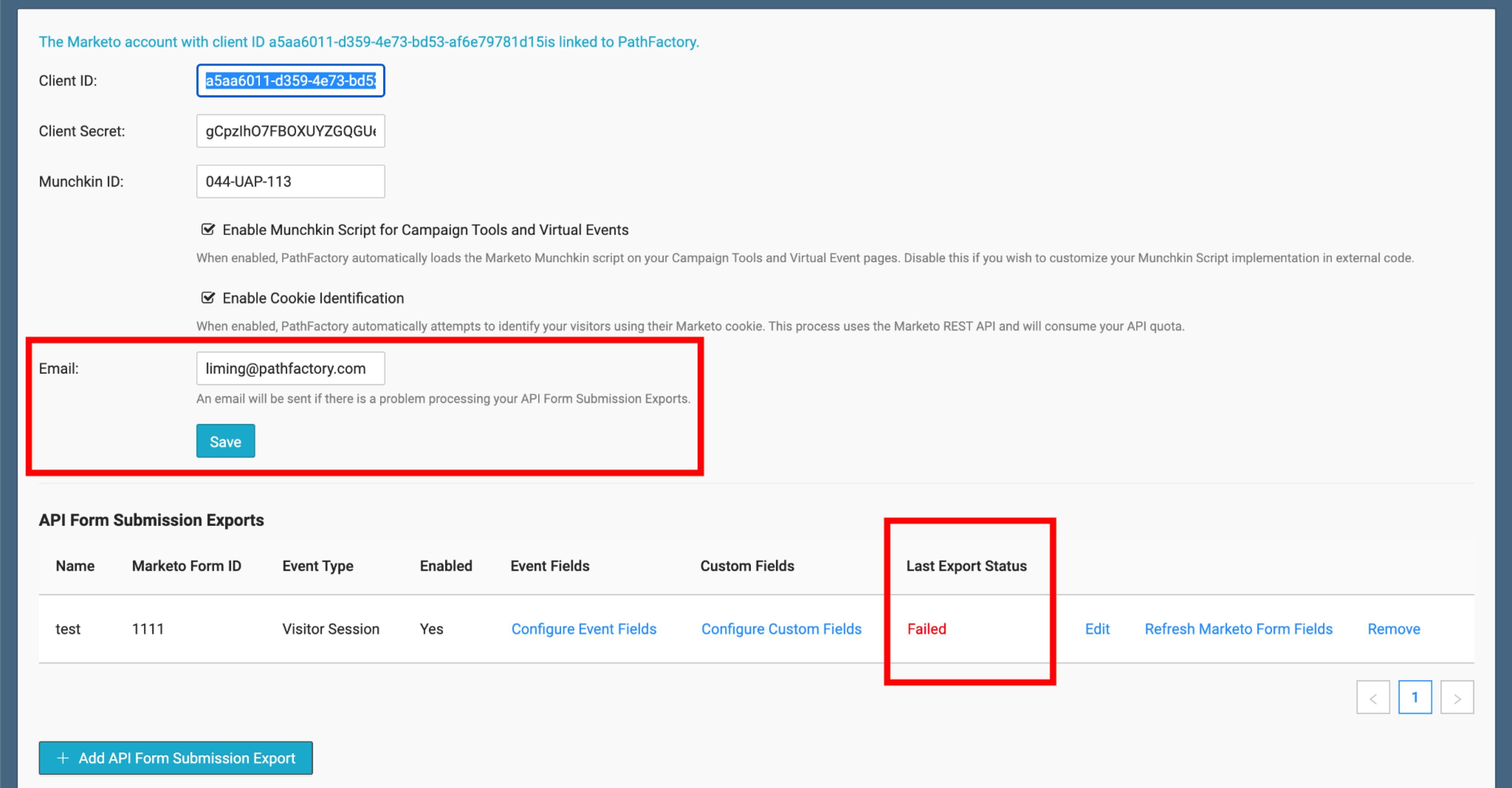
IMPROVED:
Access protection is a whole lot friendlier, but still secure!
There’s now more options for you to control the design, appearance, and branding of your access protection emails for tracks, microsites, and VEX sessions. This will help to ensure your visitors feel confident in engaging with both the form and automated email link that is sent to access your experiences. Check out all the options to customize your landing pages and emails under  Gear > Appearances; in the page navigation select Access Protection.
Gear > Appearances; in the page navigation select Access Protection.
You now also have full control over the wording of your access protection pages. Go to  Gear > Languages; in the page navigation select Access Protection.
Gear > Languages; in the page navigation select Access Protection.
Personalize and add validity to access protection emails
For access protection emails, you can now customize the sender name to let your visitors clearly see who it is coming from and feel comfortable engaging with it. Your sender email domain must first be set up by PathFactory support. Once it is, under Organization Settings > Access Protection, you can specify a sender name. By default, the sender name will be your organization name.
Campaign Tools
NEW:
Avoid SEO dilution with a canonical URL override
Canonical URL options are available within PathFactory’s SEO capabilities as a way to define what gets indexed (or not) by search engines. For example, some marketers may want a content track itself to be indexed, while others might prefer to keep the content track invisible to search engines and simply have the content itself be indexed. The latter is our “canonical URL of content” option.
If you’re using an asset across multiple tracks however, especially in the context of a microsite, this can cause duplication and dilute your search engine results across that asset. With the option to set a canonical URL override for an asset, this URL will take priority and allows you to create a single URL that acts as the canonical URL of content across multiple tracks.
In the track settings, select individual content assets to set a canonical URL override for the asset. This URL will override the setting in the track’s Search Engine Directive.
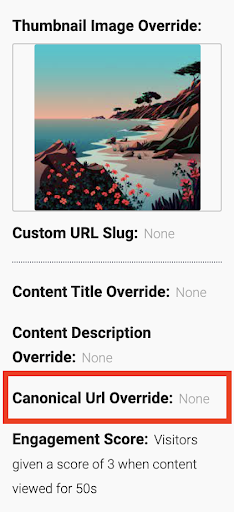
IMPROVED:
Improvements to track overlay design and function
When setting up overlays on your site, you can add new attributes to improve the design and function. First, you can change the background color of the X that visitors click to close the overlay. This lets you improve contrast for accessibility and better match your branding guidelines. We have also updated the position of the X so that it is on the border of the overlay modal and will be obvious to the visitor, regardless of their monitor size. Second, you can set the overlay to close when a visitor clicks anywhere outside of it, streamlining the navigation experience even further. For instructions on how to add these attributes, read Embed a content track on your website.
Before Example

After Example

VEX
IMPROVED:
Include metadata on landing pages and sessions
PathFactory’s Virtual Event Experience is a fantastic resource center solution to build a one-stop shop for all of your video content, whether live, simulive, or on demand, with easy segmentation and filtering capabilities. Landing page and direct session links can be shared to promote the latest content, but prior to release K, you couldn’t define the metadata at these levels of granularity. Now you can optimize your VEX landing page and session links for SEO and social sharing! Set a page title, page description, and thumbnail field at either the individual landing page or session level and these will map to the appropriate metadata fields used by search engines and social media sites.
For landing pages, navigate to your event and select Landing Pages. Find the page you wish to update and select Edit.
For session pages, navigate to your event and select Sessions. Find the page you wish to update and select Configure.
Sort sessions by created date
Further to the video resource center application of VEX, when hosting a large block of sessions on one landing page, it’s important that your freshest content is front and center. We have added the option to sort sessions by the created date, either ascending or descending. By default, sessions will sort by ascending created date. To access this feature, modify your landing page, edit the session block, and select Session Sort Order.
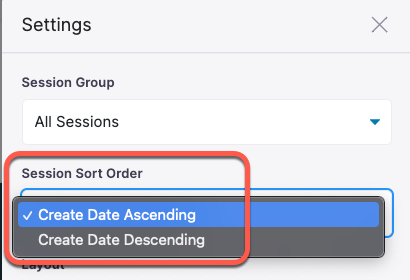
That’s it for now…
Heading into the last quarter of our calendar year, our team looks forward to delivering some major functionality that we have been hard at work on through 2021. Watch this space over the coming months!
Views: 37
