PathFactory Content Tracks will treat any video URL as an asset, allowing you to include rich video content in your Content Tracks. As explained in our “How do I upload Video content” article, your video must be hosted, but PathFactory works with most video hosting services including YouTube, Vimeo, Wistia, Vidyard, Brightcove, recorded Zoom meetings, recorded Webex meetings, event Google Drive hosted MP4 or .Mov players.
If you embed a video on a webpage or landing page, you can simply add that page url to PathFactory and the embedded video will play as usual. By placing it on a web page you can add copy and surround the embedded video with context and added visual elements.
Video Use Cases
This list is not exhaustive but provides common places where videos are used in Content Tracks, in many cases with strong results by PathFactory customers.
- Webinar:A Webinar follow-up best practice is including the recording which can be accomplished by including the recording as a video in a Content Track, combined with other content the webinar slides converted to PDF, any in-webinar polling results, and related thematic content thereafter, in a 4-5 asset, content-rich, follow up. You can then score all interactions to help narrow prospects for sales follow-up.
- Homepage explainer/hero video:Use your marquee homepage video in a PathFactory overlay to enable visitors to binge on content on their first visit by adding another short, related infographic or blog post as your next asset.
- “Give-to-get”: using a video to intro a high value gated asset:Use a short, energetic, video (30-45 sec) to promote a second, high value asset to build interest and excitement. For example, use a 40 sec video to explain why you were ranked high in a recent Forrester report, then make the report the second asset behind a hard gate.
- Bonus scoring long video viewers:For longer videos, update your Engaged Intent score on the video asset to give a high score to a long viewer. For example, a score of 10 to any viewer who spends 2.5 min on a 5 min video instead of applying a score of 1 after 20 seconds (default).
- YouTube Live for speakers or special online events:PathFactory will render YouTube Live as if it was on YouTube, allowing you to take advantage of all the commenting and chat features while also presenting your branded content along with it in a track.If you embed your YouTube live video on a landing page, you can surround the video with copy or graphics and add that page to PathFactory along with other related assets.
- ABM:In our own ABM efforts, we included a short, personalized video from an account executive, addressing our top tier accounts directly with commentary specifically for them.You can set the video as the first asset in a track, or as the first video in an Explore page, to encourage the further consumption of content.
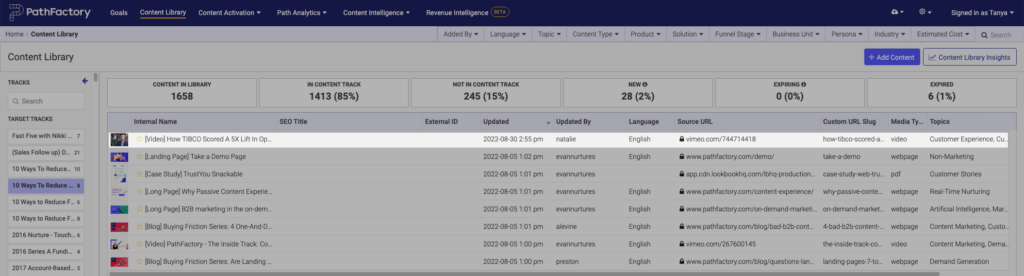
Main view of Content Library
AutoPlay
Whenever possible we want to allow you to automatically play videos displayed inside PathFactory, however some browsers and devices have measures which prevent this from happening in some scenarios (usually if the video isn’t muted). When you add a video to a PathFactory Content Track you’ll notice a toggle that appears called AutoPlay. When toggled on we will attempt to automatically play your video and mute it to increase the likelihood that a video automatically starts playing when accessed.
Mobile
Generally most mobile devices will not automatically play video in order to conserve bandwidth. There are some exceptions, however you should not count on them playing.
Desktop
As of July 2020, we have done testing in the following environments. This should serve as a guideline, but browsers and video streaming services are always subject to change
| Chrome | Safari | Firefox | Internet Explorer | Microsoft Edge | |
|---|---|---|---|---|---|
| Youtube | autoplays on mute | autoplays on mute | autoplays on mute | autoplays on mute | autoplays on mute |
| Vimeo | autoplays on mute | no autoplay | autoplays on mute | autoplays on mute | autoplays on mute |
| Vidyard | autoplays on mute | autoplays on mute | autoplays on mute | autoplays on mute | autoplays on mute |
| Brightcove | autoplays on mute | autoplays on mute | autoplays on mute | autoplays on mute | autoplays on mute |
| Wistia | autoplays on mute | autoplays on mute | autoplays on mute | autoplays on mute | autoplays on mute |
Views: 130
