Summary
Lead scoring is a key component of an efficient marketing and sales process. By assigning scores to your leads, you can determine which ones are ready to send directly to Sales and which ones still need nurturing in Marketing.
Lead Scoring Basics
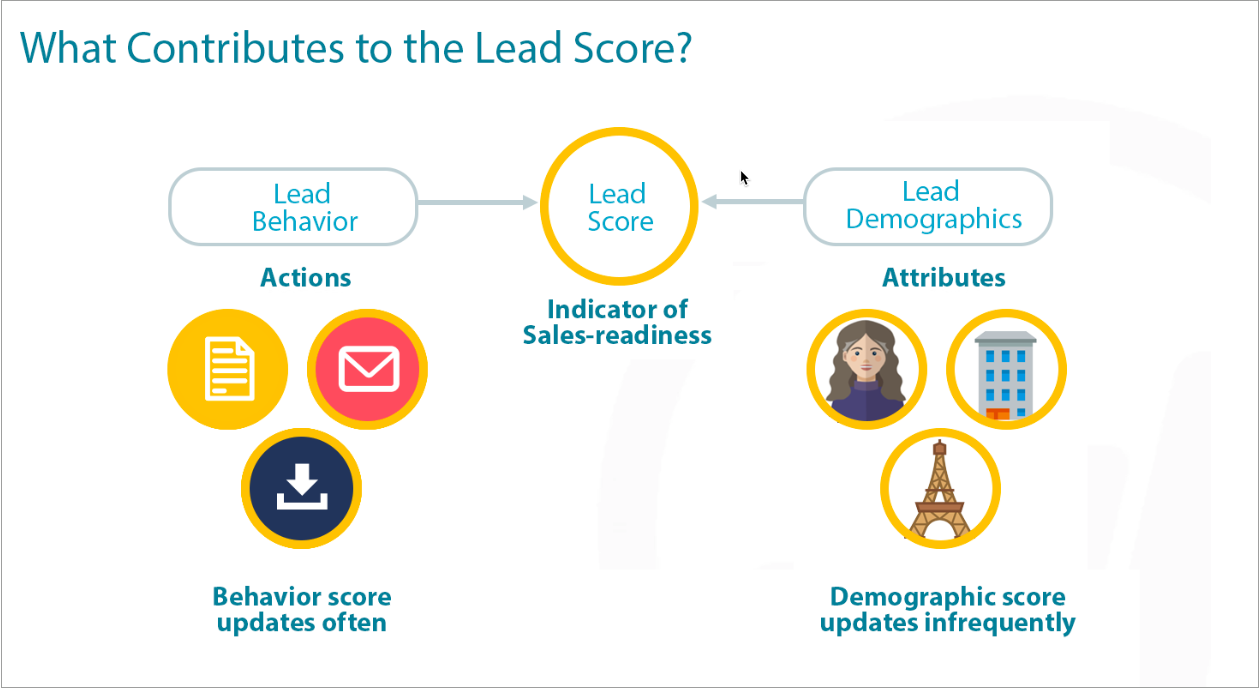
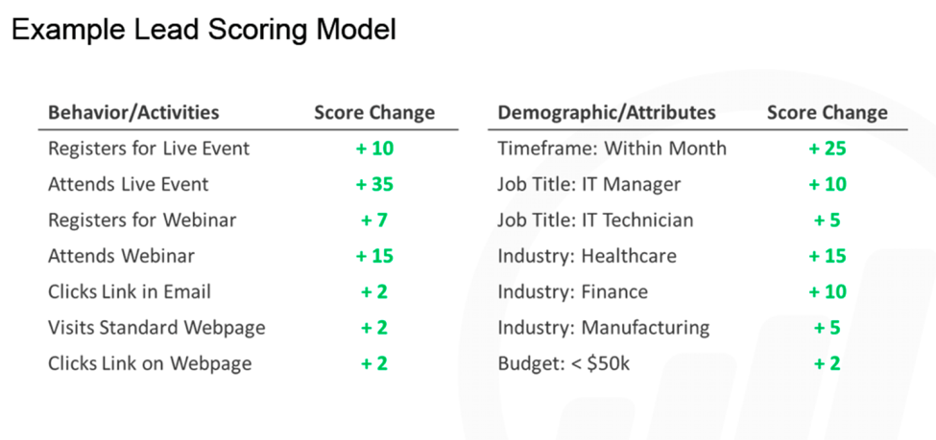
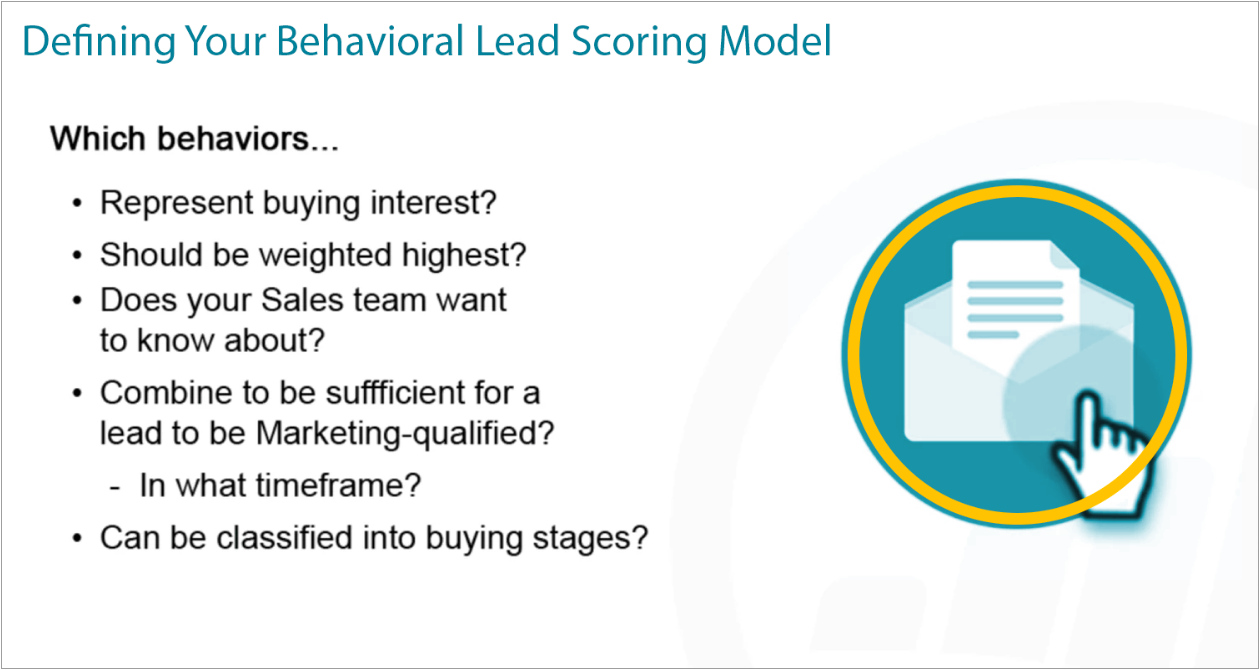
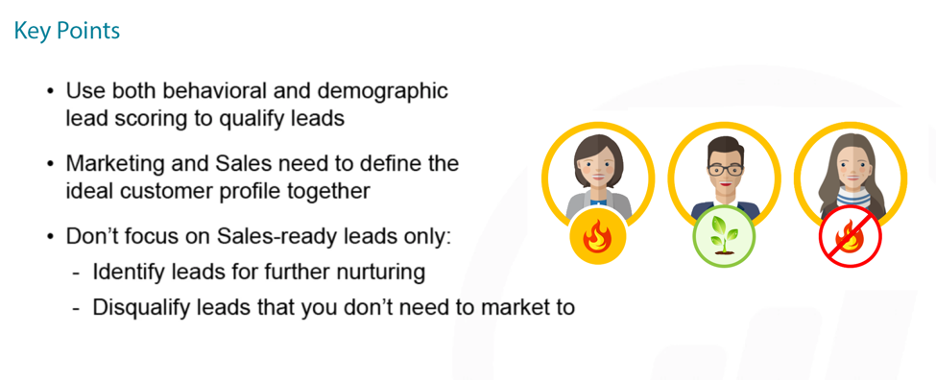
Why you should incorporate PathFactory Engagement Data into your Pardot Lead Scoring Model
PathFactory accurately measures a visitor’s level of engagement by recording the amount of time a visitor spends on each content asset in a Content Track, and by identifying binge behavior of visitors (ie. consuming multiple assets during a single session).
This stands in clear contrast to the traditional baseline metrics that MAPs use to measure engagement: email opens, clicks, and webpage visits.
A Lead Scoring Model based on these limited metrics means that a visitor who opens an email link and leaves the content right away will get the same score as a visitor who also opens an email link but spends minutes with your content.
Incorporating PathFactory data into your Lead Scoring Model means you are getting a more accurate measure of which contacts are actually moving through the funnel.
Using PathFactory Data in your Pardot Lead Scoring Model
- Create a new numeric field called PathFactory Cumulative Score.
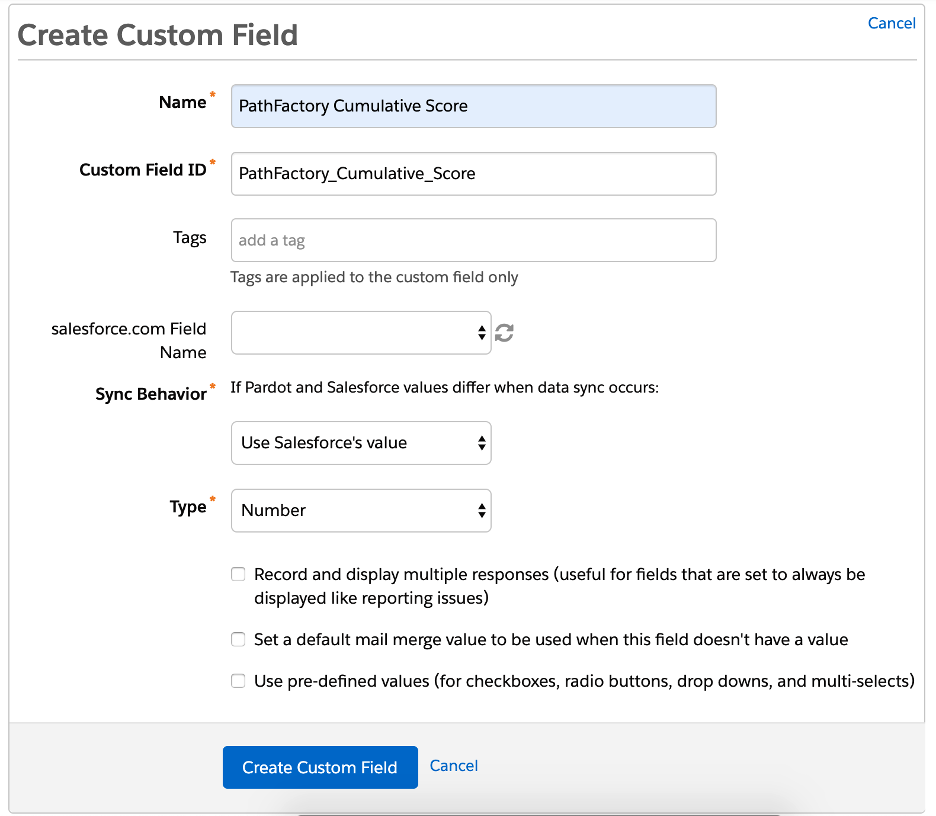 Create Custom Field menu
Create Custom Field menu
- Create a list to temporarily store PathFactory visitor session webhook form submissions.
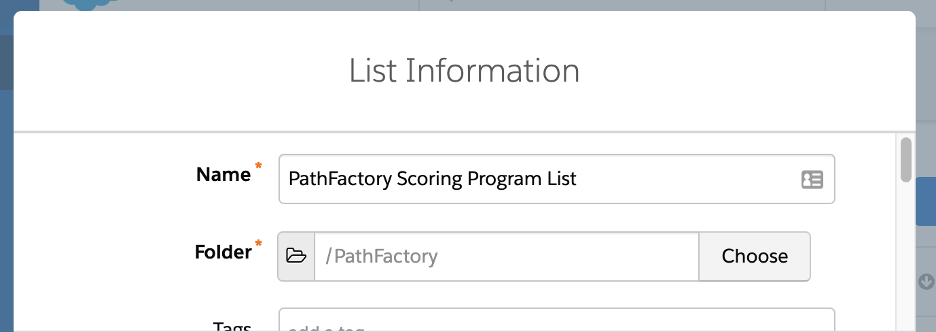 Folder storage
Folder storage
- Update the PathFactory visitor session webhook form to include the completion action of Add to list and select the previously created list
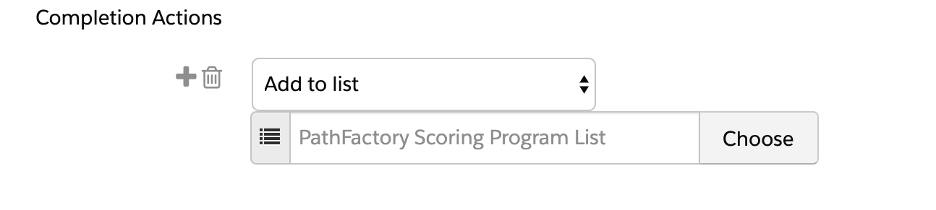 Add to List option
Add to List option
- Create a program to accumulate a contact’s score when they engage with any asset.
- Set the Recipient List to a the list used by the webhook form
- Enable Allow prospects to enter program more than once
- Set Days before eligible to reenter to 1
- Set Limit Program entries? to No, allow unlimited entries
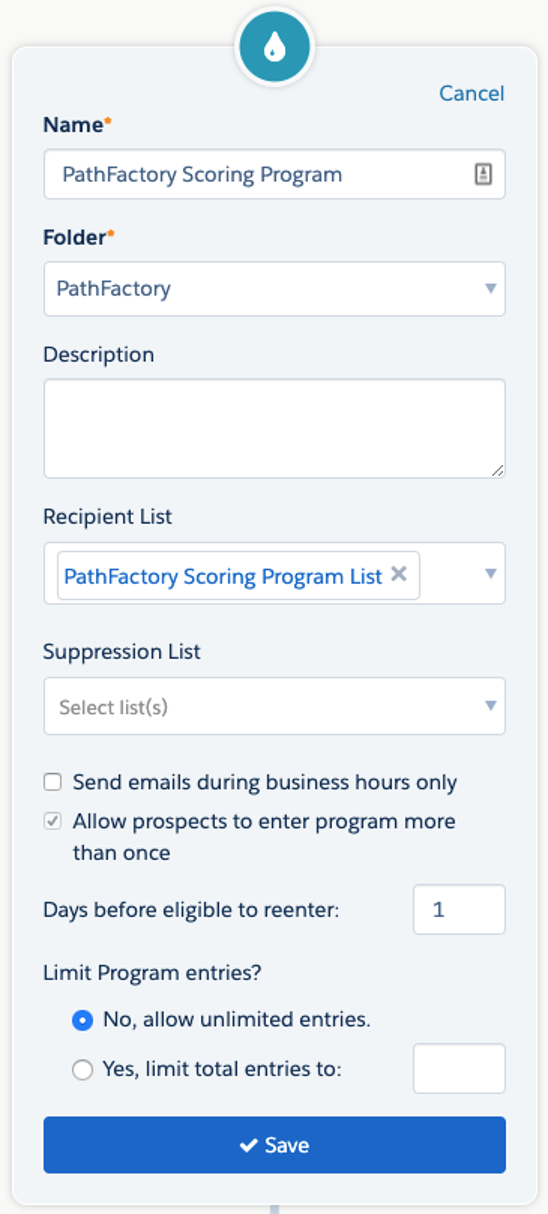 No, Allow Unlimited Entries radio button
No, Allow Unlimited Entries radio button
- Repeat the following substeps until the branches for Content Count Time Threshold Met reaches 5 (or whatever value you deem reasonable).
- Create your first branch with a Rule that evaluates if the Prospect Custom Field: PathFactory Content Count Threshold Met is 1
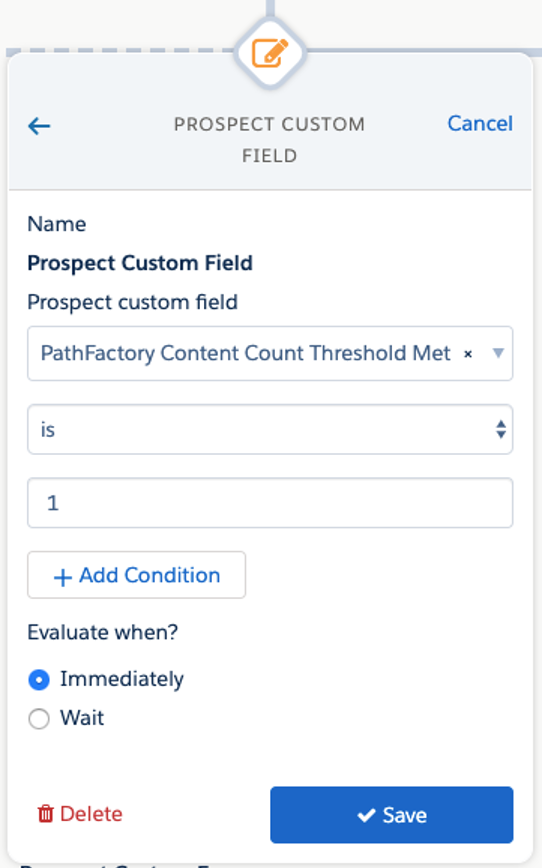 Prospect Custom Field
Prospect Custom Field
- If yes, add an Action step to Change Prospect Field Value: PathFactory Cumulative Score increment by 5 points
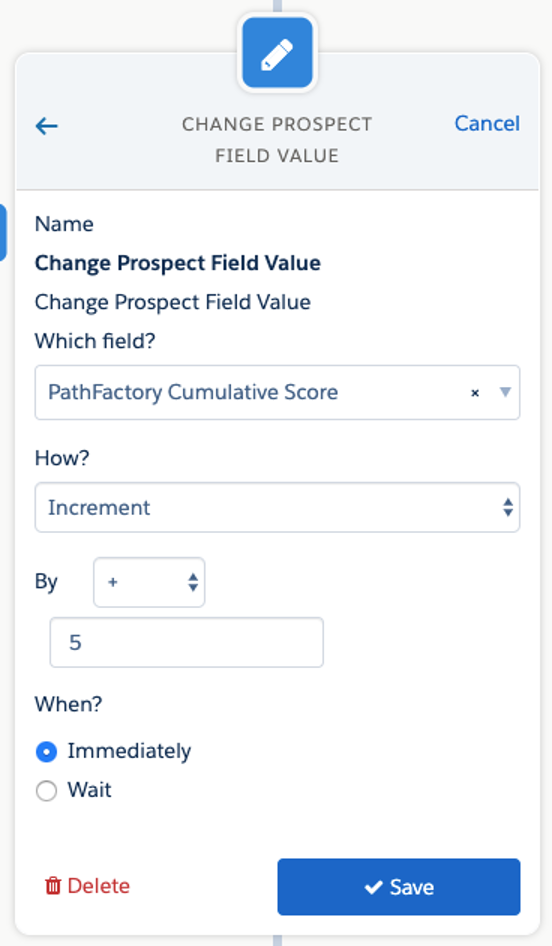 Change Prospect Field Value
Change Prospect Field Value
- If no, add a Rule that evaluates if the Prospect Custom Field: PathFactory Content Count Threshold Met is 2
Note: Increase the score awarded as the value of PathFactory Content Count Threshold Met increases. For example if Content Count Time Threshold Met is 2, increment by 10 points
- Create your first branch with a Rule that evaluates if the Prospect Custom Field: PathFactory Content Count Threshold Met is 1
- Prior to the End step, add the Action step to Remove from list for Recipient list. This will prevent the prospect from re-entering the program again until they have visited a PathFactory track or asset again.
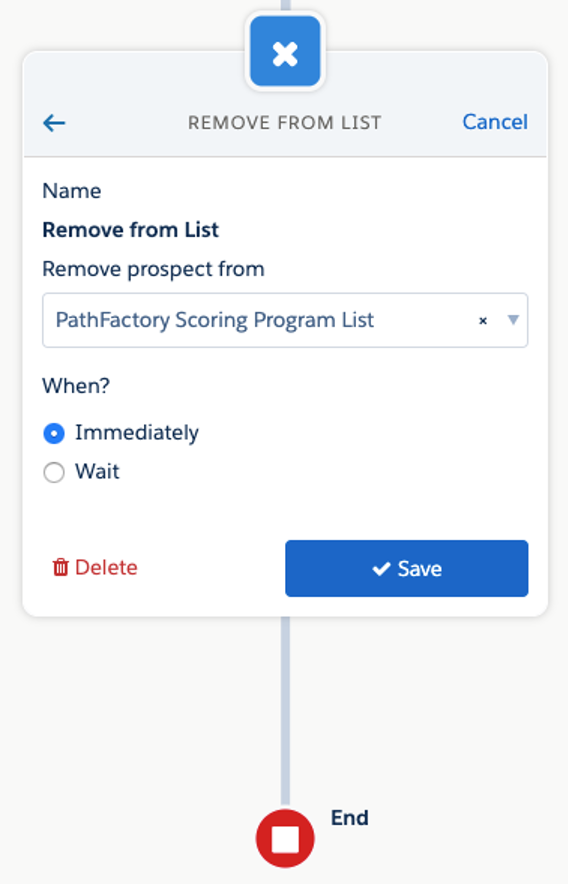 Immediately radio button
Immediately radio button
|
Note
|
Here is an example program below. |
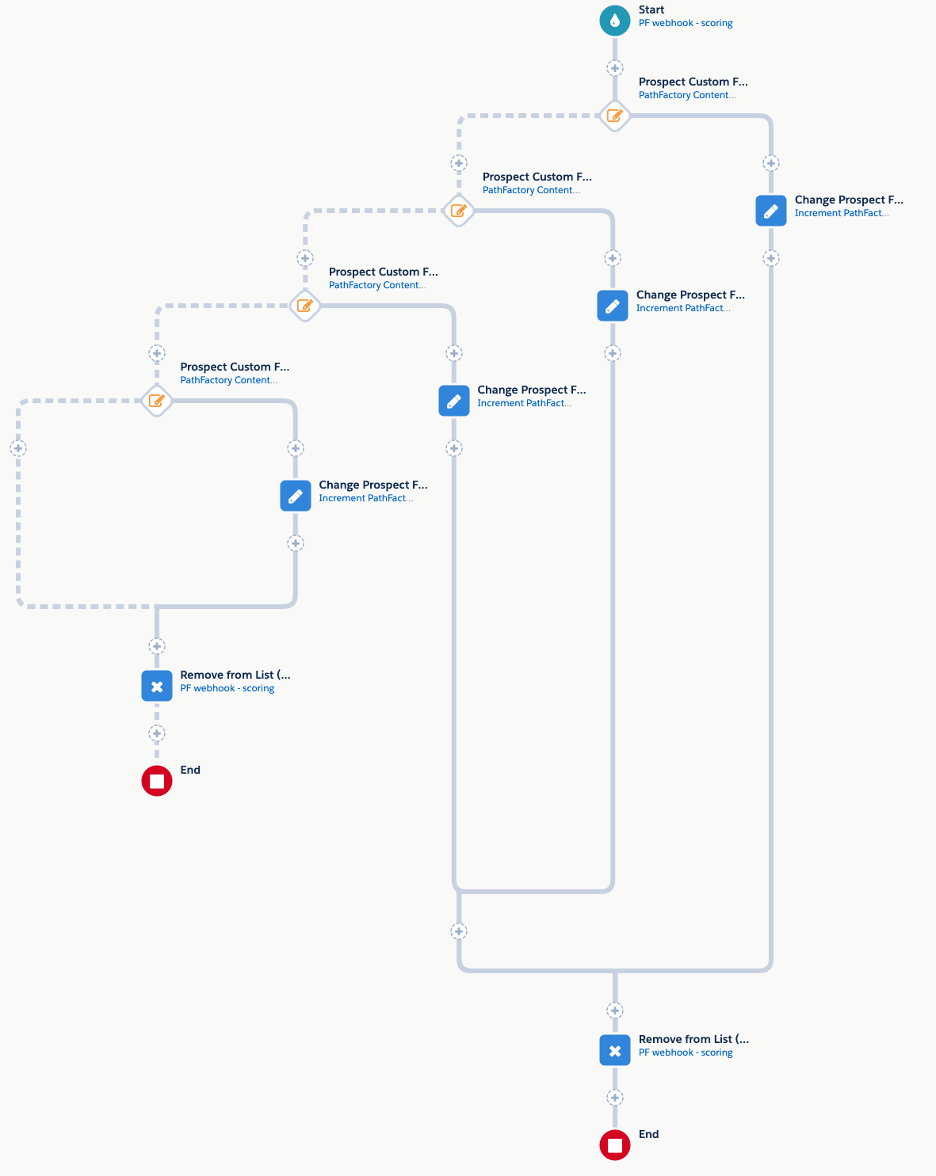
Update lead score for high value assets
- Create an Automation Rule that evaluates data the prospect’s PathFactory webhook data.
- Add Rules to evaluate the PathFactory Content List Time Threshold Met field for high value assets.
- Add an Action to Increment prospect field: PathFactory Cumulative Score by 5 points.
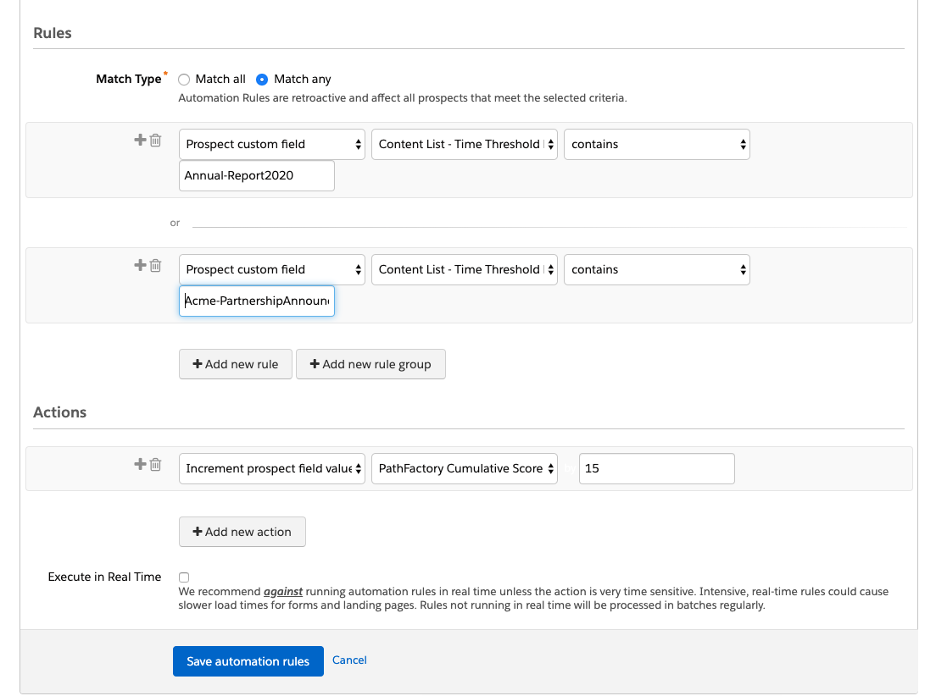 Adding an Action to Increment Prospect Field
Adding an Action to Increment Prospect Field
