Summary
Redirecting visitors from a Thank You landing page into a Content Track is a great way to promote your content to interested prospects.
This article covers:
- How to redirect form fills to a Content Track
- How to set up this redirect if you are using a Universal/Global Form
Redirect Form Fills to a Content Track
- Create a landing page in Marketo.
- Add the script shown below to the landing pages that you want to redirect to a Content Track when the embedded Marketo Form is filled.
<script> MktoForms2.whenReady(function(f){f.onSuccess(function(values, followUpUrl) { var queryString = window.location.search.substr(1); var email = values.Email; location.href = followUpUrl + (followUpUrl.indexOf("?") > -1 ? "&" : "?") + "lb_email=" + email + "&" + queryString; return false; }); }); </script>
NoteThis page will appear blank to visitors before they are quickly redirected into a Content Track. This page essentially acts as a bridge, so the visitor’s email address can pass from the submitted form into the PathFactory platform.
This allows PathFactory to immediately identify the visitor, and track their activity.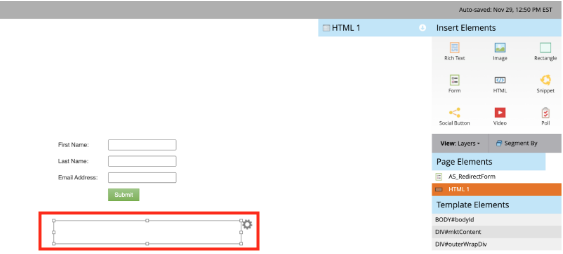
Marekto Script location - Ensure that the form Thank You Page configuration is set to follow up with External URL where you will reference the PathFactory track URL of your choosing. Alternatively, you can define this on the landing page level.
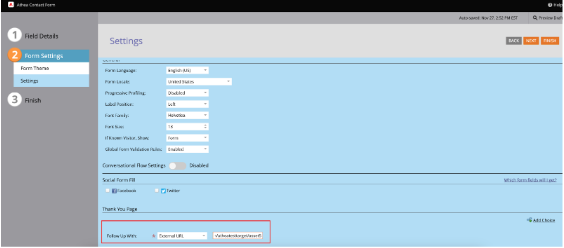
Marketo Form Thank You Page 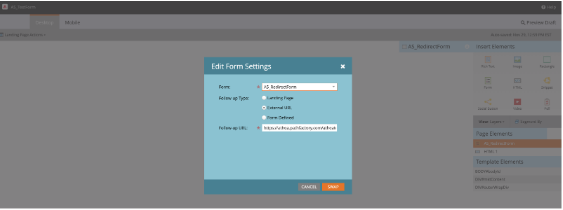
Marketo Edit Form Settings menu - Test the form in PathFactory to confirm that you are being redirected to the appropriate PathFactory Experience.
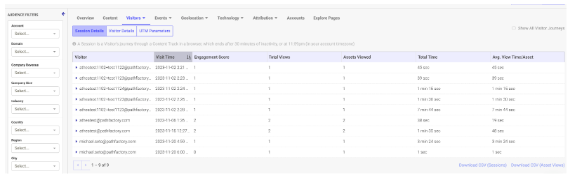
Test Form Once you close the tab, wait 30 minutes and check the analytics and that your email address is being associated with the visit. If you need assistance with this please reach out to support@pathfactory.com.
Redirect Form Fills When Using a Universal Form
If you are using a Universal/Global Form in Marketo, you must ensure that you have created a field for PathFactory Content Track names.
- Field Name: Track Name
From the landing page, the track name will be passed as a hidden field.
On the Thank You page you can Add Choice, specify the track name you want to redirect to, and create a specific url for that value.
Click here for more information on these Marketo functions.
Views: 72
