Summary
Redirecting visitors from a Thank You landing page into a Content Track is a great way to promote your content to interested prospects.
This article covers:
- How to redirect form fills to a Content Track
Redirect Form Fills to a Content Track
Create a landing page in Eloqua and add the code below using the HTML element:
PathFactory-Redirect.html
<script>
var lbUrl = getUrlParameter("lb_redirect");
if (lbUrl) {
var lbLink = document.createElement("a");
lbLink.href = lbUrl;
document.location.href = lbUrl + (lbLink.search ? "&" : "?") +
"lb_email=<span class=eloquaemail>EmailAddress</span>";
}
function getUrlParameter(name) {
name = name.replace(/[\[]/, "\\[").replace(/[\]]/, "\\]");
var regex = new RegExp("[\\?&]" + name + "=([^&#]*)"),
results = regex.exec(location.search);
return results === null ? "" : decodeURIComponent(results[1].replace(/\+/g, " "));
}
</script>
|
Note
|
After submitting a form, this page will briefly appear blank to visitors before they are quickly redirected into a Content Track. This page essentially acts as a bridge, so the visitor’s email address can pass from the submitted form into the PathFactory platform. This allows PathFactory to immediately identify the visitor, and track their activity. |
- Create a form in Eloqua.
- Add an “Update Contacts – With Form Data” form processing step, and set the unique identifier as Email Address.
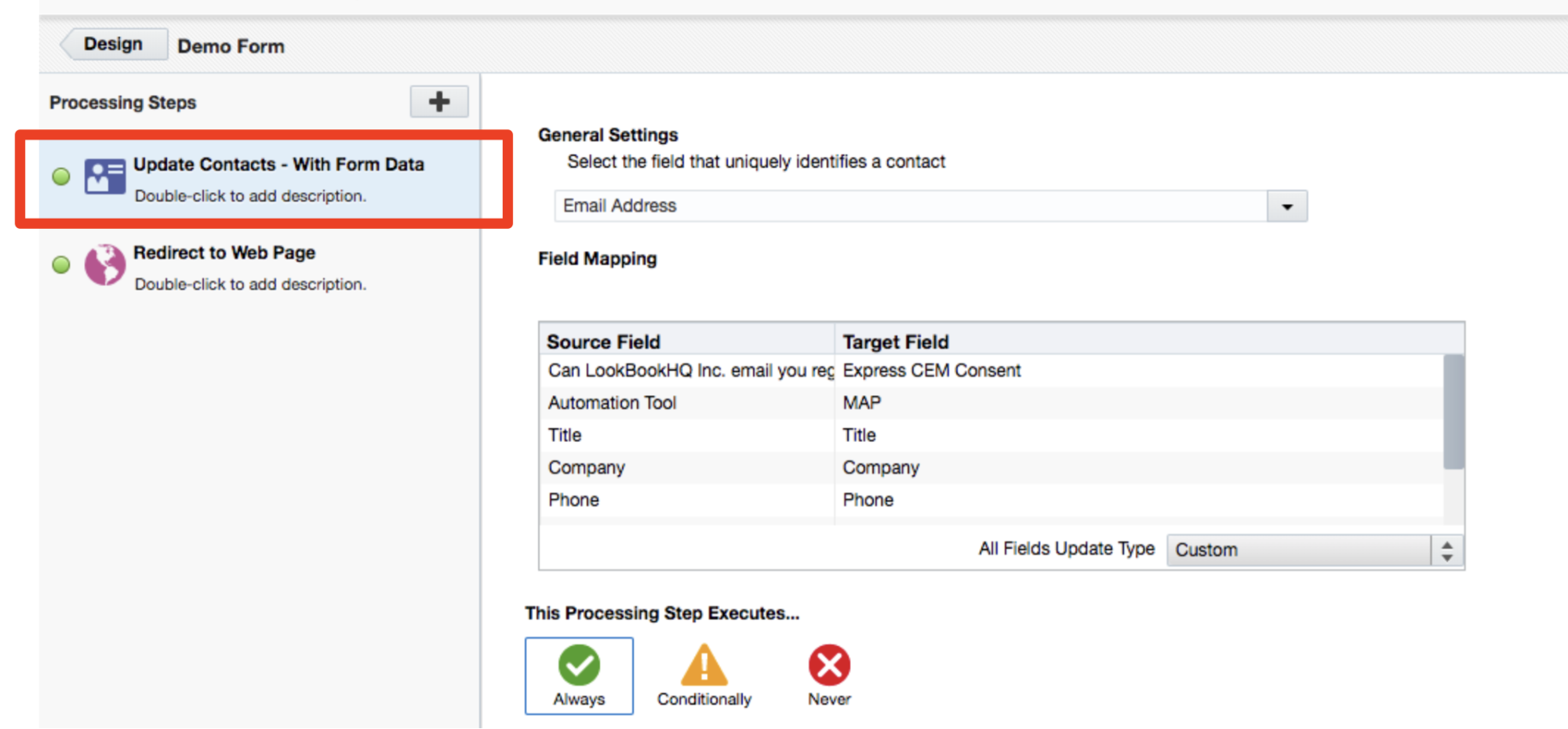 Update Contacts button
Update Contacts button - Add a “Redirect to Web Page” form processing step, and select Send to an External URL.
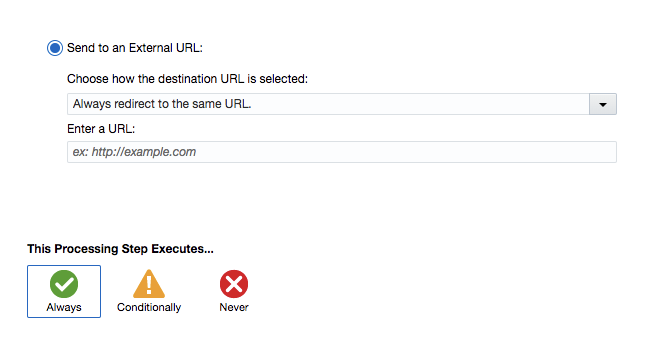 Send to External URL radio button
Send to External URL radio button - Enter the following URL:
http://YourEloquaBaseURL/PathFactory-Redirect.html?lb_redirect=- Replace YourEloquaBaseURL with the URL of your Eloqua instance
- The PathFactory-Redirect.html component is the landing page that you created in step 1
- Replace with the URL of the Content Track you want to send visitors to.
Note: You can use the URL of any Target Track, Recommend Track, Explore Page, or Route.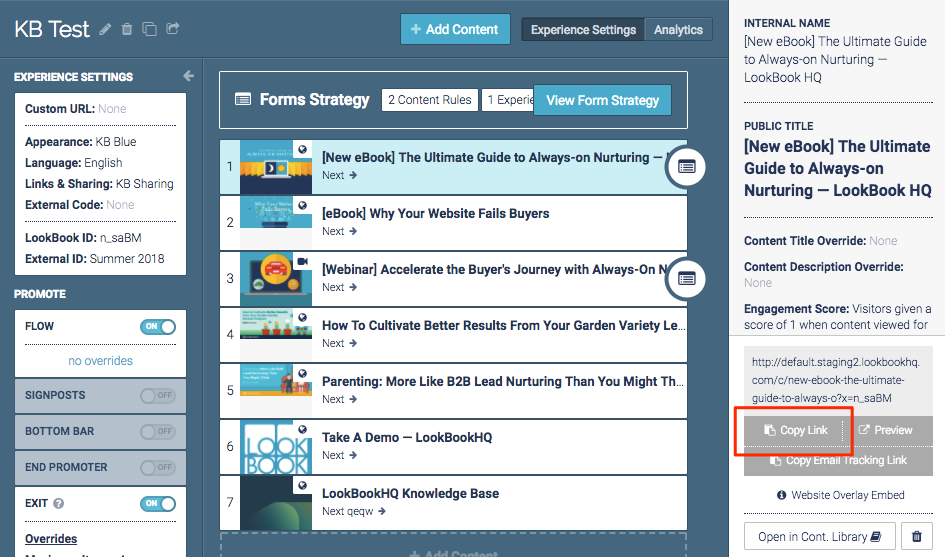 Example of a Standard Experience
Example of a Standard Experience
- Your External URL will now be in the following format:
http://YourEloquaBaseURL/PathFactory-Redirect.html?lb_redirect=http://YourCompany.pathfactory.com/c/ExampleContentName?x=ContentExperienceID
