For Dynamic Personalization at scale, you can set up dynamic logos and text in Content Experiences that will update based on the identity of the visitor as defined by your intent platform.
Logos are provided by Clearbit.
Dynamic fields are linked directly to the Demandbase (if you are leveraging our OEM integration) or the intent provider that you have integrated with PathFactory.
If you want more control & customization over the field merges and text inputs that you want to appear in your Content Experience, or leverage image & video field merges, it’s best to set up Segment Rules, which provide unlimited customization.
Set up a brand or partner logo
The brand or partner logo can be set to dynamically change based on the visitor’s company. When turned on, PathFactory infers the company of the visitor (using Demandbase) and places the logo. If a company cannot be identified or the logo cannot be retrieved, the default logo you specified will be used.
On a Content Page or Content Page Template:
- Navigate to the Layout of the Content Page or Content Page Template
- Toggle on the Secondary Logo
- Toggle on Dynamic Logo
Your intent platform will identify the Account of the visitor via your intent platform and use Clearbit to populate the logo of the visitor to your Content Experience.
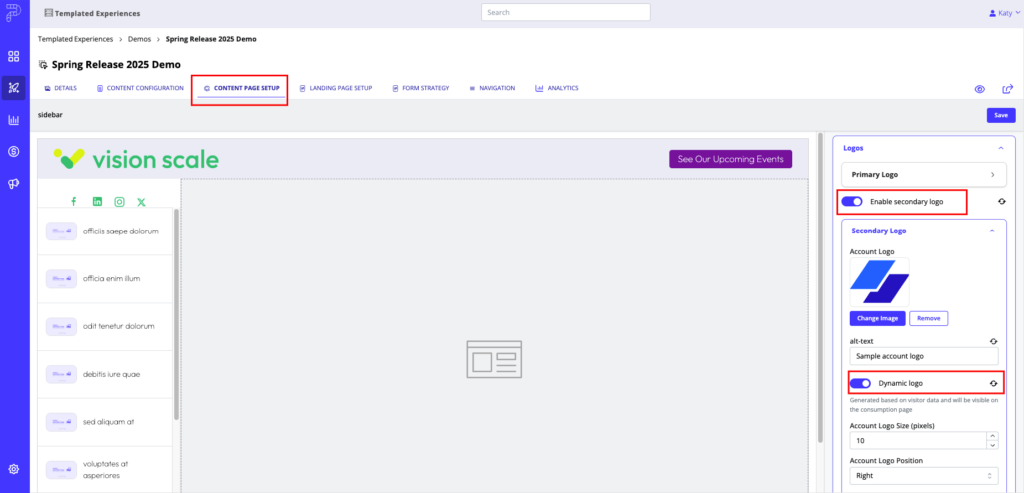
On a Landing Page or Landing Page Template
- Navigate to any section of your Landing Page or Landing Page Template that uses the Logo functionality.
- Find the Logos section of your configuration panel,
- Toggle on the Secondary Logo
- Toggle on Dynamic Logo
Your intent platform will identify the Account of the visitor via your intent platform and use Clearbit to populate the logo of the visitor to your Content Experience.
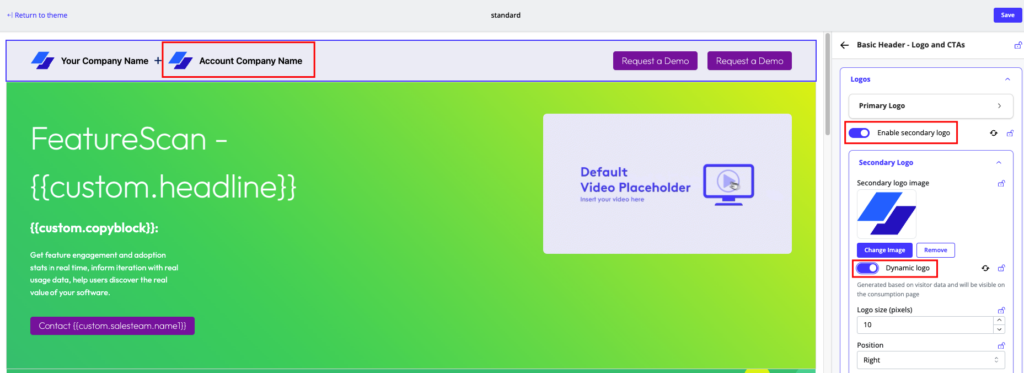
Set up dynamically changing text
When placing copy on your Content or Landing page, you can use the following tokens to dynamically swap out the text, per visitor. Each token allows you to specify default fallback text if the visitor’s account can’t be identified.
This token will populate the data directly from Demandbase or your intent platform and cannot be customized. If you would like to create custom tokens or field merges to create dynamic text, images and videos, refer to Segment Rules.
{{company.name | default: default text goes here}}
{{company.naics_description | default: default text goes here}}
{{company.country | default: default text goes here}}
{{company.address | default: default text goes here}}
{{company.city | default: default text goes here}}
{{company.country_iso_code | default: default text goes here}}
{{company.phone | default: default text goes here}}
{{company.domain | default: default text goes here}}
{{company.state | default: default text goes here}}
{{company.region | default: default text goes here}}
{{company.zip | default: default text goes here}}
{{company.employee_count | default: default text goes here}}
{{company.employee_range | default: default text goes here}}
{{company.industry | default: default text goes here}}
{{company.sic | default: default text goes here}}
{{company.revenue_range | default: default text goes here}}
{{company.naics | default: default text goes here}}
{{company.annual_revenue | default: default text goes here}}
{{company.sic_description | default: default text goes here}}
All token values returned are supplied by Demandbase.
Views: 171
