This article answers many common questions about using folders to organize storage of tracks.
How many Experiences can be stored in a single folder?
As many as you want! There is no limit.
Is there a limit to how many subfolders I can make?
No, there is no limit.
How do I move Experiences from one folder to another?
Open the folder with Experiences you want to move. Select all desired Experiences, and then click Move To. From the popup menu that appears, select a folder from the dropdown list.
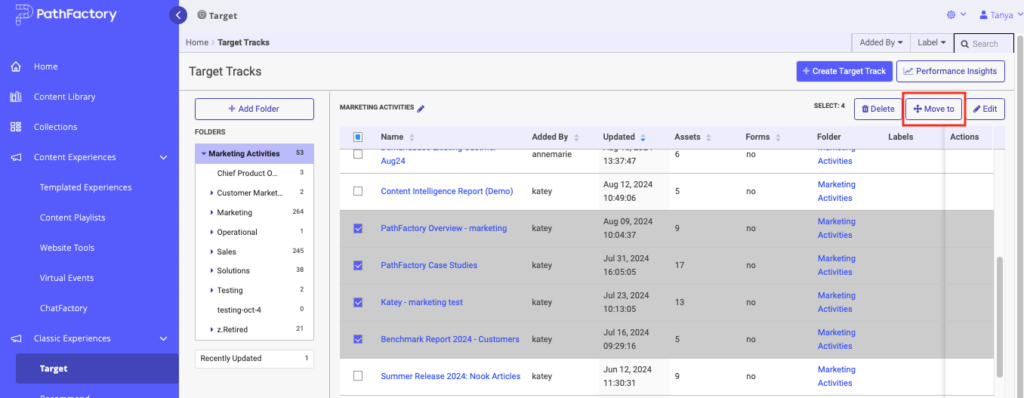
Can I keep the same Experience in more than one folder?
No, a single Experience can only in only one folder. However, you can use labels to tag related content assets to keep them easy to find and organize.
I preferred the old card view of content assets for Classic Experiences; can I go back to that view?
Yes! Simply navigate to Target Tracks, Recommend Tracks, or Explore Pages, then click the card icon in the top right.
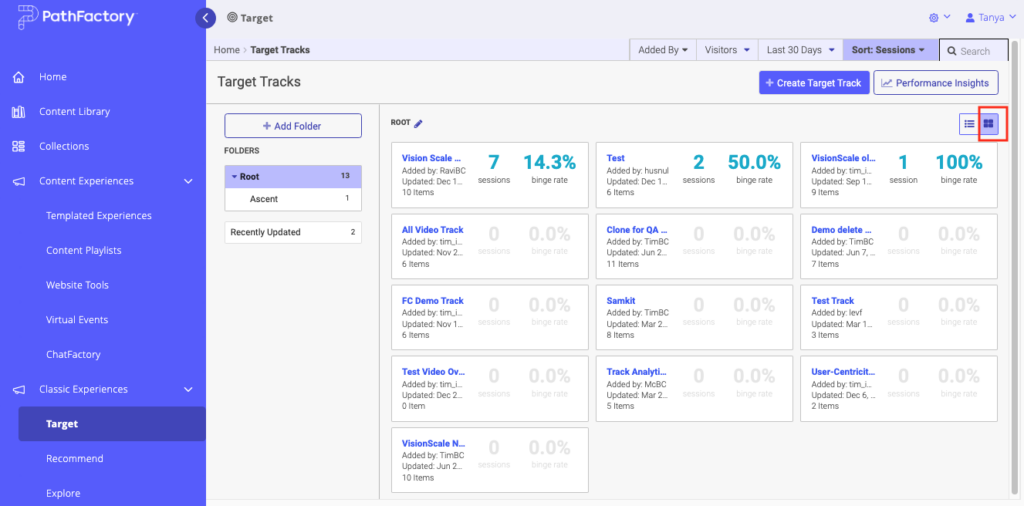
Can I have all types of Classic Experiences in the same folder?
No. Each folder contains only one type of Classic Experience: Target Tracks, Recommend Tracks, Microsites, or Explore pages.
What are the numbers beside the folder names?
The numbers beside each folder represent how many Experiences are in that folder.
- When a folder is collapsed, it will show the total number of content tracks within that folder and all folders nested within it.

Example Folder Structure - When a folder is expanded, it will show the number of Experiences within that folder. All folders nested within it will then display how many Experiences are within each subfolder.
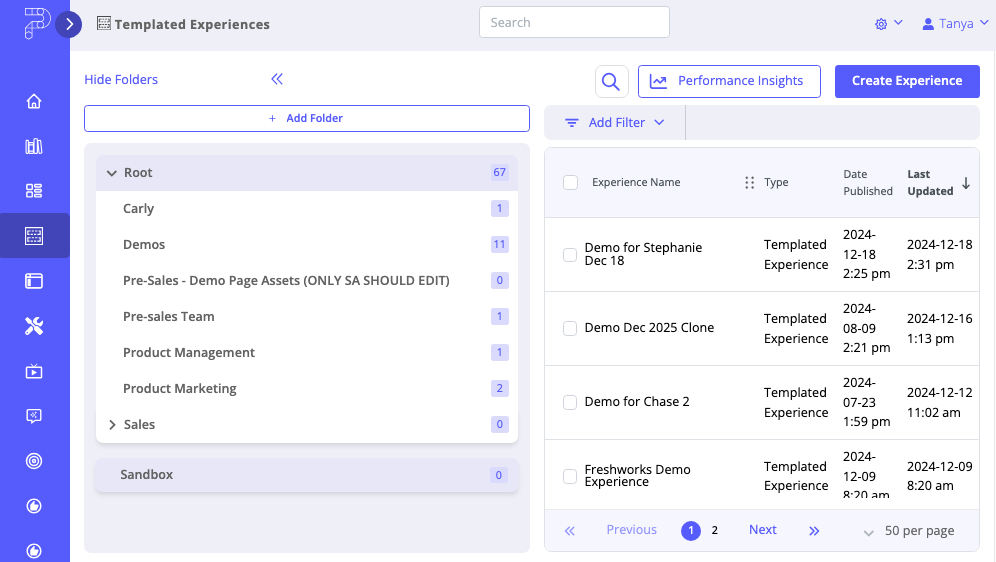
Nested Folder Example
Views: 67
