Summary
Call-to-action (CTA) buttons encourage further engagement from your visitors within your tracks. The CTA should help the visitor go onto the next step in the buying cycle which may be to get a free trial, schedule a demo or sign up for a webinar. Unlike a form strategy which displays a form after a defined level of engagement, CTA buttons are always present on your track and allow visitors at any time to view a form or visit a separate webpage. CTA’s are helpful when the form can be dismissed and will allow the visitor to request the form again.
Our platform allows you to create a library of CTA’s that can be reused across Target and Recommend Tracks and to Explore pages.
Any CTA’s that use a link may also include PathFactory Field Merges to enhance any campaign tracking through query strings.
Using a CTA in a Content Track
CTA’s are currently available for the following content tracks:
- Flow promoter (in Target Tracks)
- Sidebar promoter (in Recommend Tracks)
- Topic Sidebar promoter (in Recommend Tracks)
- Header (in Target and Recommend Tracks)
*You are able to use the Sidebar promoter CTA in conjunction with a header CTA
- Hero, body and footer sections (in Explore Pages)
Reporting on CTAs
Detailed reporting on the CTA activity can be found in the specific track’s analytics section. Target and recommend tracks CTA reporting include the date, visitor and CTA name. If the CTA on the track changes over time, the reporting will retain the historical data of the precious CTA.
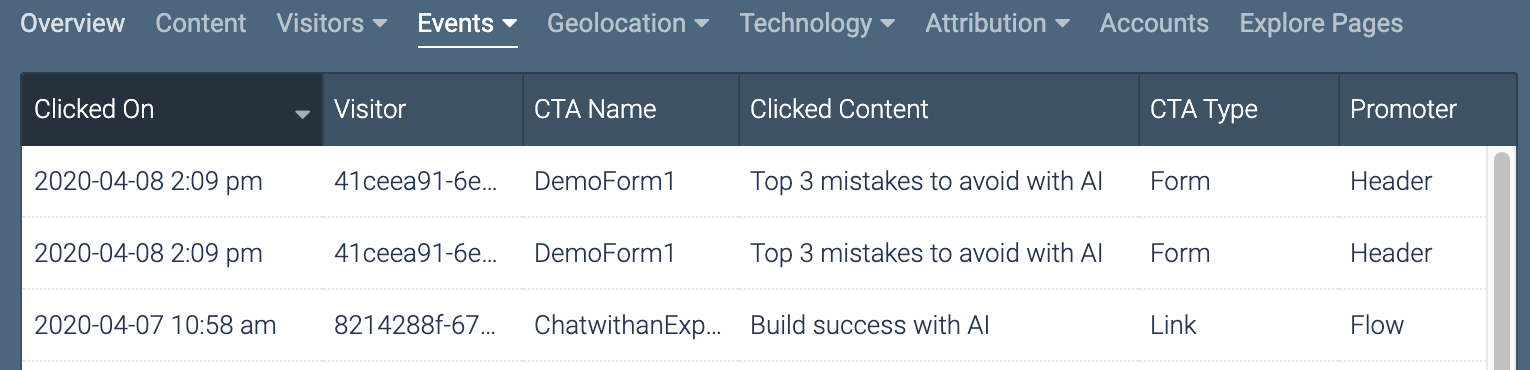 CTA Analytics
CTA Analytics
Views: 18
