Renaming an Explore page enables you to better match its title to the content it features, making it easier for visitors to find and engage with the information they need. This is especially useful when aligning with updated branding, project naming conventions, or to provide a clearer description of the page’s purpose.
- Open Explore by expanding the left menu panel and selecting the Explore menu item.
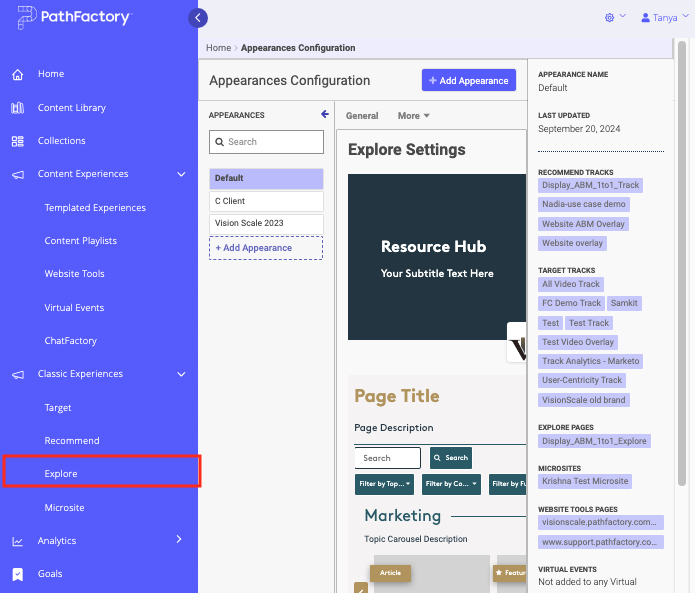
Explore menu item - Select the Explore Page you want to rename or delete.
- When you hover your mouse over it, you’ll notice a pencil icon appears. Click the icon to rename the page in the popup menu that appears.
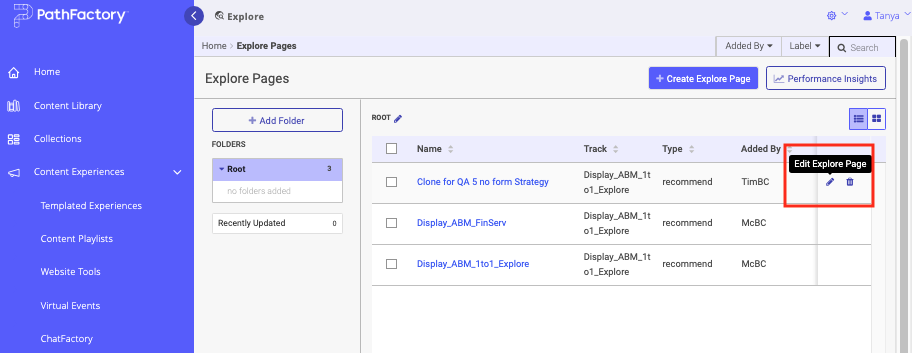
Edit or Delete Explore Page - To delete the Explore page, click the trash bin icon that appears when you hover over the Explore page. The following popup message appears. Click Yes to confirm you want to delete, or click Cancel.
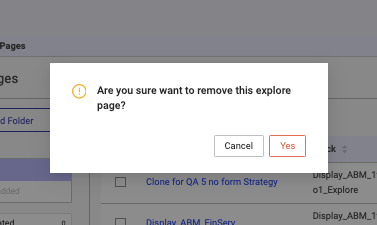
Confirm Delete of Explore Page .
Views: 70
