Will I lose my form settings if I turn off the Form Strategy toggle?
Nope! The form configurations are saved even when the Forms Strategy toggle has been turned off. The form rules you set will be active again when you turn the toggle back On.
What happens if I delete a form that’s used in a rule?
A warning will appear in the Form Strategy to let you know which rules have been affected by a deleted form or an exclusion rule.
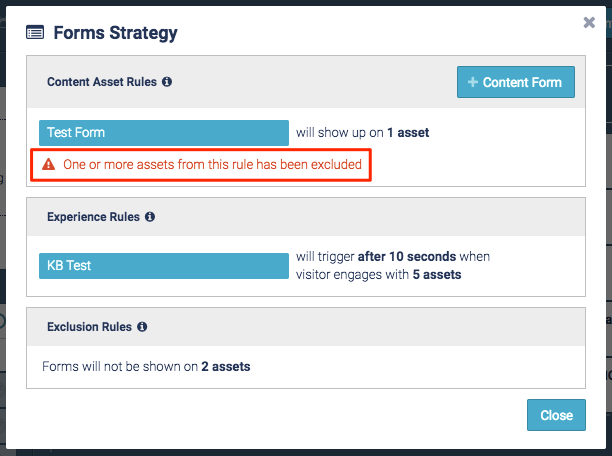 Forms Strategy error message
Forms Strategy error message
What happens if I delete a content asset used in a Form Rule?
If you remove a content asset from a content experience, it will also be removed from any Form Rules it was a part of.
For example, if you have an Asset Form set to show up on 3 content assets, once you remove one of the content assets the Form Rule will only include the remaining 2 assets.
However, if you have an Asset Form set to show up on only 1 content asset, once you remove that content asset the affected Form Rule will also be removed, since it no longer has an asset to serve on.
What happens if an Experience Form and an Asset Form are triggered on the same asset?
The Asset Form will be served instead of the Content Experience Form.
If I add a content asset to the Exclusion Rule, will that content asset always be excluded from serving forms?
No, these exclusion rules are content experience-specific.
This means that adding a content asset to the exclusion rule in one content experience will not lead to that content asset being excluded in a different content experience.
Which content assets shouldn’t serve forms?
If you are using an external form as a content asset, you won’t want another form to be served on that asset.
Also, some third-party webpages already serve forms, so you wouldn’t want to have two forms served on one asset.
Finally, some marketers prefer not to have forms show on videos because it can interrupt your visitor’s viewing.
Why can’t I select a content asset for my Asset Form Rule?
There are 2 reasons why a content asset might be grayed out and unavailable for an Asset Form Rule:
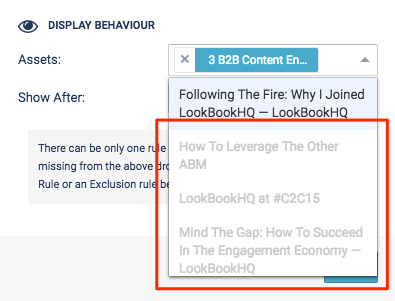
- The content asset may already be used for another Asset Form. A single content asset cannot have more than one form serve on it in a content experience.
- The content asset may be listed in the Exclusion Rules of the content experience.
Views: 38
