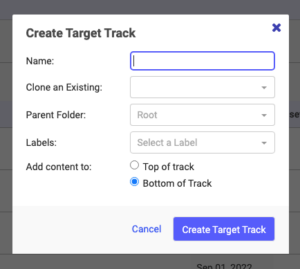Summary
Once you have added content assets to your Content Library, you’re ready to build a Content Track!
Want a video walkthrough on building a content track? Check out these videos from our client success team:
- From the Content Activation menu item, click on Standard Experiences, and then select Target or Recommend.
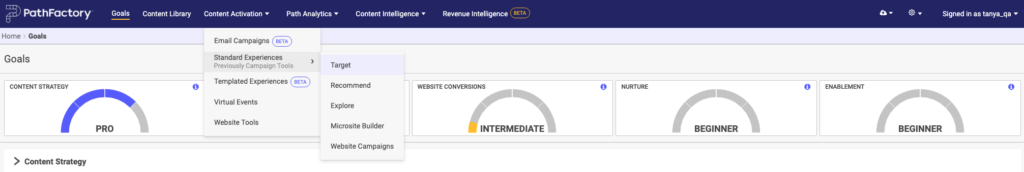
Main Navigation - Click Create Target Track or click Create Recommend Track, depending on which option you chose.
- Name the experience. If you want to copy an existing experience, select it from the Clone an Existing dropdown menu. Choose the folder in which you want the track to reside, add labels, and decide where you want to add the track (Top or Bottom).
- When you have completed the settings, click Create Target Track or Create Recommend Track.