- To access Content Library Insights, go to your Content Library and click on Library Insights on the top right, as shown in the screen capture below.
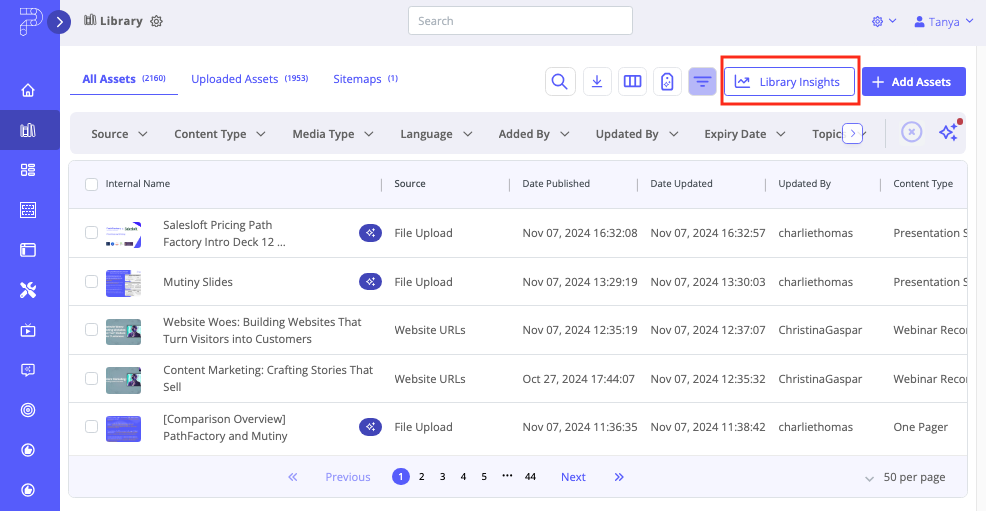
Library Insights button - The Content Insights view opens with its Attributes tab selected.
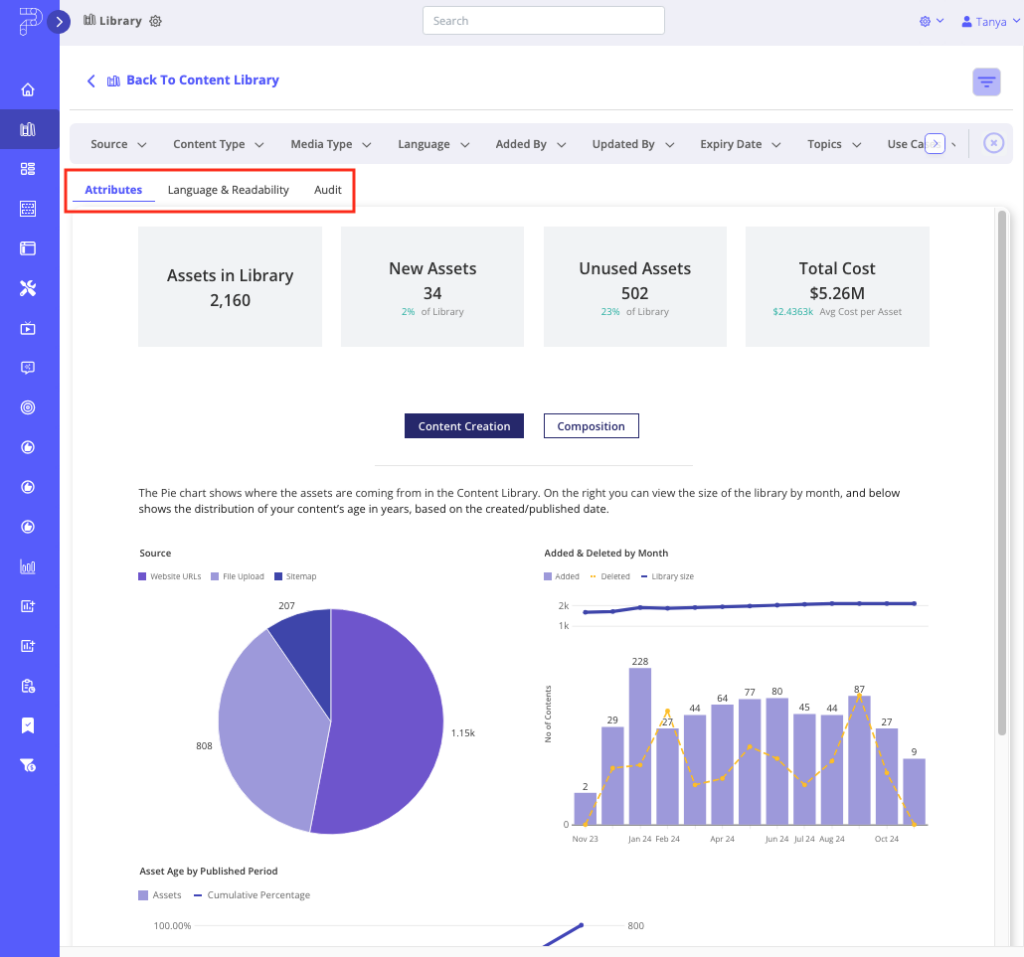
Content Library Insights Attributes tab There are three tabs to view:
Attributes – this tab, displayed above, provides you with a summary of your Content Library’s assets, displaying key metrics such as the total number of Assets, New Assets, Unused Assets, and Total Cost.
Language & Readability – this tab, displayed below, provides you with an overview of the languages in your content assets, ensuring you meet your audience’s needs. This tab includes Readability Ratings, which indicate how easy or difficult the content is to read based on factors like sentence length and word complexity. A graph showing Target Reading Time helps you estimate user engagement, guiding content planning and user engagement strategies.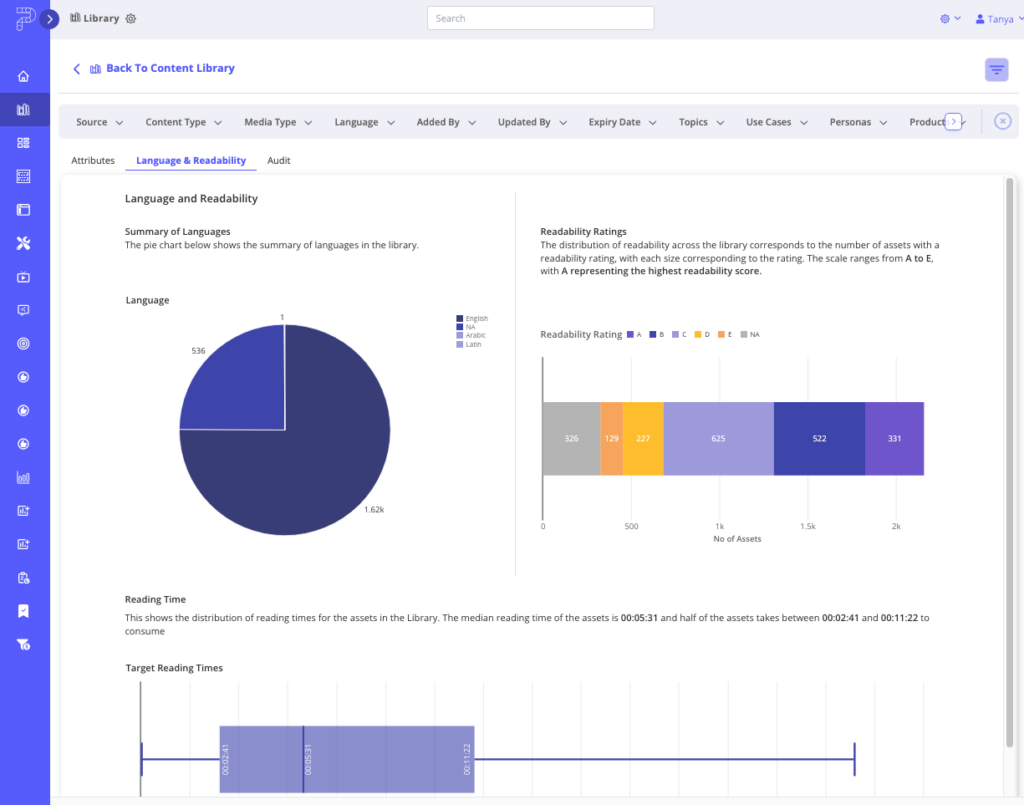
Language & Readability tab Audit – this tab, displayed below, provides you with valuable insights into the performance and engagement of your content assets and PathFactory Experiences.
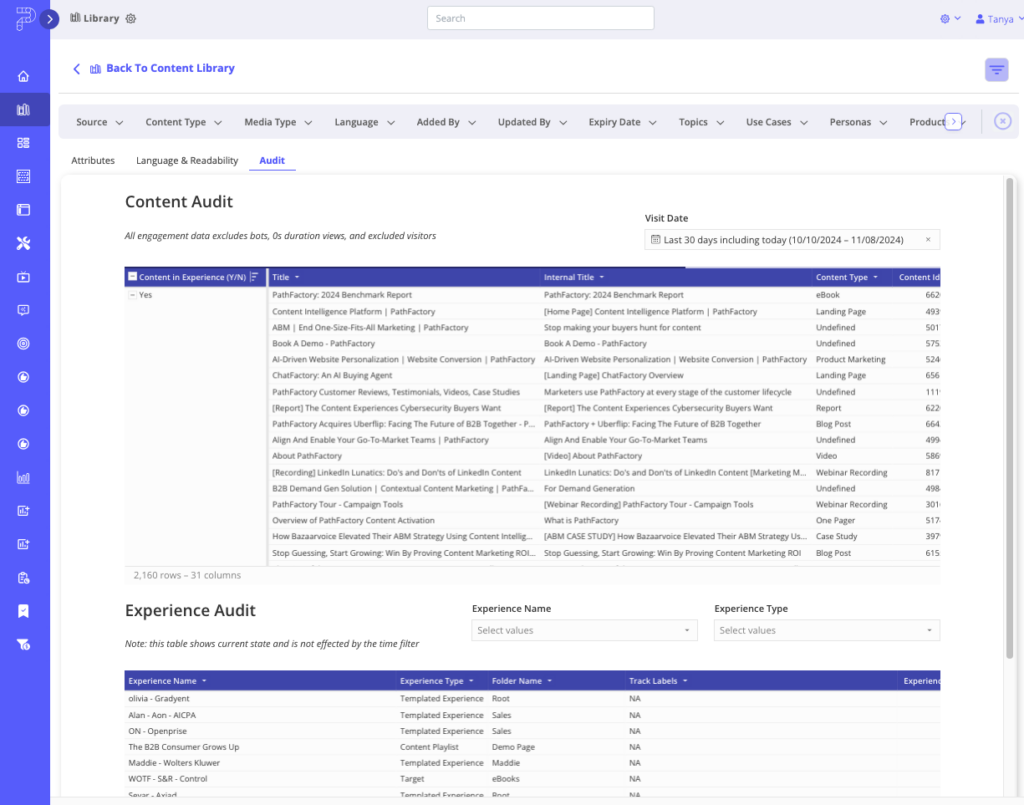
Audit tab Note: To download or share analytics from Library Insights, refer to the article, Creating, Analyzing, and Sharing Data Reports for detailed instructions on how to do this.
Views: 169
