Integrating your Vimeo account with PathFactory enables you to streamline video content management, allowing for smooth uploads, organization, and display of videos directly within your PathFactory experiences. To get started, follow the steps below to set up and configure this integration, making your video content work effortlessly with the rest of your marketing efforts.
Process Overview
Below is a general overview of the workflow to link Vimeo to PathFactory.
- Create a Vimeo App. Start by creating a new app on the Vimeo Developer site. This app will serve as the bridge that allows PathFactory to access your Vimeo videos.
- Generate access keys. Once the app is created, Vimeo will generate a Client ID and Client Secret for your app. These are unique identifiers that PathFactory will use to securely connect to your Vimeo account.
- Link Vimeo to PathFactory. You copy these keys and enter them into PathFactory’s Organization Settings. This links your Vimeo account with PathFactory, enabling direct access to your videos.
- Authorize the Connection. Finally, you authorize the connection, confirming that PathFactory is allowed to interact with your Vimeo account.
Step-by-Step Integration Instructions
Follow the steps below to integrate Vimeo with PathFactory.
- Open a browser window and navigate to Vimeo Developer. Enter your Vimeo account credentials to sign in.
- Once logged in, click on Create an App on the Vimeo Developer Dashboard.

- Follow the prompts to enter an App name and a Brief description.
- App Name – Ensure that the App is configured for use with your PathFactory account by giving it a name that clearly reflects its purpose, such as “PathFactory Integration App.”
- Description – Provide a brief description that indicates this app will be used to integrate Vimeo with PathFactory. For example, “This app is designed to connect Vimeo video content with PathFactory for seamless video management and display.”
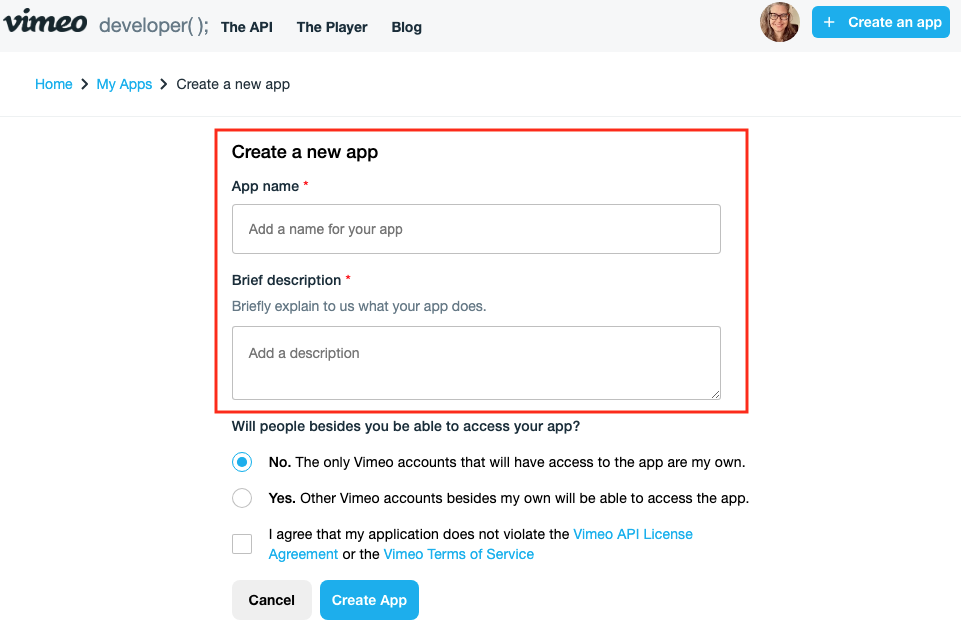
- Read and accept Vimeo’s Terms of Service by selecting the checkbox provided. Finally, click Create App to finalize and create your Vimeo app.
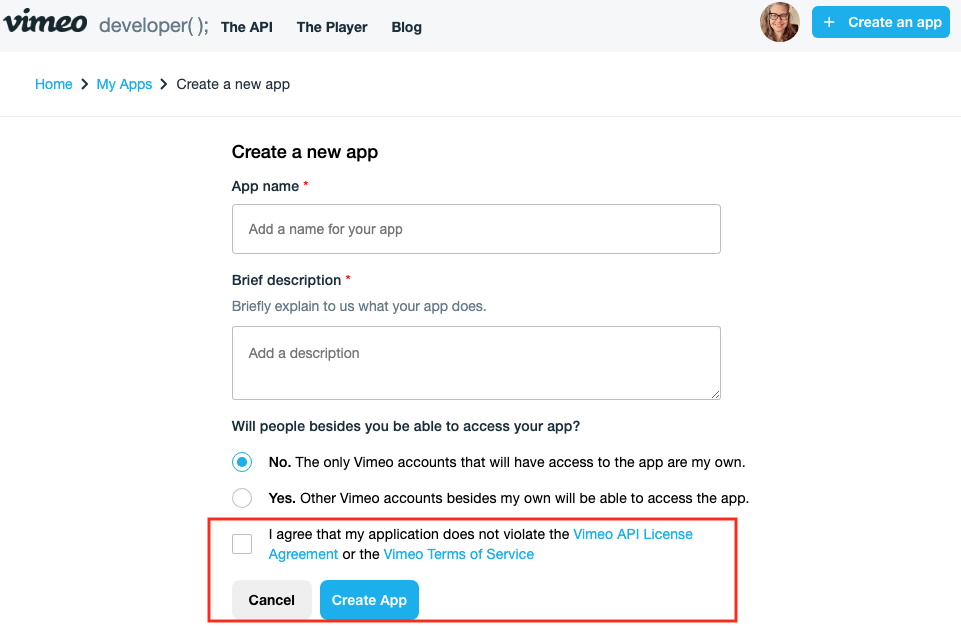
- After creating the App, the App Settings page opens.
- Copy the Client Identifier by clicking on its associated blue button. Paste the line into a document or other holding place, to reference later.
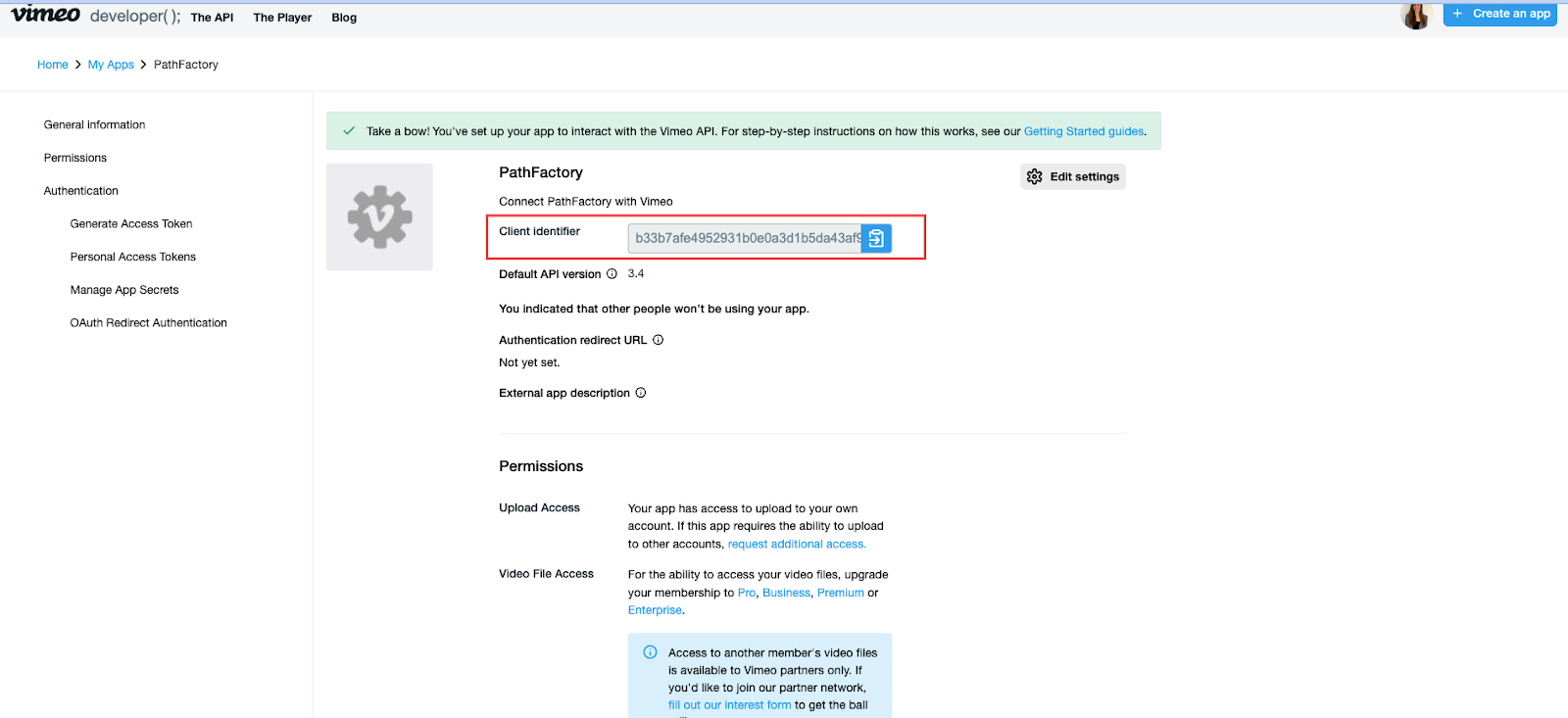
- Next, scroll down to the Client Secret in Vimeo. Copy the Client Secret by clicking the blue button next to it and paste it into a document or other holding place, to reference later.
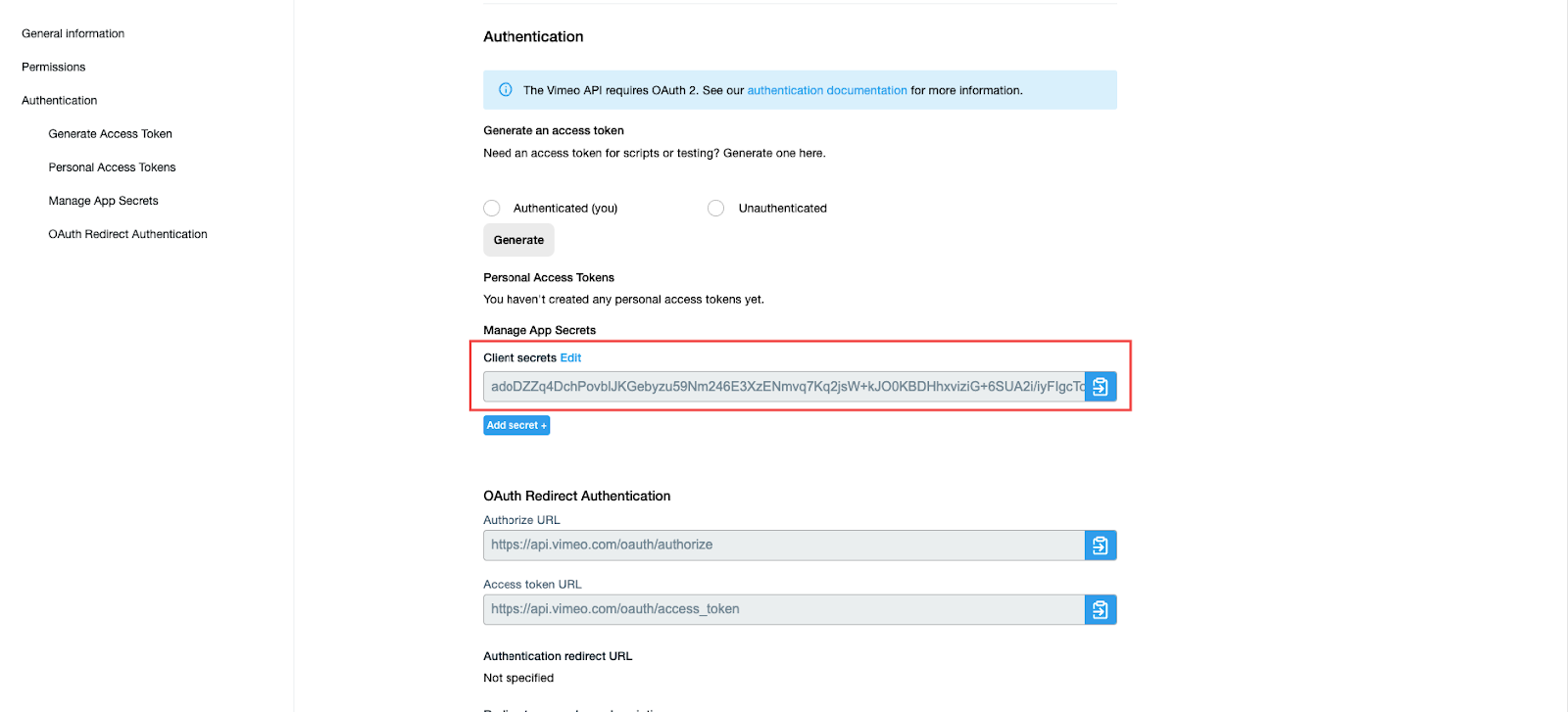
- In PathFactory, click on your login name and in the menu that drops down, select Organization Settings.
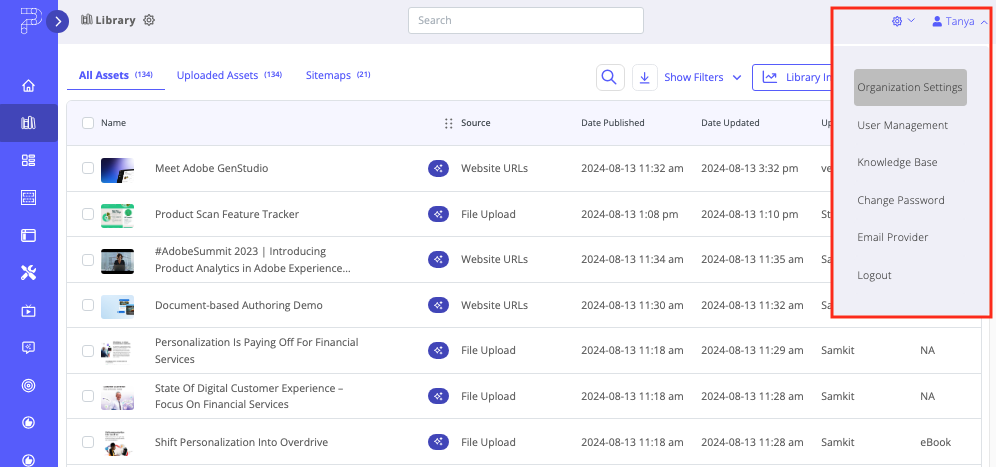
- Click on the Vimeo tab.
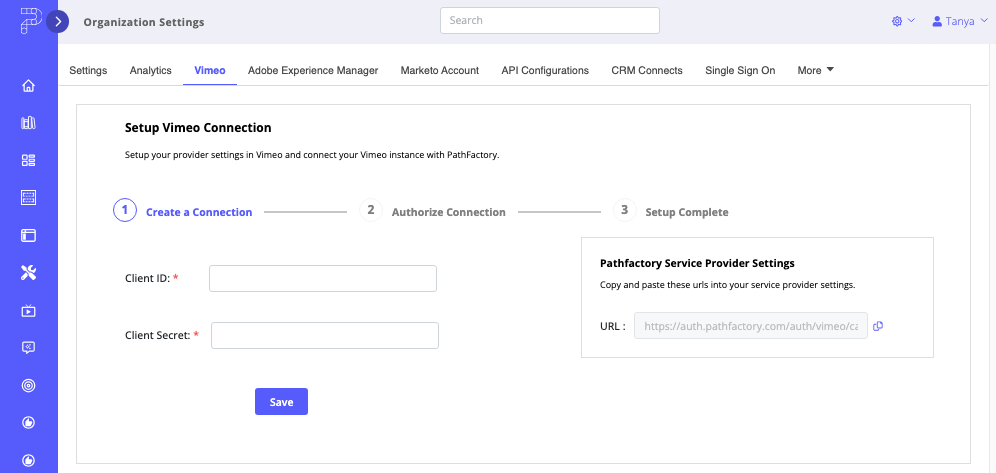
- Paste the Client Identifier into the Client ID field in PathFactory.
- Paste the Client Secret into the corresponding Client Secret field in PathFactory.
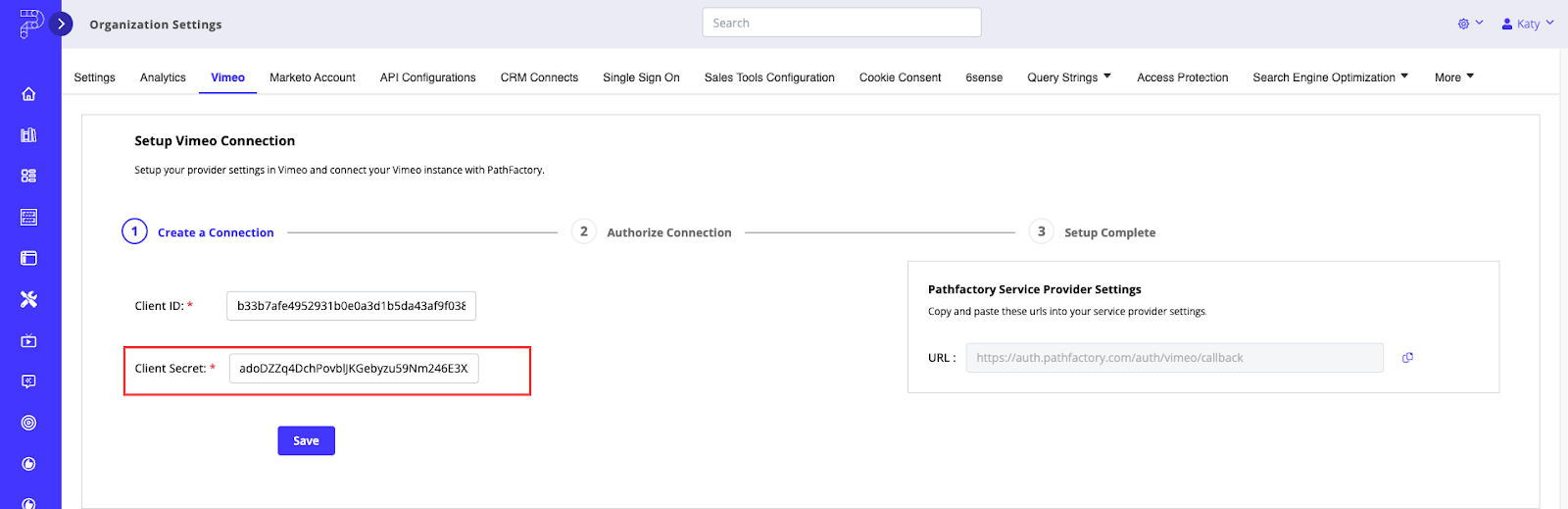
- To lock in your information, click Save.
- Still in PathFactory, copy the URL from the PathFactory Service Provider Settings as highlighted in the screen capture below.
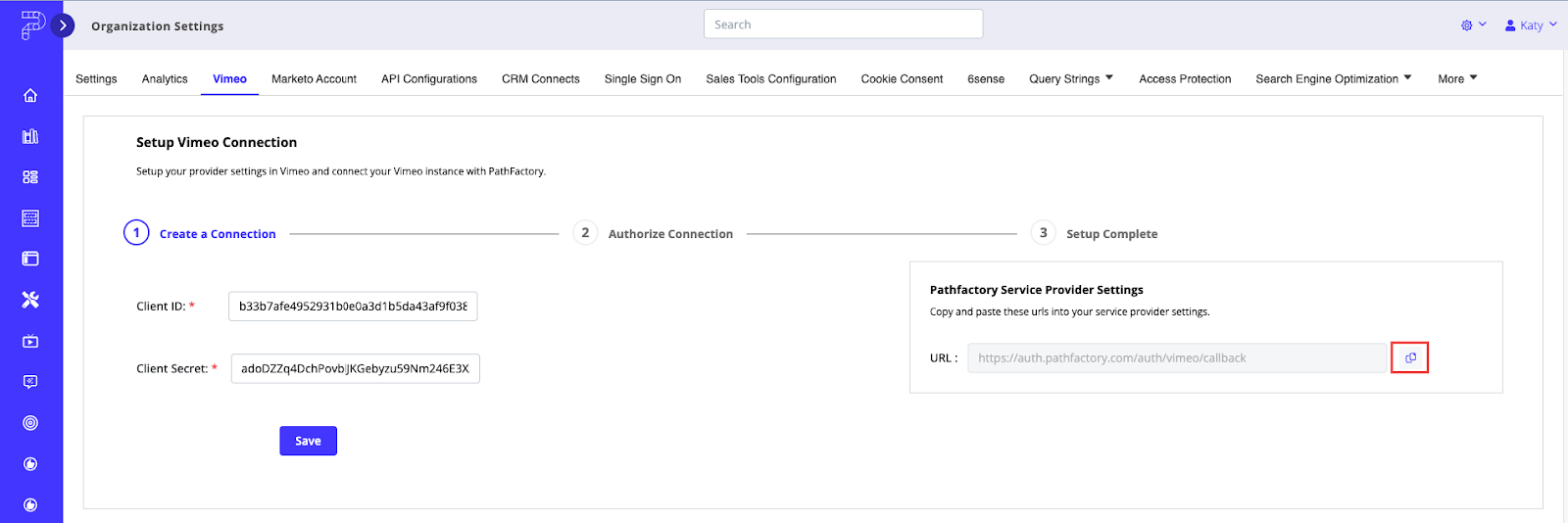
- Back in Vimeo, scroll down in the App’s settings until you reach the Callback URLs section. Paste the PathFactory Service Provider Settings in the field labeled Your callback URLs.
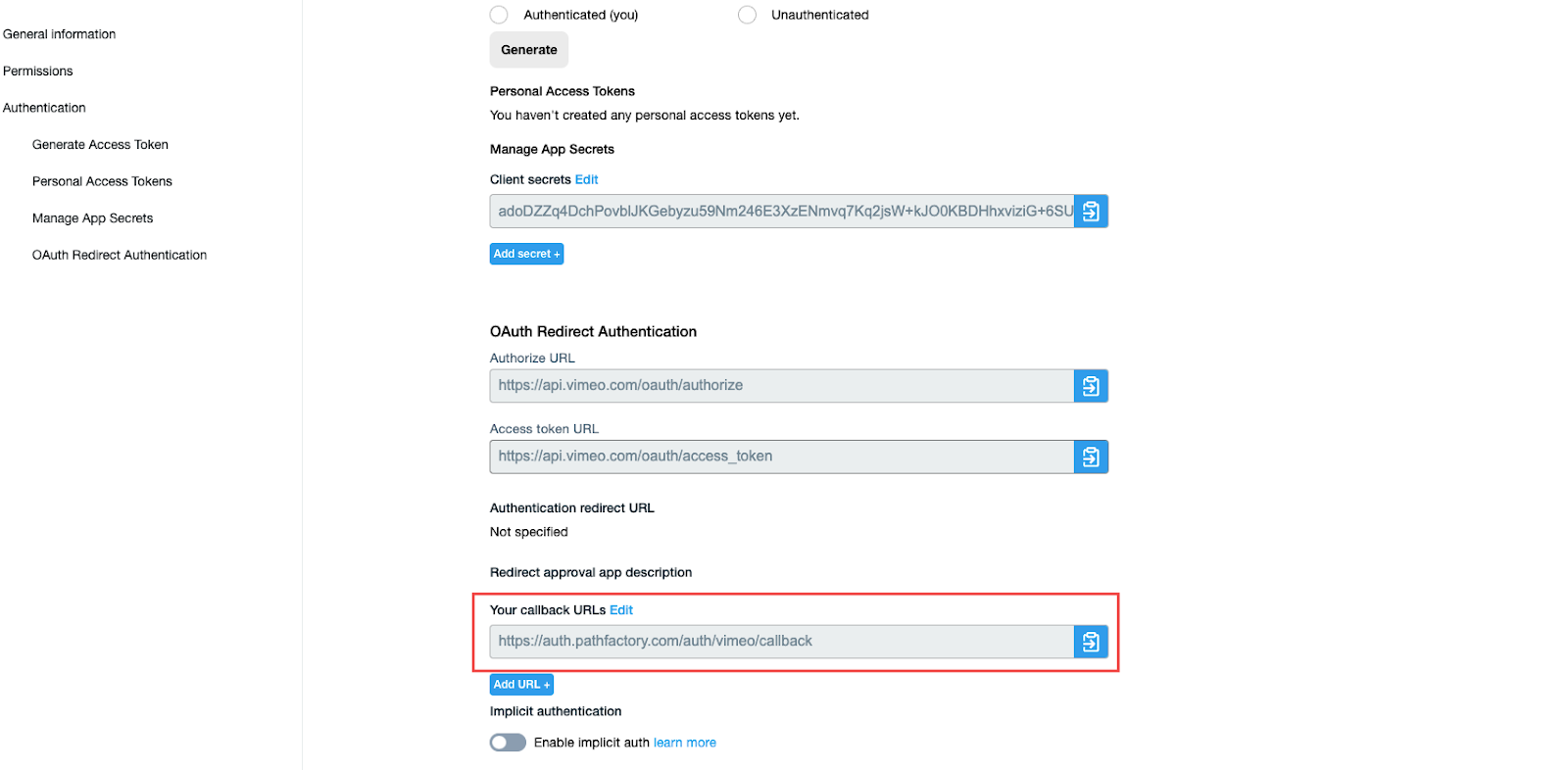
- Back in PathFactory on the Vimeo tab, click Authorize Account. If you need to make changes to the information on this tab, instead click Edit Account.
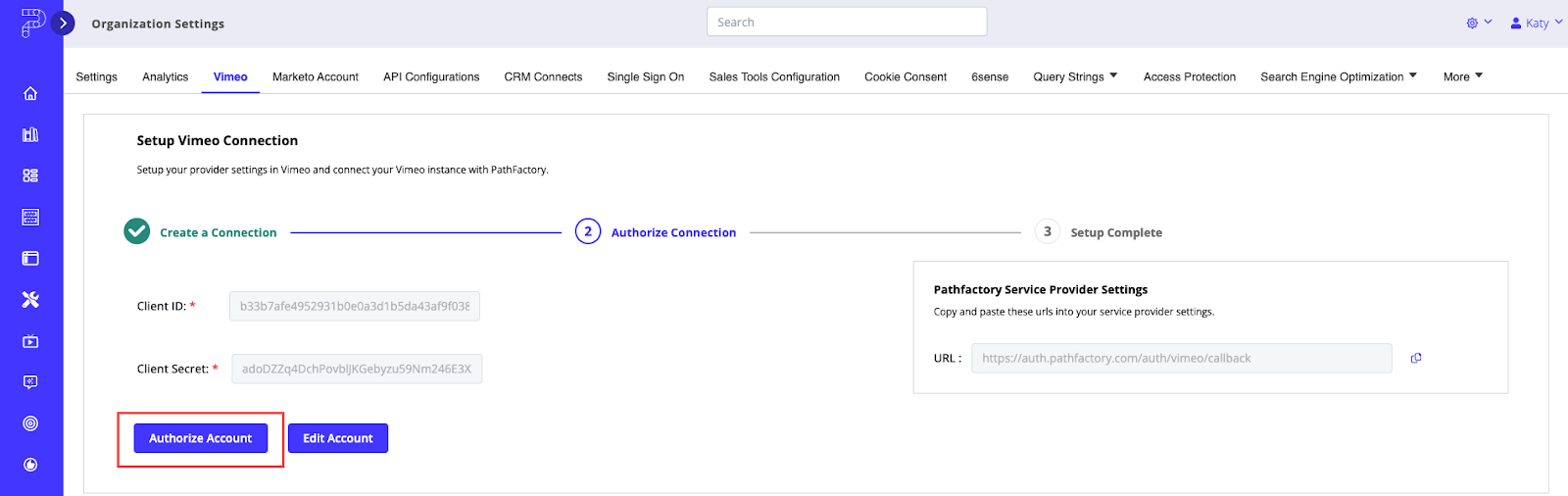
- Next, you’ll be prompted to authorize PathFactory to access your Vimeo Account. To proceed, click Allow. To cancel, click Don’t Allow.
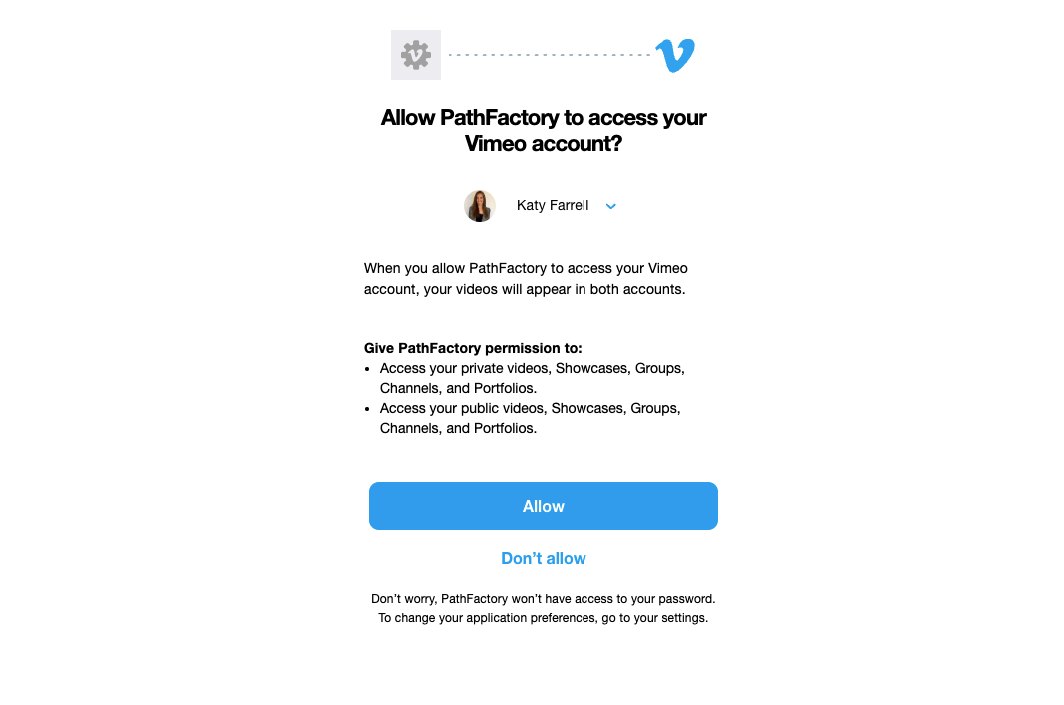
- The PathFactory Vimeo tab updates the status to display Setup Complete. Your connection is now active!
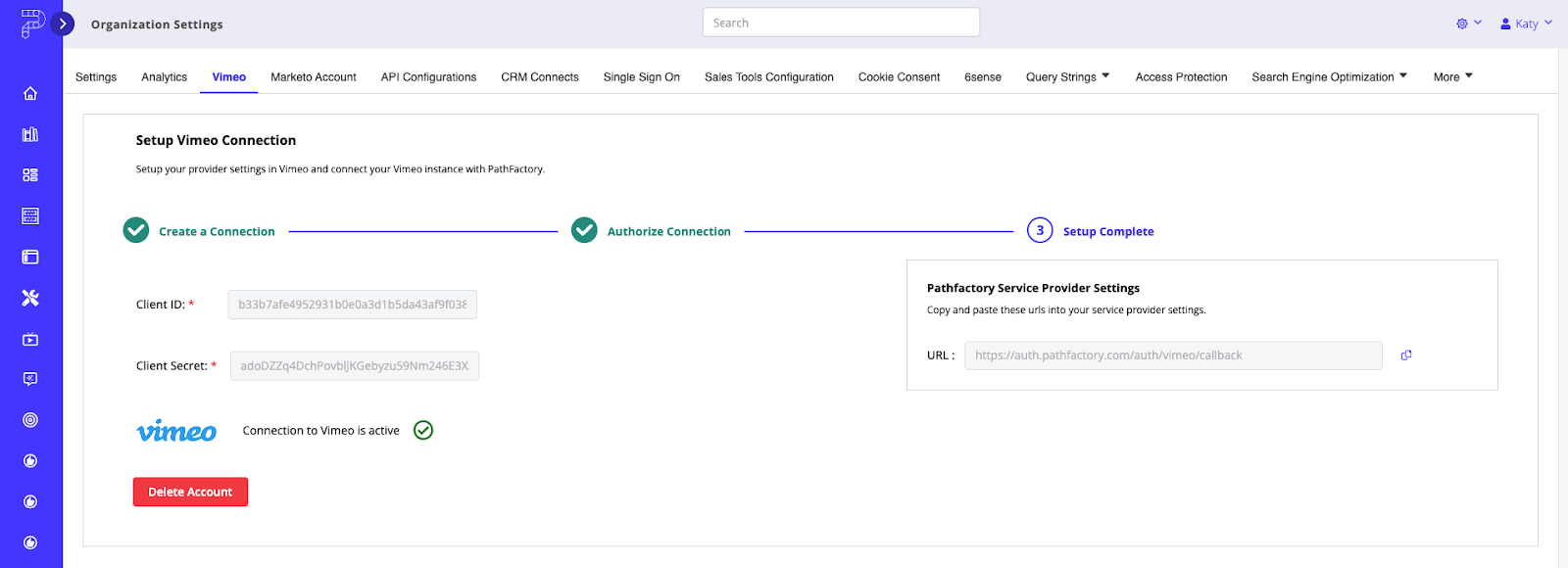
Next Steps…
Once you have set up and authorized the connection between PathFactory and Vimeo, you can easily include Vimeo videos as part of your content lineup by manually adding the video’s URL as usual. The Vimeo videos will seamlessly integrate with your marketing campaigns.
Views: 47
