Summary
This article covers how to integrate your PathFactory instance with your Power BI Desktop account (to automatically send your PathFactory data into Power BI). Power BI is a data visualization tool. By using an API, you can send analytics data for Campaign Tools and VEX into Power BI.
Prerequisites:
- Have Power BI Desktop
- Have PathFactory Public API enabled
- Have a valid PathFactory API key. For information on generating an API key, read How to make a public API key.
How to integrate PathFactory and Power BI Desktop
- On the Power BI Home screen, under Data, select Get Data > Web.
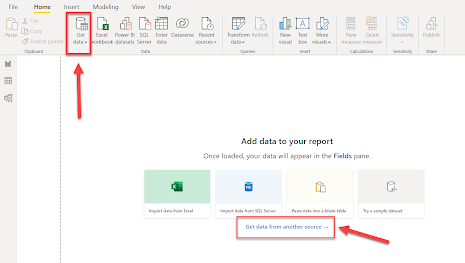
- Select Advanced.
- In the URL parts field, enter the endpoint URL. First enter the base URL of
https://api.lookbookhq.com/, then add the endpoint. For a list of all the endpoints you can import, read API Endpoint Field Definitions. For this example, we are using Visitor Sessions Endpoint, so we added/public/v1/sessionsto the end of the base URL. - In the HTTP request header field, enter x-authorization-token. In the field beside it, enter the PathFactory API key you created.
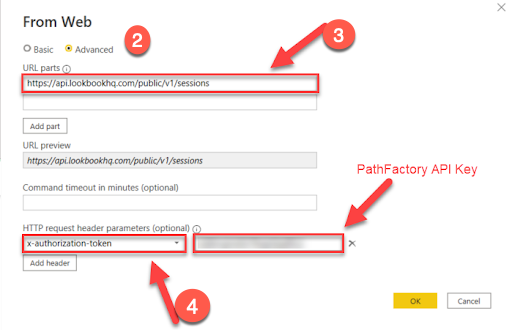
- Select OK. All the data points under the specified endpoint will be imported to Power BI.
- Repeat this procedure for additional endpoints.
Views: 113
