Release Date: December 19, 2023
This release introduces features to enhance your access to and control over information within the app, as well as SEO.
301 Redirect Option When Switching Domains to ensure search engine optimization when redirecting a domain to a different destination.
Expand the PFRI New Buyers List View into a Full Table so that you have a holistic view of all new buyers vs. having to go into each account.
Analytics Exclusions Included in PFRI Dashboards to ensure your content engagement insights are as accurate as possible.
301 Redirect Option When Switching Domains
If your company is looking to switch domains, PathFactory has the ability to set up custom domain mappings for your instance to redirect a domain from one destination to another. This is something that your Solutions Engineer can enable for you but you do not have access to in your platform interface.
With this existing feature, the configuration will default to a 302 status redirect without additional options available and this has implications on search engine optimization (SEO).
By adding support to switch to a 301 permanent status redirect, it enables you to make a smooth transition when moving to a new domain for your organization. It will automatically help with SEO during the transition period where traffic needs to be redirected from a previously used domain.
- 301 Permanent Redirect: This status code indicates that the resource (i.e., URL) has been permanently moved to a new location. All future requests should be directed to the new URL. Search engines typically transfer the SEO ranking from the old URL to the new one.
- Use this option when the redirect is permanent and you want search engines to transfer the SEO ranking to the new URL.
- Use this option when the redirect is permanent and you want search engines to transfer the SEO ranking to the new URL.
- 302 Found (or Temporary Redirect): This status code indicates that the resource is temporarily located elsewhere. The client should continue to use the original URL for future requests. Unlike a 301 redirect, search engines may not transfer the ranking to the new URL, as the move is considered temporary.
- Use this option when the redirect is temporary and you want search engines to index the old URL.
Note: These statuses are not typically visible to end users. When a redirect occurs, the server sends the appropriate HTTP status code to the browser, which then follows the new URL. End users generally do not see these status codes; they only experience the redirection.
Expand the PFRI New Buyers List into a Full Table
With this enhancement, PFRI users are able to drill into the full list of new buyers across all accounts, right from the Accounts dashboard page. Before this release, users would have to go into each individual account page to see the new buyers associated with the account. Now users can get one holistic view of all new buyers, helping to streamline their navigation requirements.
- To access the full table of new buyers, navigate to the Revenue Intelligence tab within your platform.
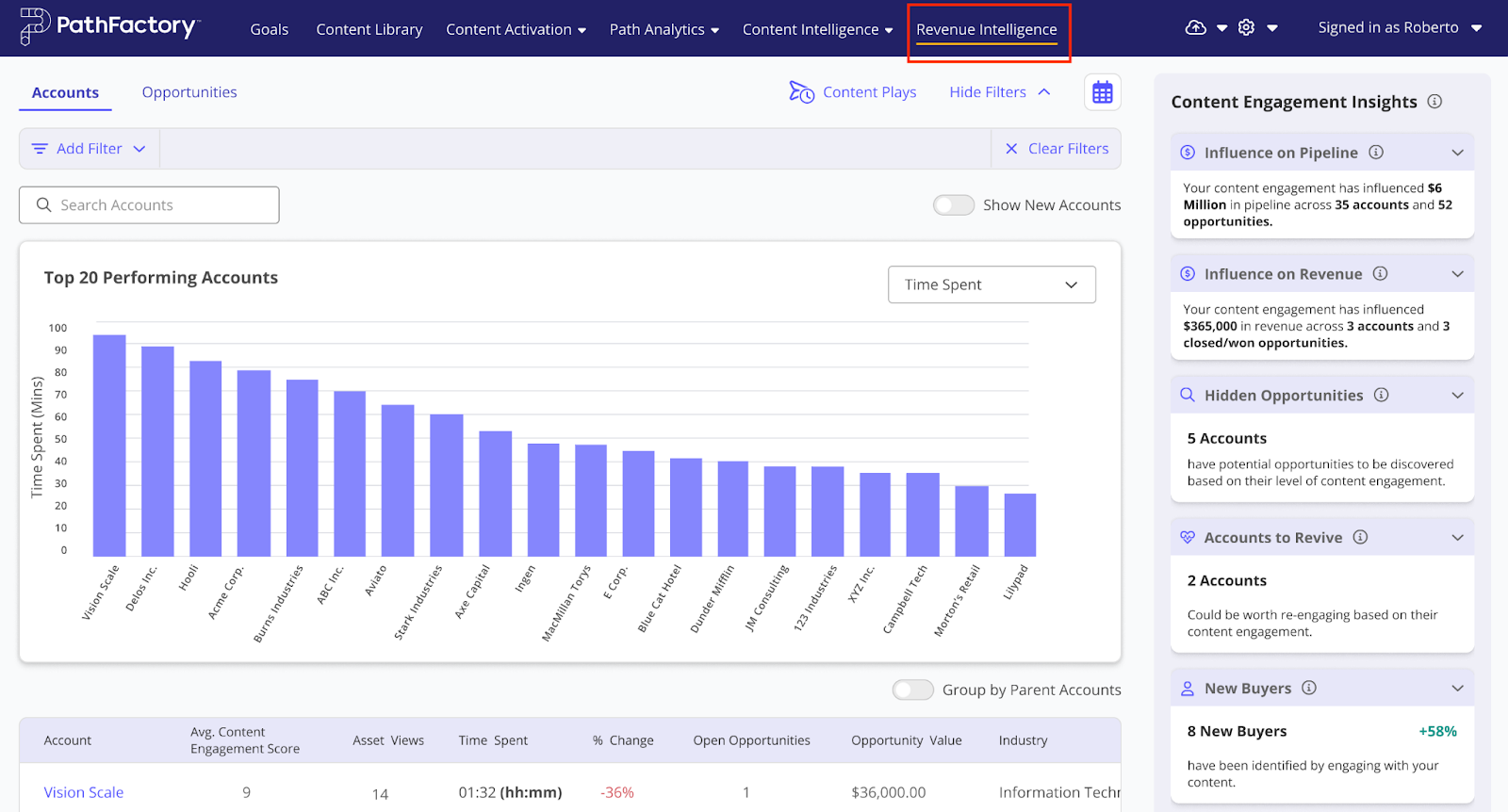
- From here, expand on the New Buyers card in the Content Engagement Insights pane on the right. You’ll see a button labeled See All New Buyers.
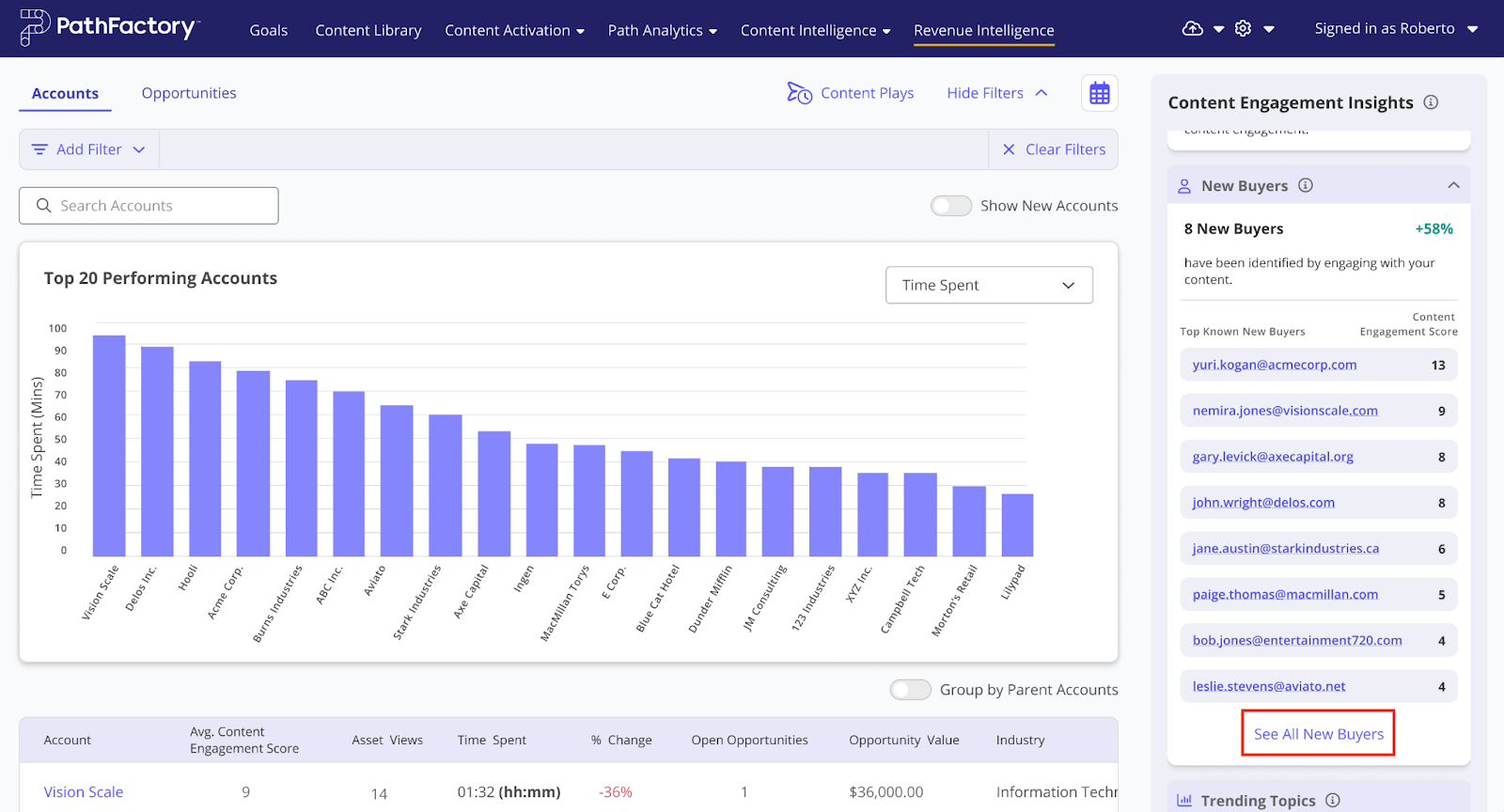
- Once you click this button a modal will open with the full table view of all new buyers in the date range you had specified on the Accounts dashboard. You can click on the buyer names, or emails/visitor IDs to go to their respective Buyer Details page. You can also click on the Account name that they are associated with to go to that Account page.
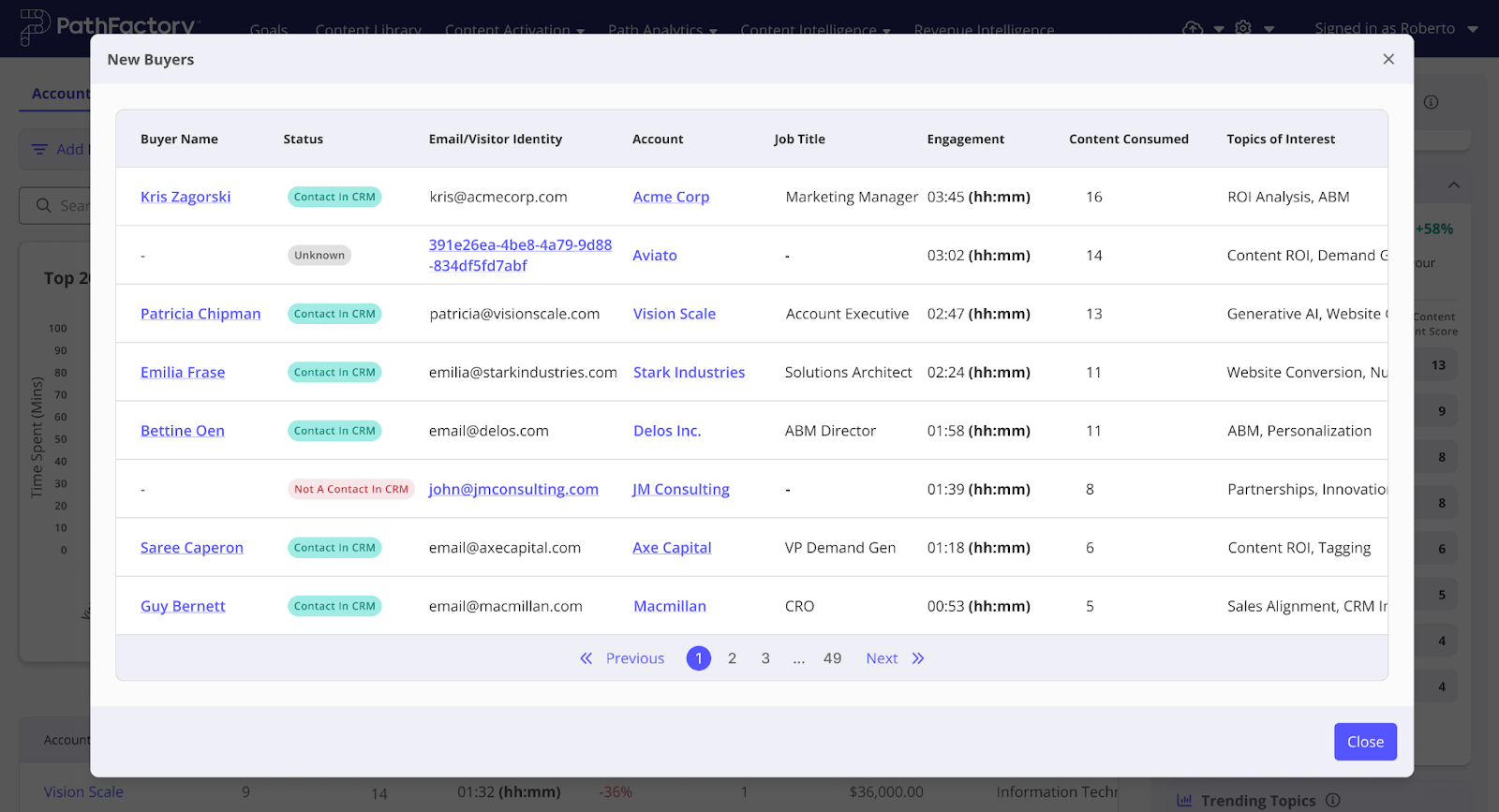
Analytics Exclusions Included in PFRI Dashboards
We have now carried forward the exclusions set at the platform level within Organization Settings into PathFactory for Revenue IntelligenceI dashboards. This is similar to how they are applied in other areas of the platform such as Path Analytics.
Exclusions are a helpful tool if you are looking to remove visitor traffic from your analytics that belong to a specific account, email domain, email address or IP address. You can even remove traffic that occurred from a specific internet service provider (ISP). A common example of exclusions is when PathFactory users want to test their experiences before sharing, but do not want their internal testing traffic included in the analytics. They will then exclude their Account name or email domain so that all internal employee traffic won’t be displayed by default.
Engagement by visitors that meet whatever exclusion criteria your company has set will be automatically removed from PFRI dashboards and insight panes so that these insights are more accurately represented.
Users can still toggle on the excluded visitor data to display, such as in scenarios where they want to test and confirm their internal traffic is showing up as expected. A toggle labeled Show Excluded Visitors is now present on all PFRI dashboard pages. By default, this toggle will be turned off, but users can toggle it on as they wish.
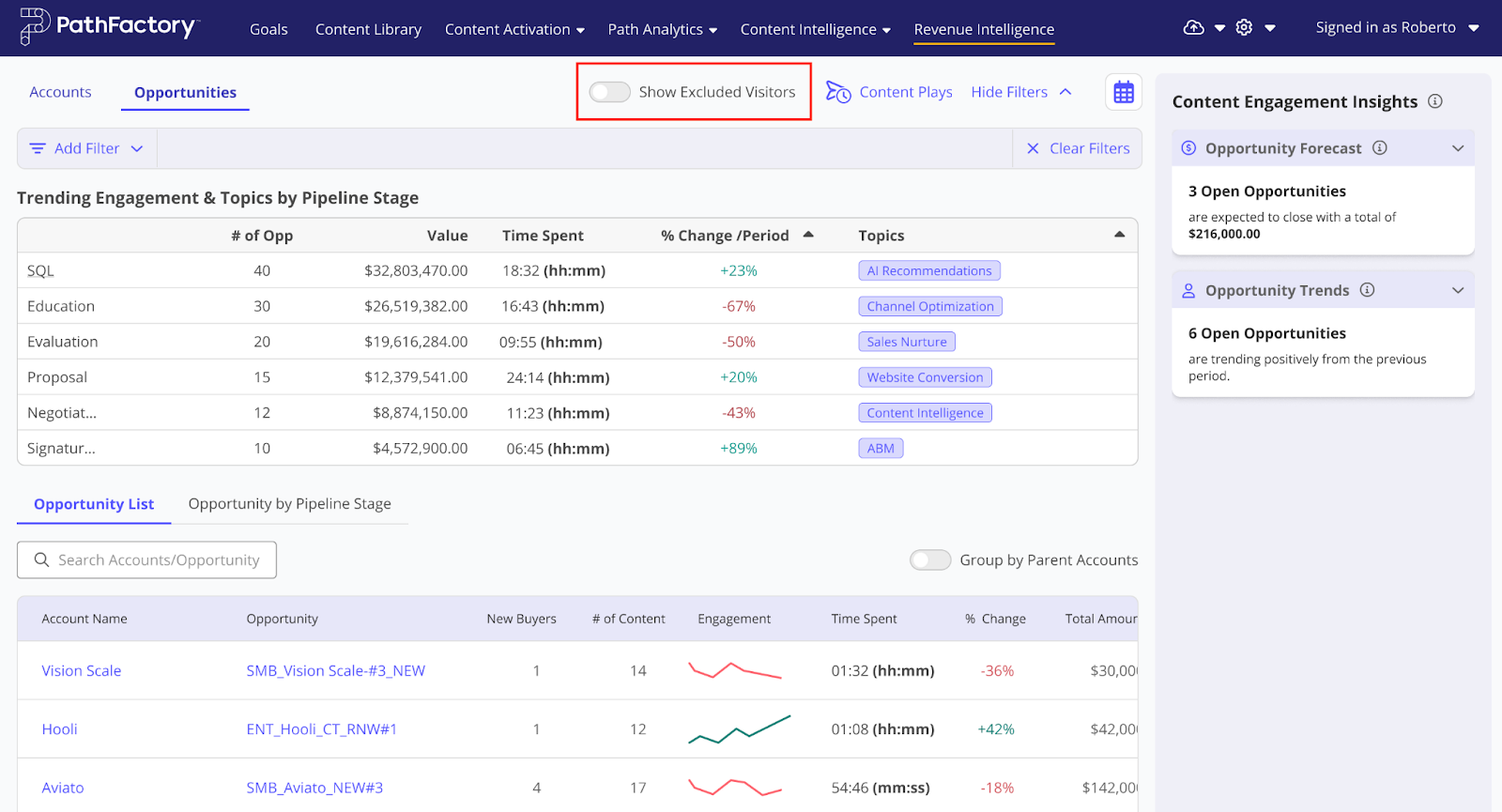
Note: Exclusion capabilities do not apply to the Opportunities dashboard -> Opportunity by Pipeline stage tab. The New Buyers and Time Spent data from the matrix view below may include visitor engagement you have set to be excluded, even if the toggle is set to off for the dashboard page.
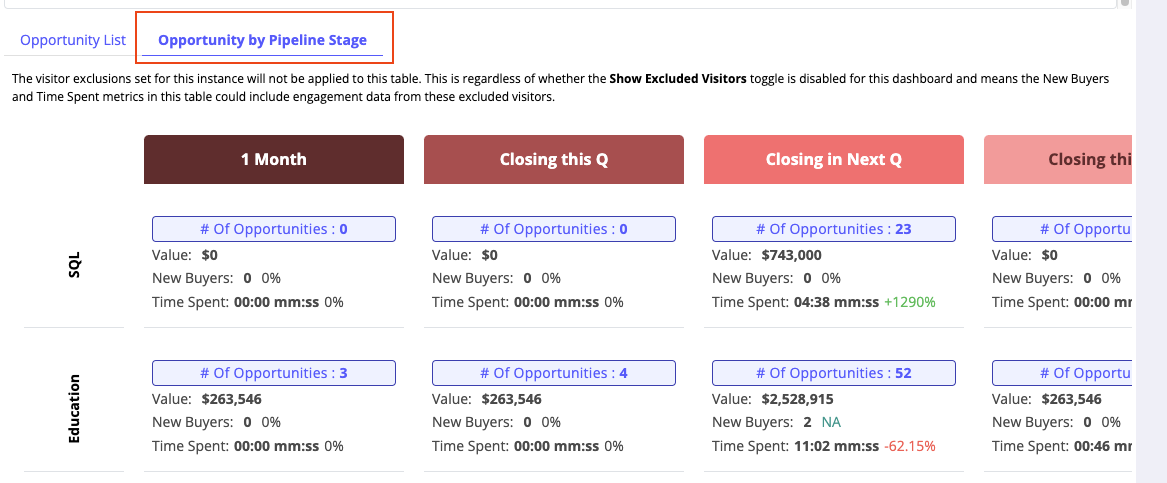
Views: 74
