Introduction
ChatFactory is an AI-driven self-service buyer agent that enables buyers to nurture themselves by providing human-like responses to natural language questions. It is a marketer-managed buying experience that recommends related content using only the customer’s content. ChatFactory allows buyers to create personalized microsites with information they are interested in and provides marketers with insights into what buyers are looking for.
Key features
ChatFactory has several unique features that are geared towards B2B use cases. It enables buyers to obtain information, ask questions to get more details, get relevant recommendations, and build their own personalized digital experiences. Some of its key features are:
- Intelligent Conversations: ChatFactory is a self-managed conversation machine that understands and answers your questions.
- Detailed Discovery: Buyers can dig deeper into topics and explore content in detail.
- Personalized Recommendations: ChatFactory provides context-specific recommendations to help buyers learn more about what they are interested in.
- Form Strategy Support: ChatFactory supports different form strategies to encourage conversion.
- Personalized Digital Experiences: ChatFactory can automatically create personalized digital experiences with information about your conversation with the agent, which can be delivered to your inbox.
Accessing the ChatFactory Agent
As a marketer, you can deploy ChatFactory in many different ways, enabling self-service research through buyer-led questions and prompts. This encourages buyers to engage with your content on their own terms. Example approaches of making ChatFactory available to your buyers include:
- A chat agent interface embedded on your website that your buyers can use
- A full-page agent that can be sent to your buyers via email, templated experience or launched from a CTA or link
- A slide-out on a web page
- A modal agent that is launched from a search, CTA or link, e.g. from a resource center
Using the ChatFactory Agent
When a buyer lands on a ChatFactory agent, they can use it to engage in conversations and consume content, and to view their current and past interactions with the agent. The ChatFactory UI comprises of the following:
Agent Navigation
The header on the agent provides a number of options to the buyer, including:
- Access to the library
- Access to the history
- Access to the agent home page
- Access to a previously created personalized landing page
- Access to help
Agent Discover Page
The Discover page is where buyers first interact with the agent. It is in this location that they get instructions on using the agent or information about your organization. It is important to configure this page to help buyers get started on the exploration journey. You have multiple choices when configuring the agent landing page for your buyers – You can use a minimalist configuration with simple messaging, or you can provide assistance to your buyers with topic cards and suggested questions. The latter provides an intuitive interface designed to encourage interaction with clear instructions and contextual information about your offerings.
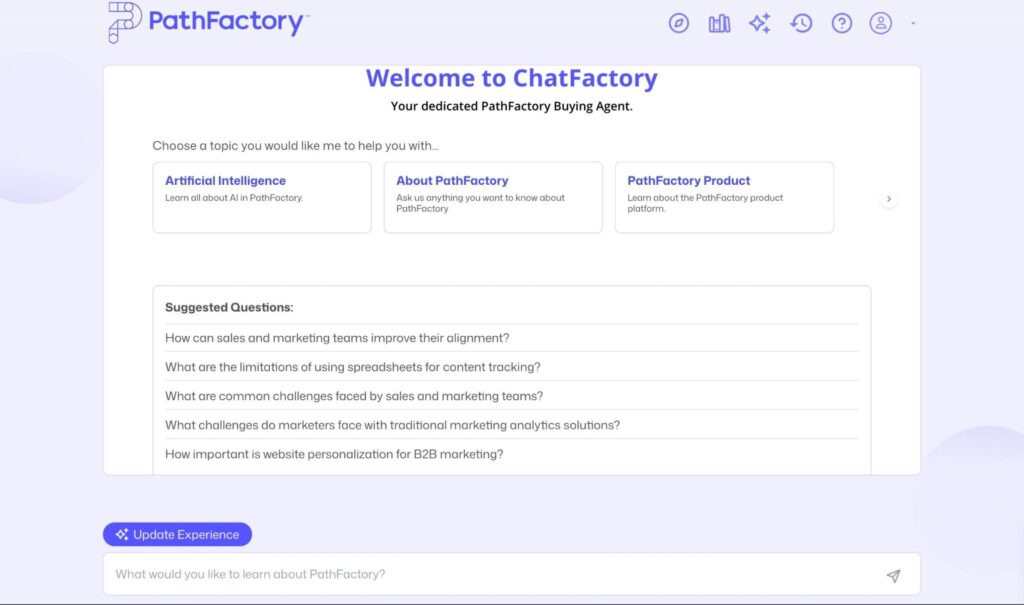
The interface features a collection of topic tiles that showcase key areas of interest related to your organization. These topic areas serve as conversation starters, guiding buyers toward relevant information while highlighting your organization’s strengths and offerings.
Each topic tile represents a subject area that buyers can explore. When a buyer selects a topic of interest, the tile expands to reveal additional related questions:
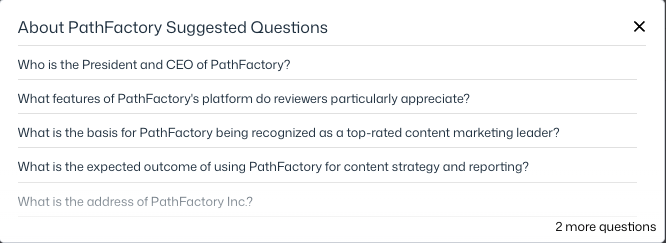
The topics and questions can be curated by the marketer to help guide the conversation in meaningful directions. Buyers can simply click on any question to start a conversation about that specific topic. This approach helps overcome the “blank page syndrome” that many buyers experience when faced with an open chat interface.
The suggested questions area is another option you can use to surface additional questions that don’t necessarily fit a topic, or questions you want to highlight. These questions can be curated for first-time buyers, but on subsequent visits, the AI updates them based on the buyer’s areas of interest. This helps buyers discover information they might not have thought to ask about on their own, creating a more comprehensive and engaging experience.
AI-Powered Real-Time Responses
Buyers can ask questions in the query box in the ChatFactory interface. There is an auto-suggest feature that acts as a type-ahead, showing relevant questions to the user as they type. When a buyer asks a question, ChatFactory’s AI generates real-time responses that are based on your content that you have approved for use with the agent. This ensures accurate, brand-aligned information is always provided, and there is no risk that the agent will use other sources outside your organization to answer the question.

Buyers have the option of regenerating the response or reformatting the answer by increasing its length, rephrasing it or showing it as a bulleted list. They can also copy the answer to a clipboard and like / dislike an answer.
Contextual Content Recommendations
As the buyer’s question is being answered, a carousel simultaneously populates with AI-powered, contextual content recommendations. These suggestions help guide buyers toward additional relevant resources they might not have discovered otherwise, and allows them to immerse more deeply into the content. The recommended content can be displayed as a standalone page or part of a content playlist. All interaction with the content is tracked and contributes to the analytics. The buyer can save individual recommendations to the agent library.
Shareable Personalized Landing Pages
When a buyer saves content, they get an option to generate a personalized landing page that includes a summary of their conversation with the agent, as well as any content they bookmarked while interacting with the agent. This is a good time to surface a form that gets the buyer’s contact information. If the buyer is known, the experience can be sent directly to their inbox. This makes it easy to reference information later or share valuable findings with others in the buying group.
History
The History pane, which can be accessed from the menu bar, records all the questions that the buyer has previously asked the agent. It is a good way for a buyer to refresh their memory regarding past conversations with the agent or to re-ask previously asked questions.
Library
The Library pane, which can be accessed from the menu bar, lists all the content that the buyer has saved to the library. Buyers can view the list of assets, remove assets or create a personalized landing page.
ChatFactory transforms standard web browsing into interactive, personalized conversations that better serve your buyers while providing valuable data for your organization. It facilitates a guided, engaging, and intuitive conversation with the AI Agent. By incorporating marketer-defined topics, controlled questions, AI-generated follow-ups, next-best recommended content, a personalized summary website and customizable elements, this feature ensures that buyers can quickly find the information they need while maintaining a seamless interaction flow.
Views: 112
