The URL Slug is the customizable part of your content asset’s URL. A URL Slug is automatically generated, but you have the ability to change it to whatever you want!
|
Note
|
You can also change the URL slug of a Content Track. 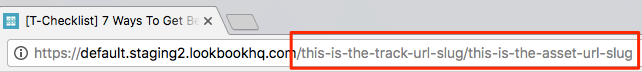 Example of a URL Example of a URL
|
Edit the URL Slug for a Content Asset
- Select the content asset you want to edit from the Content Library. This will open the Content Asset Configuration window on the right.
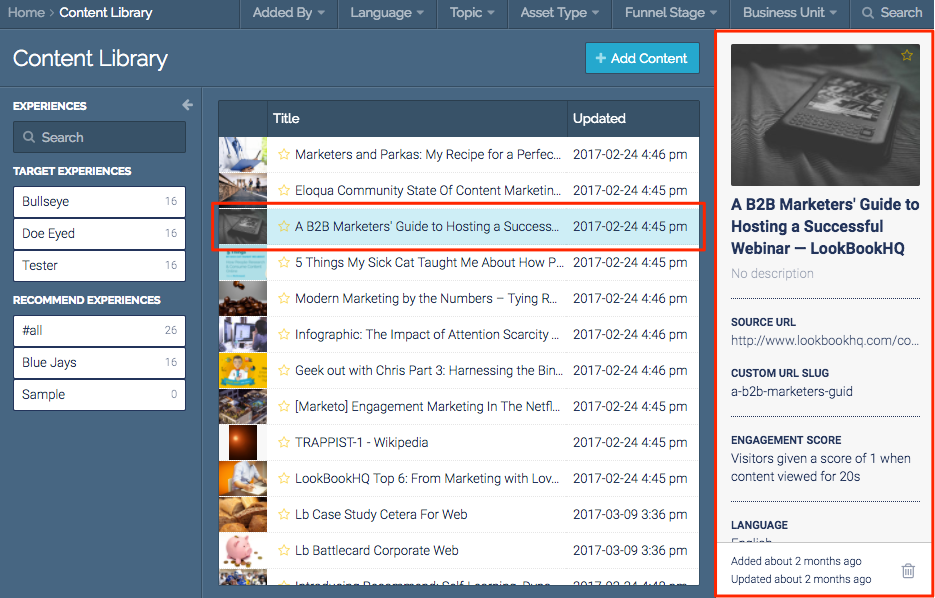 Content Assets
Content Assets
- Click Custom URL Slug to enter edit mode.
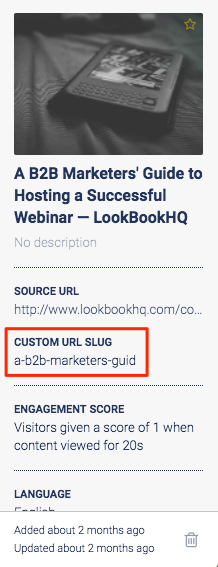 Custom URL Slug option
Custom URL Slug option
- Enter your new custom URL slug. Click Apply to save.
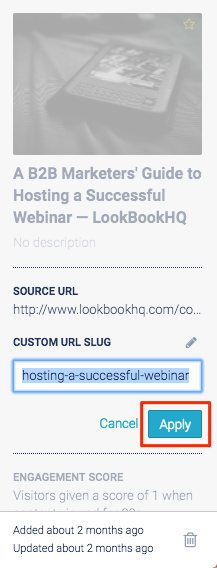 Apply button
Apply button
Views: 323
