important: you haven’t already, please read How to Setup Reverse Proxy for your PathFactory Instance before reading this article.
A reverse proxy, whether it’s a server, application, or cloud service, acts as a middleman, managing and optimizing the flow of information between visitors and the website domains they want to access. When using reverse proxy with PathFactory, visitors experience a seamless navigation flow and see PathFactory destination experiences as subfolder/subdirectory URLs within your primary domain folder structure vs. as a subdomain – i.e., companydomain.com/resourcehub vs. resourcehub.companydomain.com. Additionally, reverse proxy enhances security and helps distribute incoming requests across multiple servers to balance the load on busy websites.
To see which settings work best with AKAMAI, refer to the screen captures below. This series displays examples of AKAMAI settings and values.
The screen capture below displays the settings for AKAMAI Behaviors, in particular setting variables.
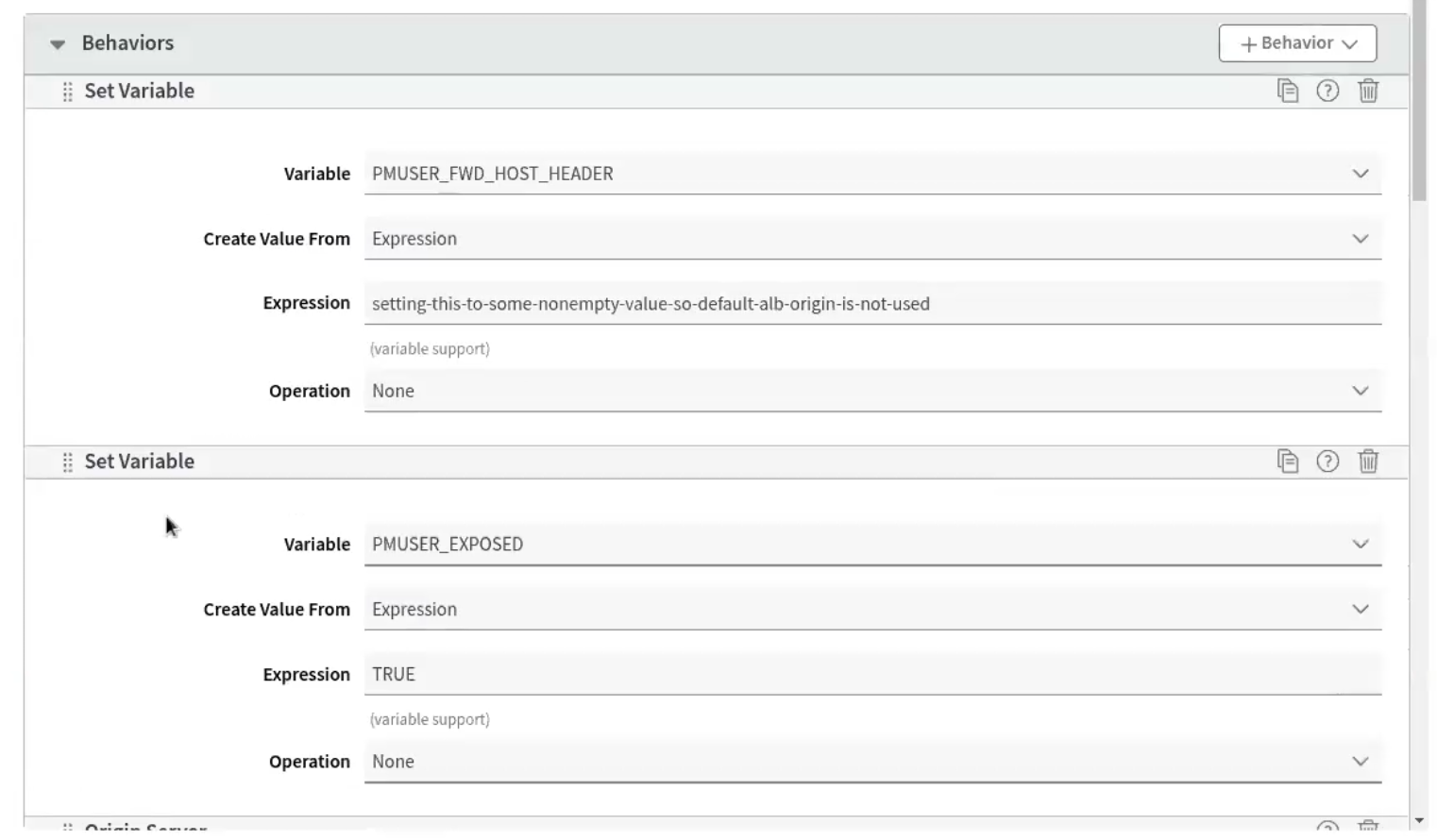
The screen capture below depicts the settings for the AKAMAI Origin Server.
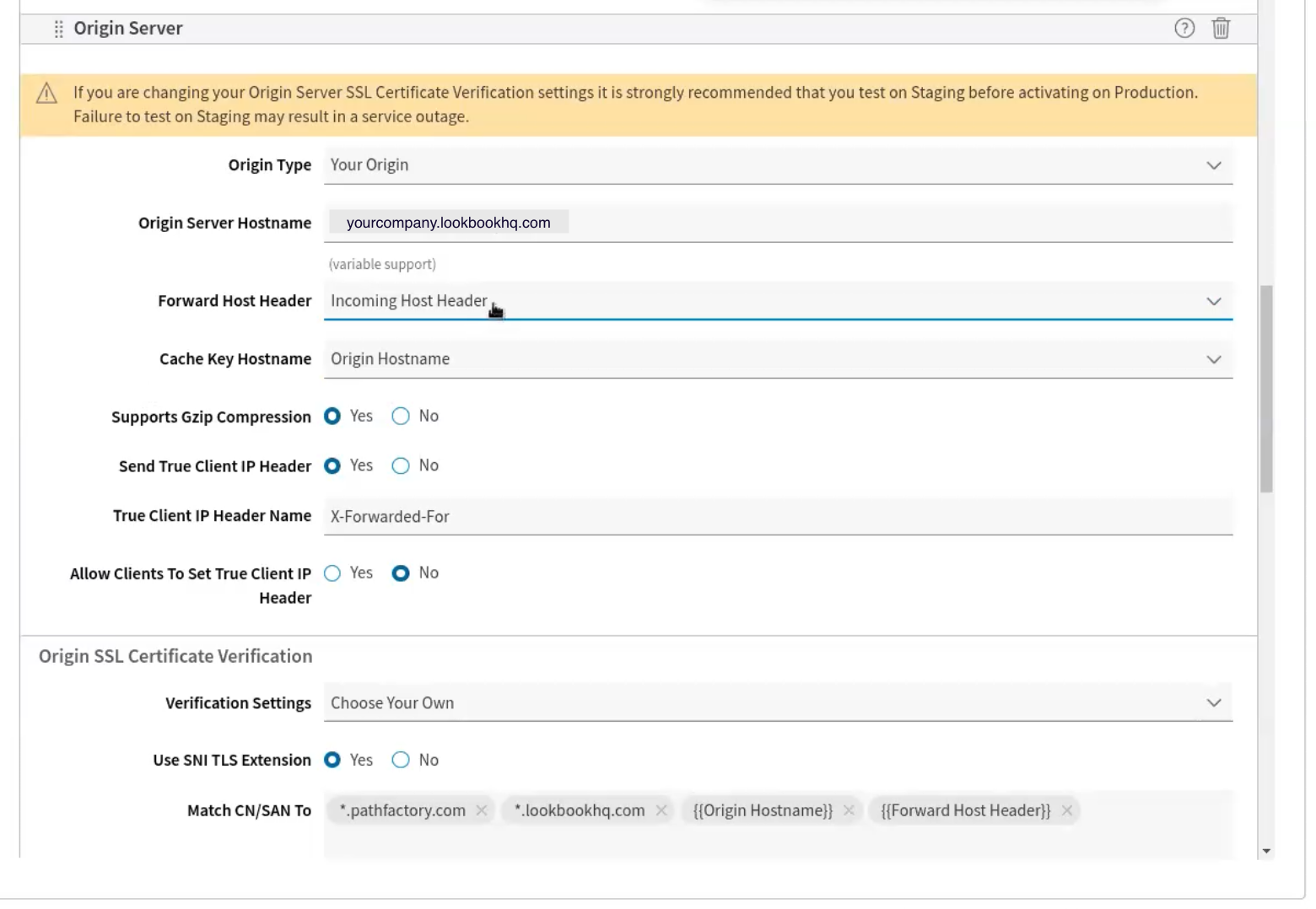
The screen capture below displays the settings for AKAMAI’s Origin SSL Certificate Verification.
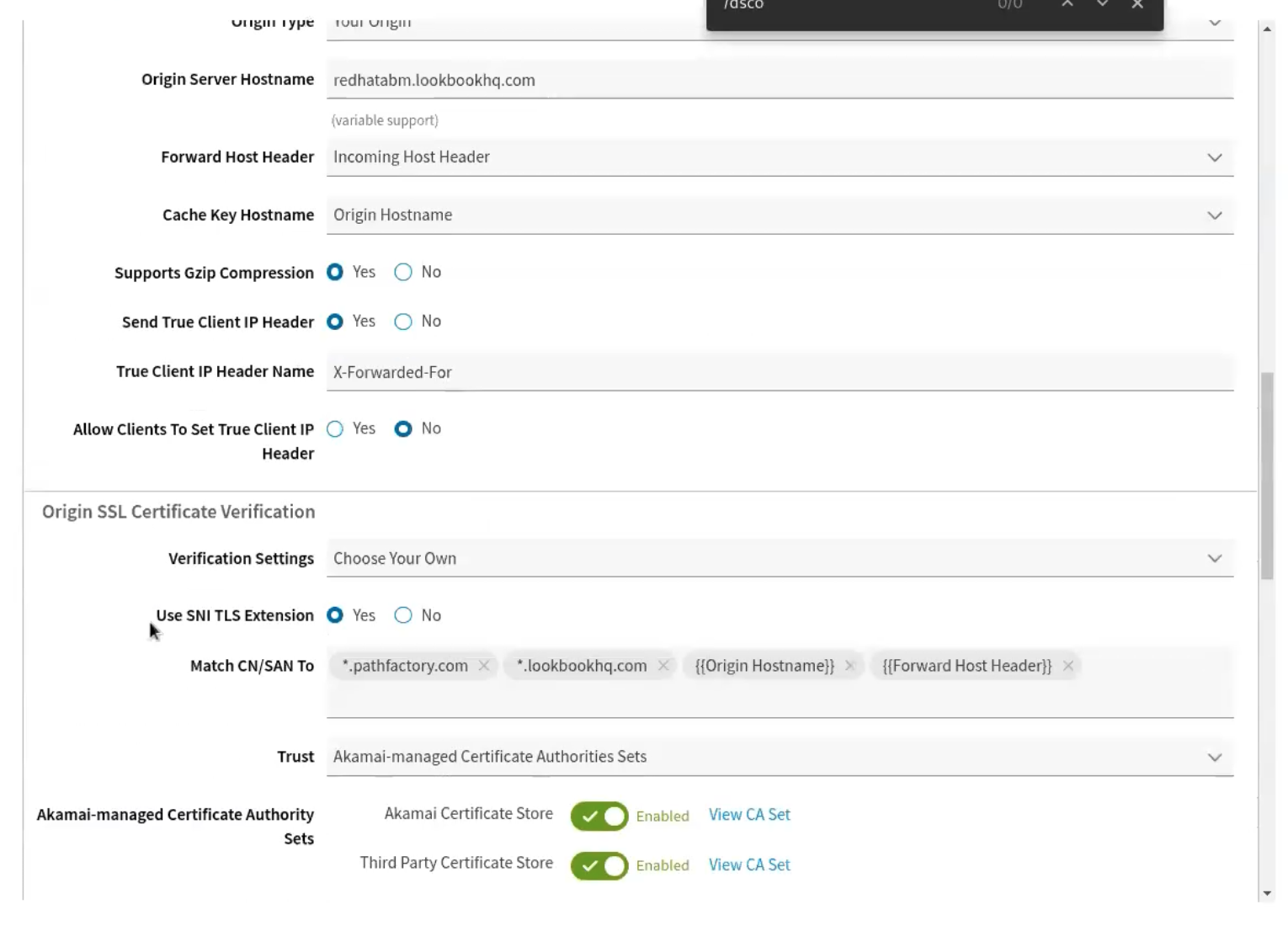
The screen capture below displays values to use for Header Request handling.
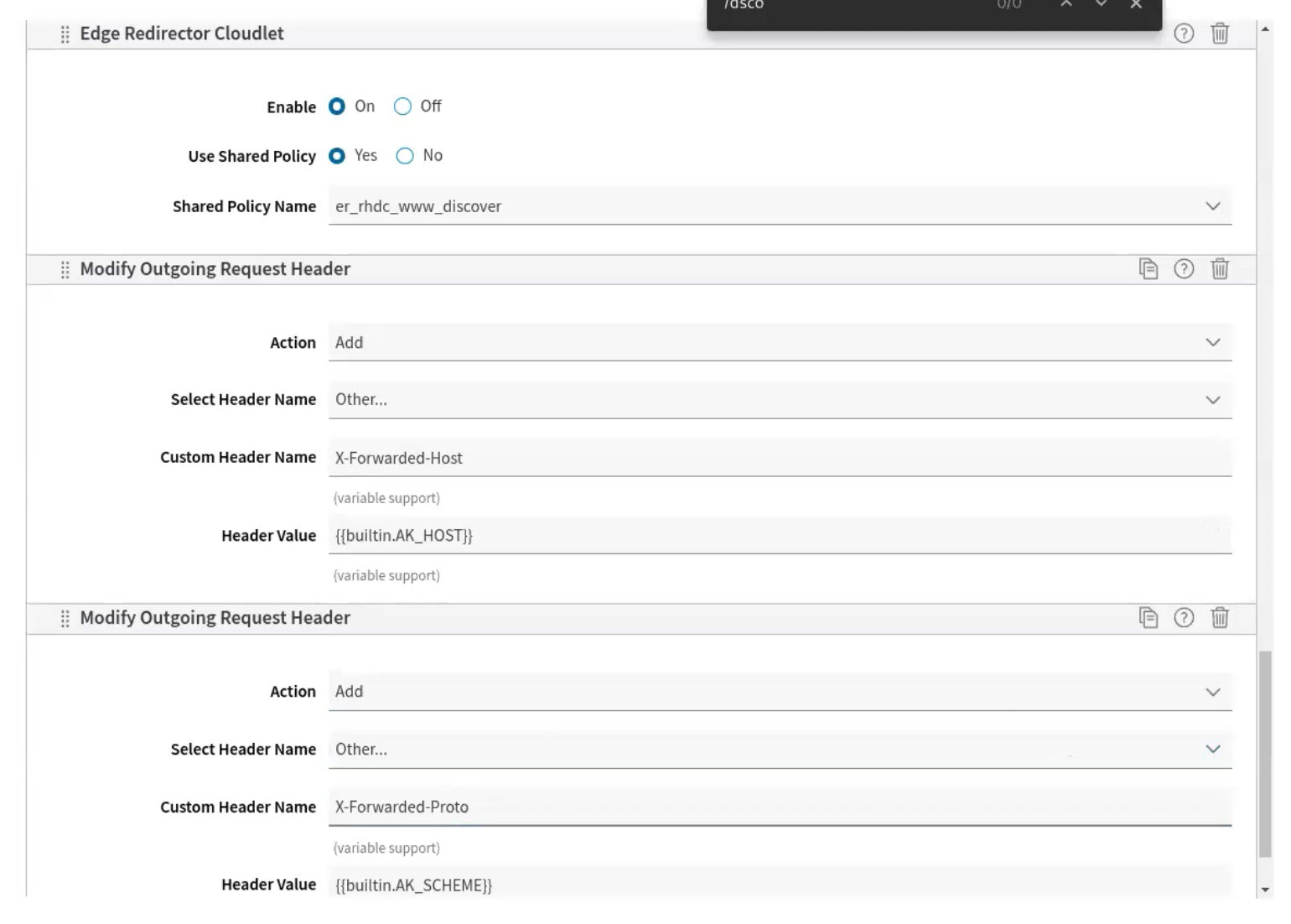
Views: 538
