In this article we will go over some basic set up for PathFactory for Sales, best practices to encourage adoption, and tips and tricks to keep in mind when deploying and using the app.
PathFactory for Sales allows your SFDC users to understand what content any lead or contact has viewed, for how long, on what date/time. This gives your BDE’s or reps an instant understanding of what topics are of immediate interest, potential pains, and ongoing monitoring of lead or contact activity as they are nurtured or are moving through the sales cycle. When coupled with real-time notifications of prospect reading activity, this is a very powerful sales tool.
The following are the questions you should ask when deploying PathFactory for Sales.
- Will Sales create their own Content Tracks or Explore pages or will Marketing or Sales Enablement create them on-demand?
- Do you use a tool like SalesLoft or Outreach that is already extensively adopted?
- Are you using Gmail and wish to use the Gmail extension to enable Sales to easily access Content Tracks?
1) Will Sales create their own tracks or Explore pages or will Marketing or Sales Enablement create them on-demand?
1A) Sales will create tracks or Explore pages
When allowing sales to build tracks themselves, there are some best practices to keep in mind and enforce to ensure your instance of PathFactory stays uncluttered and reporting is meaningful.
- Setup all the appearances your wish Sales to use, name them something recognizable like “Sales Team Name – Appearance A” or “Sales Person Name – Appearance A” or any nomenclature that makes sense. If ABM focused, include the name of the target account in the appearance
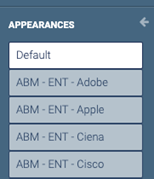
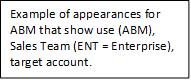
- Tag all existing library entries with topic tags or BU labels that Sales will recognize and make them easy to filter and find when building a bespoke track, create any Topics or Business Units that do not exist via Settings Cog > Content Tags
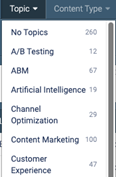
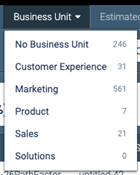
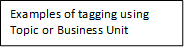
- We recommend that the you use both Business Unit and Topic, by creating a Business Unit named after the rep or their team, and then topics as required. This allows the rep to easily find any assets they need, or label new assets.
- Create folders in Target, Recommend, and Explore as needed, grouped by Sales Team, Sales Rep, or other internal convention that is easy to see at-a-glance and maintain.
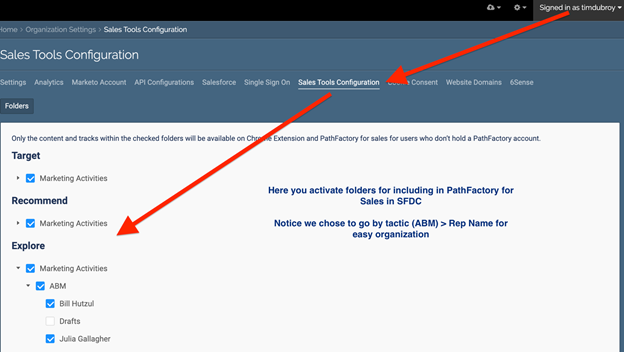 Sales Tools Configuration tab
Sales Tools Configuration tab
- Create an easy naming convention for tracks, we recommend something like Team_Rep Name_Opportunity Name/Account_DateAn example might look like “East Sales_Tim D_Account A_4_4_20”
- Ensure that I-III is done before training, establishing where to easily find assets and tracks helps ensure easy adoption.
1B) You will create tracks for Sales
- Create a small team to discuss what tracks to build, include Sales Enablement, Marketing, a Sales leader, at a minimum.
- Set up i-iv above prior to training
- Discuss with Sales what tracks need to be built, they often are the following themes:
- First call follow up tracks with early-stage product, case study, or overview assets
- ABM tracks with copy and assets chosen for specific target accounts
- Objection-based tracks to answer common questions
- Event follow up tracks with webinar recordings, slides, and companion assets
- Create as many tracks as you can using what you learned from the meeting from i) above, using folder and naming convention to ensure each rep can find what they need easily.
- If possible, map a track to an upcoming campaign where you expect sales or BDR’s to follow up to have an immediately useful and trackable track to monitor uptake.
2) Do you use a tool like SalesLoft or Outreach that is already extensively adopted?
You can use any track as part of a cadence in SalesLoft or Outreach, or as a part of any pre-written content section. This is a great way to increase PathFactory adoption using a pre-existing, well-adopted tool.
Important: use the “email tracking link” for the track you will be included to ensure that any visit to a PathFactory track is tracked in your marketing automation platform and also ensures any unknown contact is deanonymized when the prospect clicks on the PathFactory track link.
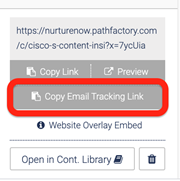 Copy Email Tracking Link option
Copy Email Tracking Link option
3) Are you using Gmail and wish to use the Gmail extension?
The same folder strategies discussed above will also determine how your reps will find tracks in Gmail.
Please see this video for the PathFactory Chrome Extension set up.
The only difference is the track will also come with a thumbnail preview based on some setup in PathFactory. This helps the email with the embedded track have some visual appeal and increase potential clicks.
Thumbnail best practices:
- Use a graphically simple style where text is easily seen in the thumb
- Instead of the title of the asset, add some appealing text like a benefit statement or exciting language to the thumbnail, keeping it short. This is rapidly becoming a YouTube standard for thumbnails.
The thumbnail, by default, is pulled directly from the asset when by PathFactory. However you may wish to revisit and upload something that makes more sense or is more visually appealing.
The thumbnail dimensions for your designer is 400 x 300.
To swap the thumbnail for a new image, simple navigate to the track, find the asset, and use the Thumbnail Image Override. This only changes the thumbnail for the asset on that specific track, not overall.
 Thumbnail Image Override
Thumbnail Image Override
As you can see above, we chose to use the TrustRadius logo to highlight that a visitor can see our ratings there. This is the kind of image that works well in follow up when you are looking for 3rd party validation of your solution, for instance.
Below is an example of an email with easy to read, compelling thumbnail embedded in the body of the email.
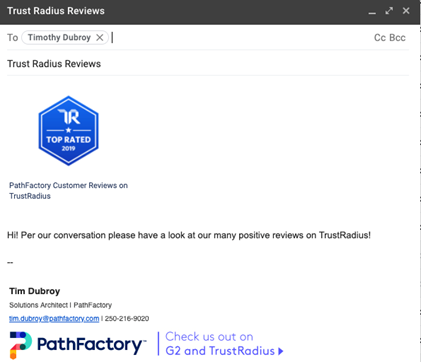 Example of an email with embedded thumbnail
Example of an email with embedded thumbnail
There are many other best practices your PathFactory CSM would be happy to discuss, feel free to reach out and set up a meeting where they can listen to your use cases and recommend the above or many others!
Views: 15
