Overview
PathFactory for Sales enables you to quickly search your Accounts in Salesforce to locate accounts with specific attributes. You can save these search parameters to easily repeat the search in the future.
There are 2 types of Account Searches:
- Shared Searches: These search parameters are configured by any user with a PathFactory Administrator login, and are available to all users.
- My Searches: These search parameters are only visible to the user who created the search.
How to create: Shared Search
|
Note
|
Shared Searches can be seen by all users, but can only be created by PathFactory Administrator users. |
- Open the PathFactory for Sales app in Salesforce.
Note
You can find it by clicking on the dots icon in the top left corner to open the App Launcher.
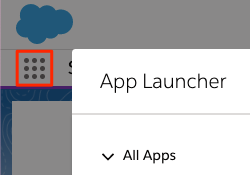 App Launcher
App Launcher
- Click Settings. This takes you to a login screen, where you can enter your Administrator login details.
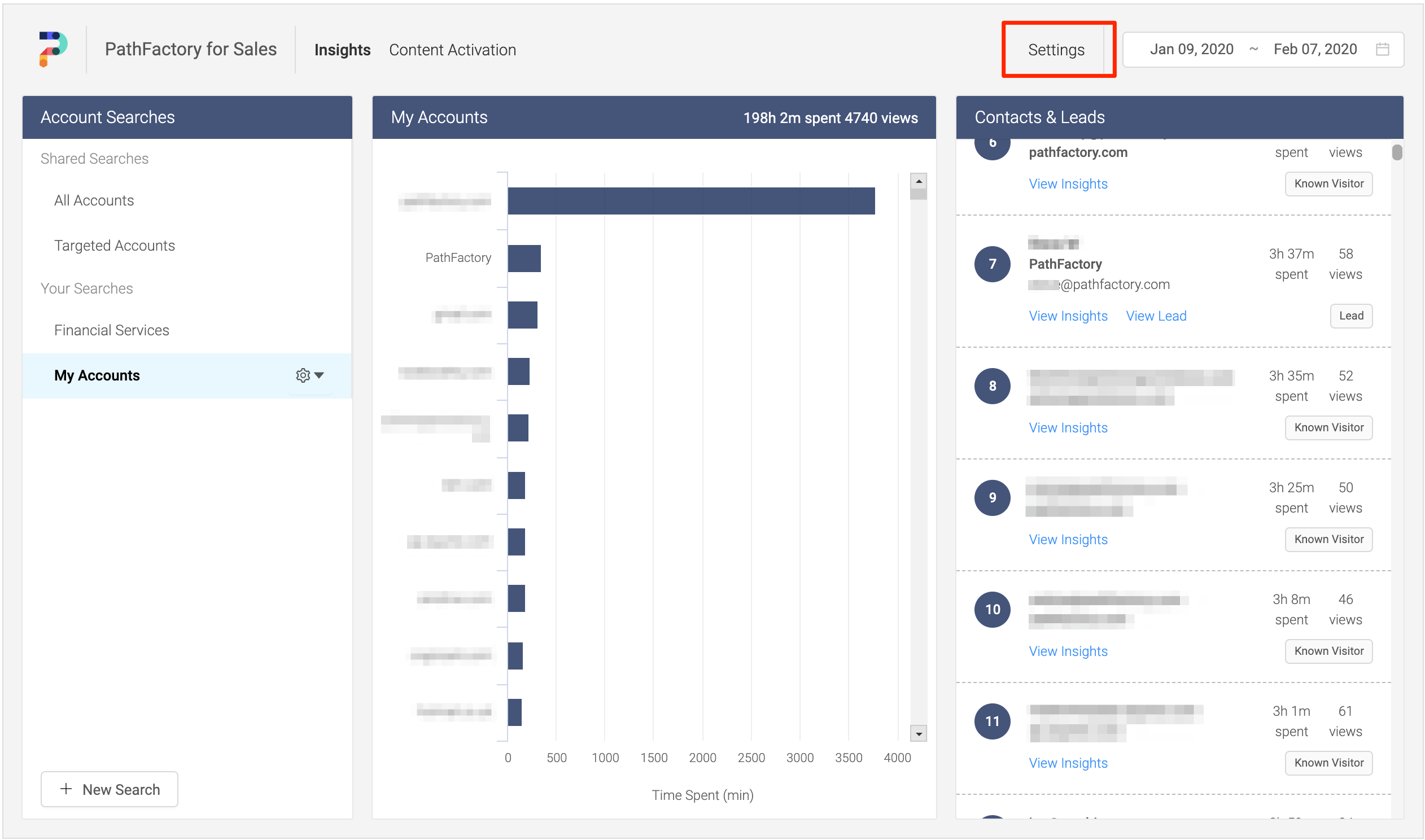 Settings button
Settings button
- Click New Search.
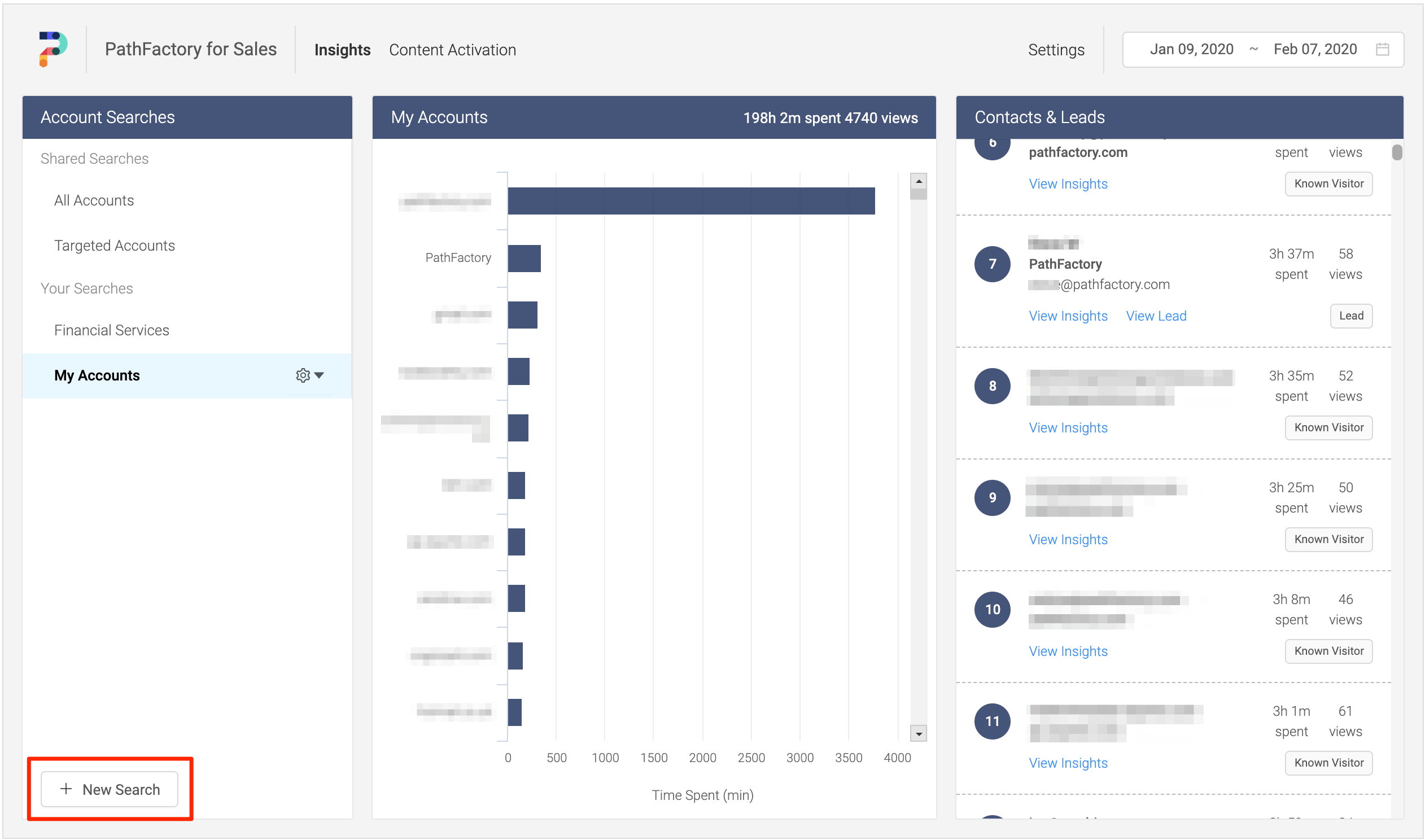 New Search button
New Search button
- Configure all desired filters, ensure the Shared Searches box is selected, and click Save.
How to create: My Search
- Open the PathFactory for Sales app in Salesforce.
Note
You can find it by clicking on the dots icon in the top left corner to open the App Launcher.
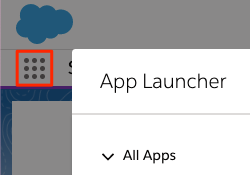 App Launcher
App Launcher - Click New Search.
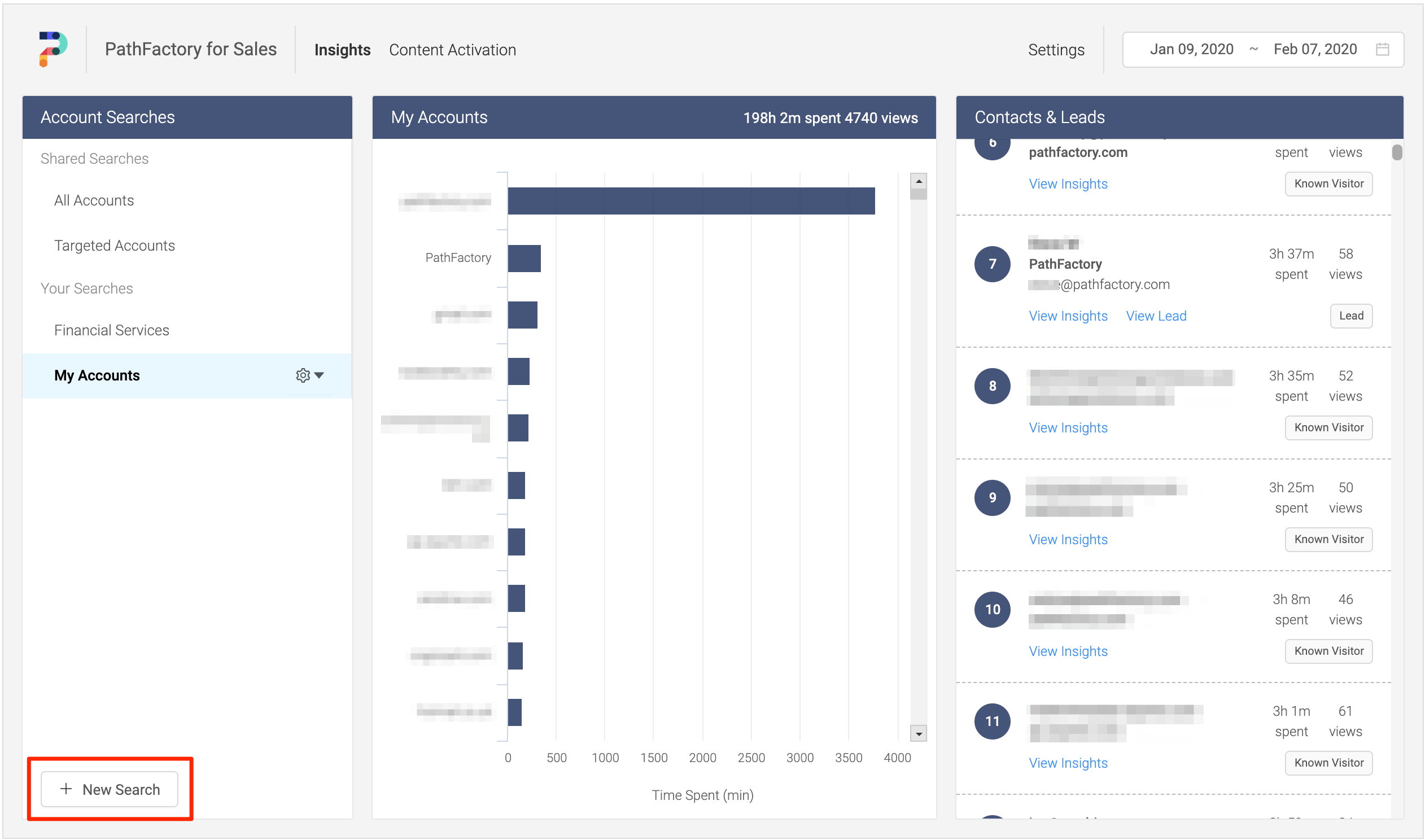 New Search button
New Search button
- Configure all desired filters and click Save.
Views: 56
