- Hover your mouse over the tag you want to edit or delete. A pencil icon and a trash bin icon will appear to the right.
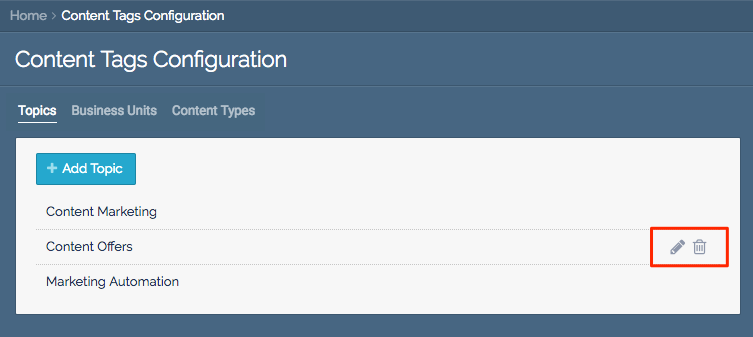 Pencil Icon and Trash Bin Icon
Pencil Icon and Trash Bin Icon - Click on pencil icon to edit a tag. When you are done editing the tag click Update to save your changes.
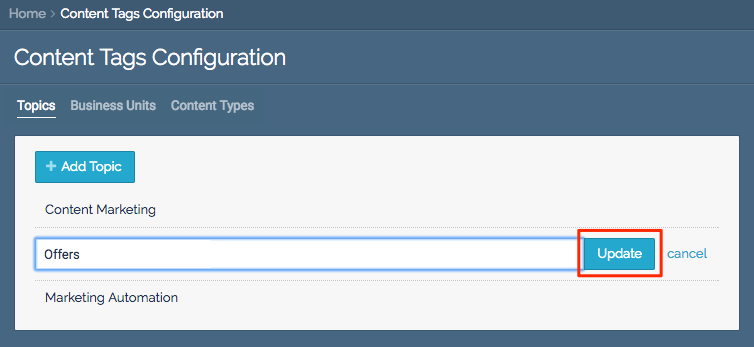 Topics menu
Topics menu - Click on the trash bin icon to delete a tag.
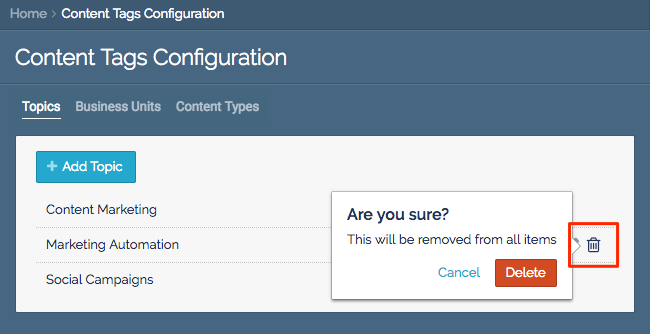 Deletion Confirmation Message
Deletion Confirmation Message
Edit or Delete Tags
Updated on April 13, 2023
Need Support?CONTACT SUPPORT
