Summary
PathFactory supports serving Content Tracks over the HTTP and HTTPS protocol.
The ‘S’ at the end of HTTPS stands for ‘Secure’. It means all communications between the browser and the website are encrypted.
Just like Content Tracks, the content assets you upload to your Content Library can be either HTTP or HTTPS.
An insecure (HTTP) content track can include insecure and/or secure content.
A secure (HTTPS) content track can only include content which is also secure.
|
Warning
|
If you want to use a content asset that is served over the http:// protocol, the Content Track the asset appears in will also have to be served over the http:// protocol. |
|
Note
|
If a secure content track contains an insecure content asset the rest of the content track will still operate normally, but the insecure asset will appear as a blank page. |
Enable HTTPS Content Tracks
Select this option if:
You want to publish some, but not all, of your Content Tracks as secure URLs.
- Click on your login name on the top right of the screen and select Organization Settings.
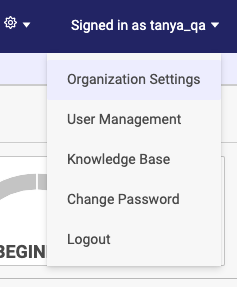
Organization Settings menu item - On the Settings tab, scroll down to the bottom to see all of the security settings.
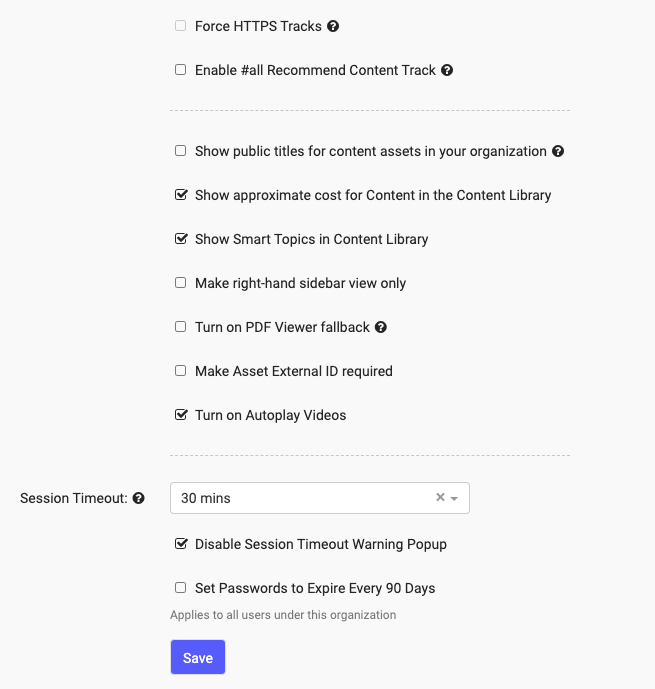
Content track general security settings
3. When you are satisfied with your settings, click Save.
Note: If you want to force all Content Tracks to use HTTPS, select that checkbox.
