In today’s environment of self-serve buying journeys, buyers are doing majority of their research before even talking to Sales. This makes it critical for sellers to get access to real-time engagement insights that help them to drive smarter and faster outreach.
Through the PathFactory and Salesloft integration, mutual customers can take advantage of:
- Enhanced Sales Efficiency: Eliminate manual tracking of content engagement, automate tasks and trigger actions in Salesloft based on PathFactory engagement signals.
- Improved Personalization: Sales reps have a better understanding of which content resonates most for more relevant and impactful conversations.
- Effective Lead Prioritization: Leverage PathFactory data to identify and prioritize high intent leads more effectively.
- Informed Sales Cycles: Identify where prospects are in their buyer journey to send the right content at the right time—enabling faster progression through the sales funnel.
- Aligned Sales & Marketing: Sales can provide feedback on content effectiveness, enabling marketing to optimize content.
This article will walk through how to connect your PathFactory and Salesloft platforms as well as the enhancements within Salesloft that PathFactory’s Content Intelligence provides.
Connect your PathFactory & Salesloft Platforms
This integration sends meaningful session engagement data from PathFactory to Salesloft in the form of a signal. The signal includes the names and topics of each of the assets a visitor met a threshold on during a session while engaging with a PathFactory experience. PathFactory will associate the signal data to a buyer and account in Salesloft based on the email domain. This means that only data for known visitors is getting passed into Salesloft.
To set up this integration you will execute the workflow within the PathFactory platform. Prior to completing the below steps, contact your CSM to toggle on the Salesloft integration workflow within your platform. You will then be able to execute the following requirements.
- Navigate to Organization Settings and select Integrations, then scroll to the CRM & Revenue Enablement section where you will find the Salesloft card. Click the gear icon.

PathFactory Integrations In-App View - Once you are in the Salesloft connection page, select Authorize Connection.

Salesloft Connection Page - You may be required to log into your Salesloft instance, and then you will be directed to Salesloft’s authorization page. Select Authorize.

Salesloft Authorization Screen - You will then be redirected back to the Salesloft connection page within your PathFactory platform, and you should see the connection to Salesloft status is now active. From here, you can select the Data Exports tab.

Salesloft Connection Page with Active Status - Within the Data Exports tab, you can choose to define a minimum session engagement score if desired, as well as choose whether PathFactory can create new account and buyer records inside of Salesloft.

Salesloft Connection Data Exports Tab The default session engagement score is set to 1, which means that any session a visitor has where they meet the threshold on even a single asset will be sent as a signal to Salesloft. If you would like to require a higher overall session engagement number before a signal gets passed, you can increase this here. This will reduce the number of signals that get passed from PathFactory to Salesloft, but the quality of the session engagement could be higher.
To learn more about the benefits of having PathFactory create records inside of Salesloft, scroll to the Create New People & Account Records section of this article.
Navigate the Enhancements PathFactory Provides in Salesloft
Weave Content Intelligence into Rhythm Signals
Once the integration is completed, PathFactory will begin to send signals that will show up in both the live feed and tasks section of a seller’s Rhythm view. These detail each of the content assets the buyer met an engagement threshold on while engaging with a PathFactory experience. It will also show the topics associated to those assets.

This helps to empower your Sales team with content engagement insights that let them know they have a highly engaged lead that is ready for more content.
Auto-Generate an Email Play
When the seller clicks on the task within the Rhythm section, they will be taken to that buyer’s page. The task details will display here as well, along with a default email play that is associated to the PathFactory signal.
This email automatically populates with links to content that the prospects engaged with and dynamic tags for personalizing other content links that may be interesting to the recipient.
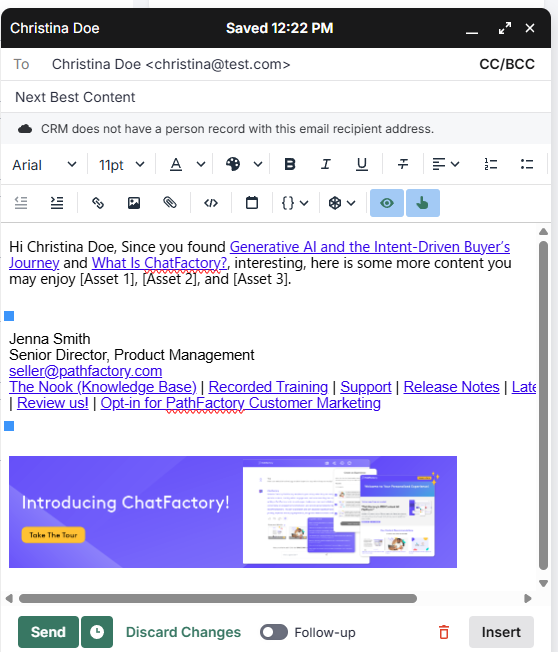
From here, sellers can quickly add and send additional content links that they think the buyer may be interested in consuming next, based on their past engagement.

How to Set Up the PathFactory Email Play
In order for the email plays to auto-generate, the Salesloft admin will need to first create the play in the settings area.
- Navigate to Settings within the user menu on the top right.

Navigate to Settings within Salesloft - Click on the Plays section in the left menu underneath Workflow. Then click Create Play in the top right.

Plays settings section within Salesloft - Search for PathFactory and select the PathFactory: Met content engagement threshold play.

Search and select a play within Salesloft - Edit the play actions however you desire and then save. You can choose to edit the fallback email message that PathFactory provides for your sellers, or you can apply a different task type altogether such as adding the buyer to a cadence.

Edit the play action within Salesloft
Create New People & Account Records
In addition to providing real-time engagement insights for people and account records that are already in your Salesloft database, PathFactory can also create new people and account records in Salesloft when they meet meaningful engagement thresholds on content.
This helps to reduce buyer blind spots when no existing record matches our visitor engagement. It provides more visibility directly in Salesloft on the full potential buying committee at an account, as well as newly engaged accounts that should be targeted for further follow ups.

Views: 102
