To increase visibility and navigation within Experiences, the folder name for a Templated Experience displays in its breadcrumb header. This navigation at the top of the screen shows you the exact location of a given Experience within your PathFactory instance.
Below is an example of how the updated breadcrumb navigation appears at the top of a given Templated Experience. The folder name in the breadcrumb is an active, clickable link. To view all of the Templated Experiences stored within a folder, click the folder name.
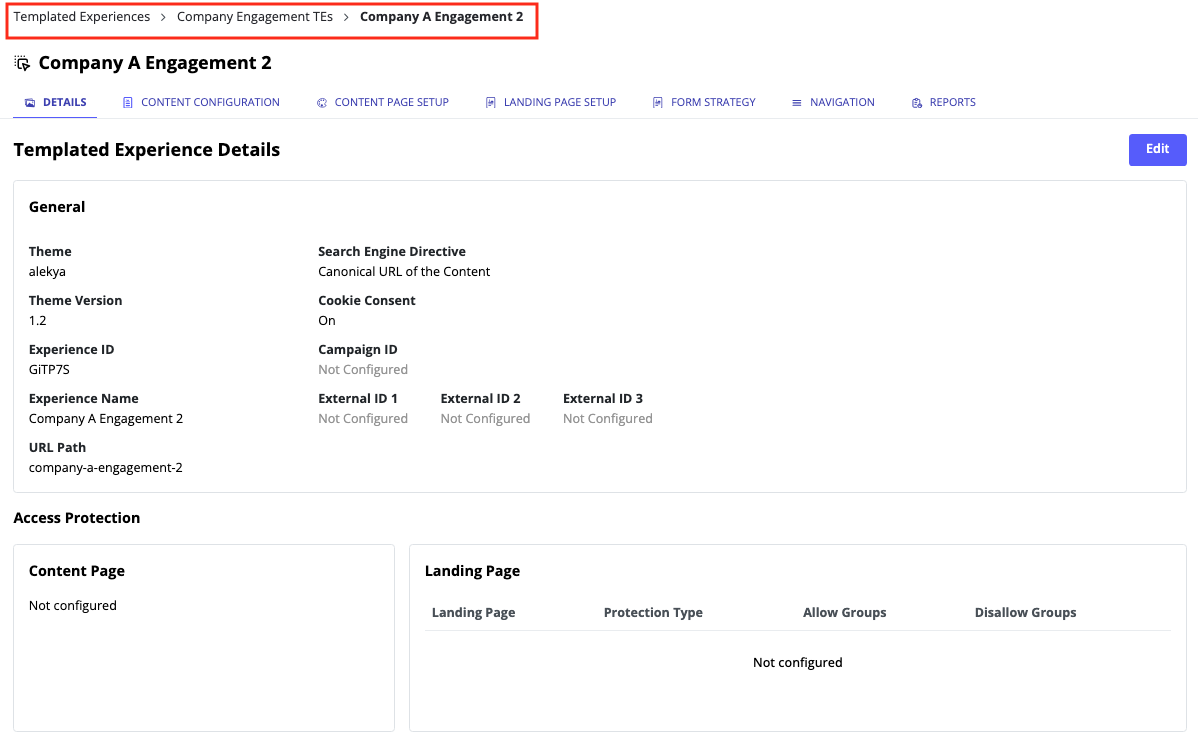
Below is an example of how the folder and a list of all its content appears after you click into it.
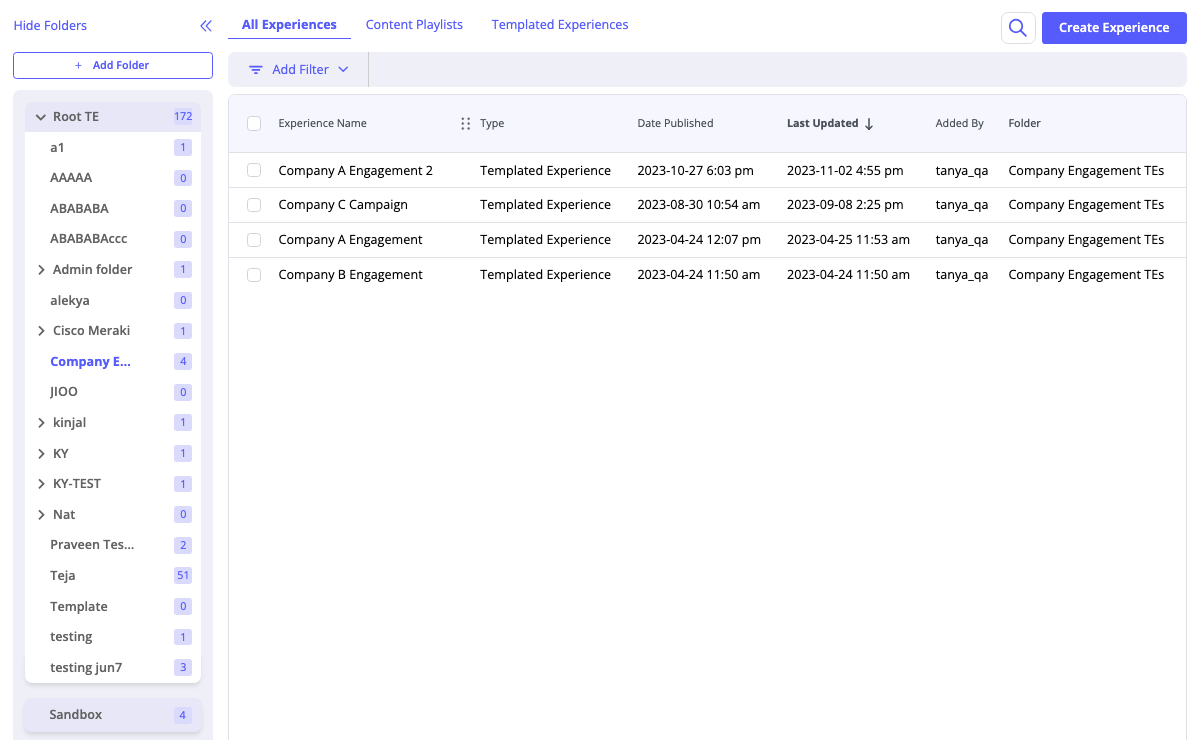
Views: 31
